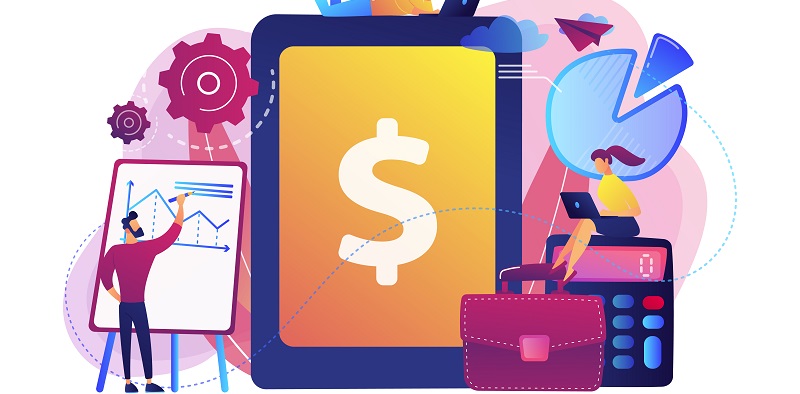When it comes to managing payroll and HR tasks efficiently, Gusto and Paycom are two popular options. While both platforms offer payroll software and HR tools, there are key differences that make each one suitable for different use cases. In this article, we will explore the features and benefits of Gusto and Paycom and help you make an informed decision based on your business needs.
Gusto Pricing
One of the advantages of Gusto is its transparent pricing structure. Businesses can easily find the plan that matches their requirements and budget, as Gusto offers multiple plans to choose from. Whether you are a small startup or a growing enterprise, Gusto has pricing options that cater to businesses of all sizes.
Paycom Pricing
In contrast to Gusto’s pricing transparency, Paycom offers only custom prices for tailored plans. This approach allows businesses to customize their plans according to their specific needs. However, it may make it challenging for some businesses to compare pricing options and choose the most suitable plan.
Both Gusto and Paycom provide easy and intuitive payroll services, ensuring that business owners can run payroll without much fuss. Gusto’s user-friendly platform simplifies the payroll process, allowing users to process paychecks accurately and efficiently. With Gusto, you can easily handle tasks such as calculating and deducting taxes, generating pay stubs, and managing direct deposits.
Paycom Payroll Services
Paycom offers a standout feature called Payroll on AutoPilot®, which allows for faster direct deposit with a one-day turnaround time. This automated feature saves time and ensures that employees receive their wages promptly. Paycom also offers automated runs, streamlining the payroll process and minimizing the chances of errors.
Paycom Payroll Essentials
In addition to basic payroll services, Paycom covers all the payroll essentials that businesses require. This includes tax filing and withholding, direct deposit functionality, as well as paid holiday tracking and deductions. Paycom ensures that all essential payroll tasks are seamlessly integrated into their platform.
Gusto Benefits Administration Tools
While both Gusto and Paycom offer payroll services, Gusto goes a step further by providing benefits administration tools. These tools allow businesses to manage employee benefits such as medical, dental, and vision insurance, as well as workers’ compensation. Gusto offers a wide range of options, with over 9,000 plans and 30+ carriers to choose from.
Gusto Additional Services
Gusto aims to centralize all HR and benefits administration in one system. In addition to the extensive benefits options, businesses can also transfer their existing health insurance and 401(k) plans into Gusto. This streamlines administrative tasks and ensures that everything is managed efficiently within a single platform. Furthermore, Gusto offers the expertise of licensed advisors and compliance support to help businesses make informed decisions and stay compliant with regulations.
Paycom Payroll Cards and Automation Tool
In order to provide convenience to employees, Paycom offers payroll cards. These cards eliminate the need for traditional paper checks, allowing employees to access their wages easily. Additionally, Paycom introduces an assistant automation tool named Beti. This tool assists employees with any payroll issues they may encounter, providing a seamless and user-friendly experience.
In conclusion, both Gusto and Paycom offer robust payroll software and HR tools, catering to different business needs. Gusto stands out for its transparent pricing, benefits administration tools, and additional services such as licensed advisors and compliance support. On the other hand, Paycom offers unique features like Payroll on AutoPilot®, payroll cards, and the Beti automation tool. Assess your business requirements carefully and consider these differences to determine which platform is the best fit for your organization.