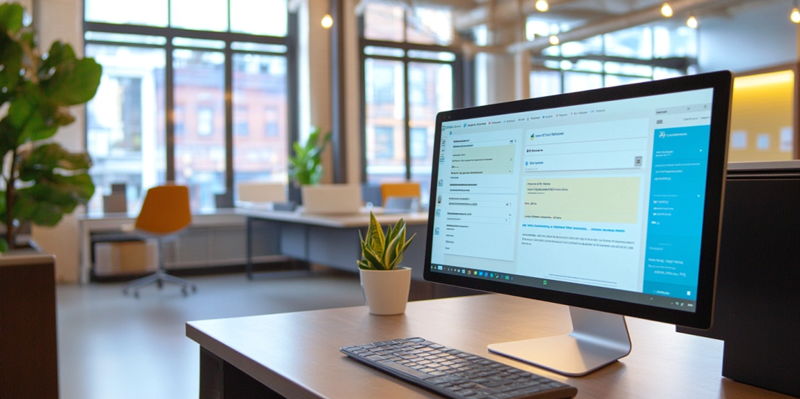The Salesforce Service Console stands out as a centralized interface within the Salesforce Service Cloud, created to enhance customer service and experience management. By providing service agents with a unified workspace and access to all pertinent customer case information, it allows for efficient handling of customer interactions and swift resolution of issues.
Centralized Interface
The Salesforce Service Console offers agents a unified workspace where they can view and manage customer cases and related records seamlessly. The console’s tab-based design minimizes unnecessary clicks and scrolling, enabling employees to manage multiple tasks on a single screen. This consolidation simplifies case management and contributes to more fluid and efficient service provision.
Customizable Features
One of the significant advantages of the Salesforce Service Console is its high level of customization for administrators. They can personalize the console by adding new logos, configuring the appearance of objects in navigation tabs, and integrating essential tools such as softphones or web chats. Additionally, administrators can modify the utility bar, create keyboard shortcuts, and set up specific workflows to streamline various agent activities. This flexibility ensures that the console can be tailored to meet the unique requirements of any service team.
Enhanced Navigation and Case Management
Agents benefit from intuitive navigation tools like the split-view, object menu, and case feed, which grant easy access to specific case details and customer information. The integrated knowledge base feature allows agents to reference helpful articles and documents while working on active cases, enhancing their ability to provide quick and accurate resolutions. This capability ensures that agents can stay informed and respond effectively to customer needs.
Automation and Workflow
Automation within the console is pivotal for efficient case assignment and management. The Service Console’s workflow rules ensure that cases are automatically routed based on agents’ capabilities and current workload, enhancing operational efficiency. Email notifications and alerts keep agents informed about new cases or updates, ensuring that important information is promptly communicated and appropriate actions are taken swiftly.
Advanced Tools and Integrations
The Service Console is equipped with various advanced tools designed to expedite and improve customer service tasks. These tools include AI-powered predictions that guide agents, macros, quick actions, and predefined templates to handle repetitive tasks more efficiently. Integrations with collaboration tools like Slack further enhance virtual teamwork, which is invaluable for resolving complex customer queries quickly.
Mobile Access
The ability to access the Service Console via the Salesforce mobile app offers agents the flexibility to manage customer cases from any location. Whether working remotely or on-site, agents can maintain consistent workflows and interact with customers without disruption. This mobility is essential for modern service teams that require adaptability and constant availability.
Trends and Impacts on Customer Service
The unified approach, omnichannel routing, and advanced features of the Salesforce Service Console significantly elevate customer experience. By decreasing response times and improving service quality, the console supports agents in delivering highly personalized and efficient customer service. These capabilities result in greater customer satisfaction and loyalty, ultimately benefiting the business’s bottom line.
Summary of Findings
The Salesforce Service Console is a standout feature within the Salesforce Service Cloud, designed to improve both customer service and experience management. This centralized interface offers a seamless and unified workspace for service agents, giving them access to all relevant customer case information in one place. By doing so, it significantly streamlines the process of managing customer interactions. Service agents can efficiently handle each customer inquiry, leading to quicker and more effective resolutions.
The console’s ability to integrate various customer touchpoints—like phone calls, emails, and chat sessions—into a single view ensures that agents have a complete picture of customer interactions. This comprehensive view is crucial for maintaining high service standards and personalizing the customer experience. Moreover, the console’s layout includes customizable dashboards and automated workflows, enabling agents to prioritize tasks more effectively and focus on urgent issues first.
In addition to improving agent productivity, the Salesforce Service Console supports better decision-making by providing real-time data analytics. These analytics help identify patterns and trends in customer behavior, allowing companies to proactively address common issues and enhance their overall service strategy. Overall, the Salesforce Service Console not only simplifies the operational aspects of customer service but also elevates the customer experience, fostering stronger, more positive relationships between customers and businesses.