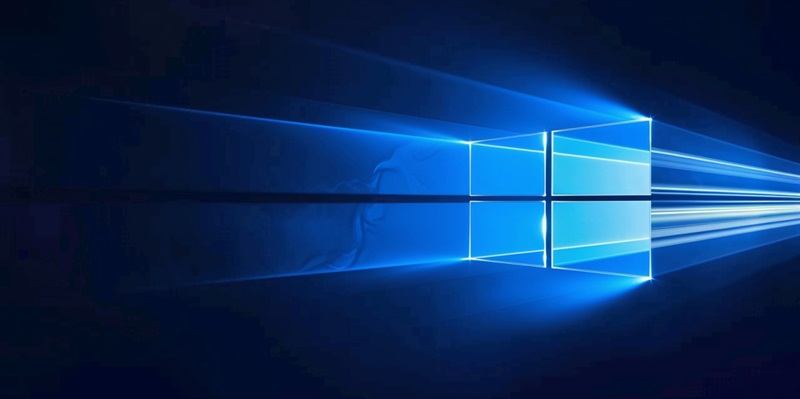The Windows operating platform is once again buzzing with activity, as developers roll out new applications and updates that aim to enhance user experience, improve performance, and provide novel tools for both casual users and power users alike. These developments reflect the vibrant and ever-evolving nature of the Windows ecosystem.
Innovations in User Experience
Microsoft’s Dynamic Start Menu Sidebar: Companions
Microsoft is steadily working on a novel feature for Windows 10 and 11, known as Companions. This function is set to transform the conventional Start menu into a more dynamic space by introducing a content sidebar. The intent is to make the Start menu not just a launch pad for applications but also a hub of personalized and relevant information for the user. By seamlessly integrating notifications, contacts, or even news right alongside your most used apps, Microsoft is making a push to turn the Start menu into a control center of sorts. The practical implications of this could mean fewer disruptions while working and a Start menu that’s more in sync with the individual’s daily needs.
Enhancements across Key Applications
Windows users are constantly on the lookout for tools that optimize their system’s performance. The latest applications do just that, starting with the renowned archiver 7-Zip 24.05. The update to this utility introduces compatibility with ZSTD compression and new RAR formats, which expands its versatility. It also includes performance enhancements and additional command-line options, catering to both average users and those with more technical requirements. Meanwhile, gamers might be intrigued by Optimize Game Booster, a new utility designed to fine-tune system resources for an improved gaming experience. It’s an attempt to prioritize gaming processes, potentially leading to better frame rates and smoother gameplay. For energy-conscious users, PowerPlan Manager emerges as an essential tool. It advances the concept of automated power mode switching, promising to help conserve energy with minimal user intervention.
Utility and Performance-focused Trends
Software for System Improvement
The focus on performance doesn’t end with gaming. There’s an evident trend in developing software that targets system improvement as a whole. The introduction of utilities like PowerPlan Manager is a testament to this. It’s built with the purpose of automating energy efficiency, helping users to unwittingly reduce their carbon footprint by switching power modes when appropriate. Whether it’s a high-performance setting for resource-intensive tasks or a power-saving mode during downtime, this kind of automation relieves users from manually adjusting their settings, while also serving the bigger picture of energy conservation.
Deals and Discounts on Helpful Applications
The Windows operating system is currently abuzz with new activity as developers release fresh applications and updates. These enhancements are targeted at improving the overall user experience, boosting performance, and introducing innovative tools for a wide range of users, from those who use their computers for everyday tasks to those who rely on the platform for more advanced purposes.
These latest developments underscore the dynamic nature of the Windows platform, illustrating its capacity for growth and adaptability. The ongoing creation and refinement of software applications are testament to the robustness of the ecosystem, ensuring that it remains relevant and capable of meeting the needs and expectations of its diverse user base.
The continuous innovation within the Windows environment is essential, as it stimulates ongoing engagement and satisfaction among users. The dedication to progress in the Windows ecosystem showcases the commitment of developers to maintaining a platform that is not just functional, but also cutting-edge and user-friendly. This flurry of development activity is poised to elevate the computing experience for millions of users worldwide who depend on Windows for their daily digital interactions.