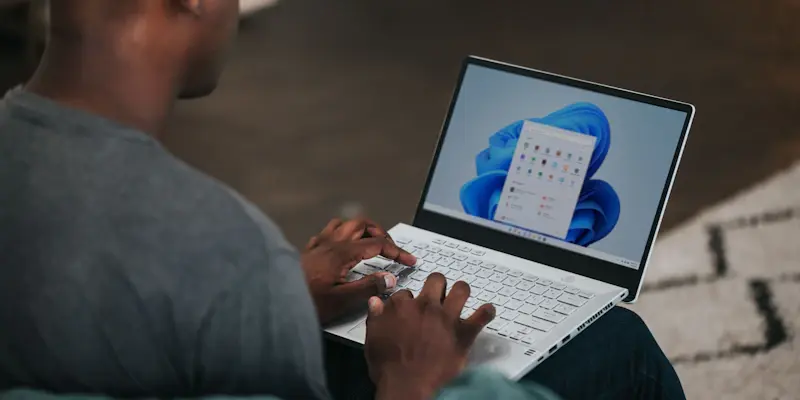Microsoft has recently released the February 2025 cumulative update for Windows 11 that aims to resolve several significant bugs that have been a source of frustration for users. The eagerly awaited update specifically addresses well-known issues with the Auto HDR feature, audio output malfunctions, and USB webcam detection problems. With these bug fixes, Microsoft demonstrates its commitment to improving the reliability and functionality of Windows 11 for all users. The resolute focus on refining gaming performance, audio clarity, and peripheral device compatibility signals a proactive approach to resolving the deep-seated issues that emerged after the initial launch of Windows 11 version 24H2. It is expected that this update will contribute to a more stable and enjoyable user experience while laying the groundwork for the broader rollout of Windows 11 24H2.
Addressing Auto HDR and Game Stability
The most prominent issue resolved by the February 2025 update is the fix for the Auto HDR feature, identified by update codes KB5051987 for Windows 11 24H2 and KB5051989 for 23H2. Before this update, users experienced significant disruptions in color accuracy and game performance due to the faulty Auto HDR. Players reported crashes and graphical inconsistencies, which severely affected their gaming experiences. By rectifying these issues, Microsoft has made significant strides in restoring stability and visual fidelity, ensuring gamers enjoy a seamless and immersive experience. The update has been well-received by the gaming community, which had grown increasingly vocal about their displeasure with the previous bugs.
The Auto HDR fix is particularly crucial for users who rely on high-dynamic-range (HDR) displays to enhance their gaming and multimedia experiences. HDR technology increases the range of color and contrast, providing more vivid and lifelike visuals. Before the February 2025 update, the errors in Auto HDR detracted from the potential of cutting-edge display technology, making games appear washed out or overly vibrant. Microsoft’s swift action to correct these issues not only reassures users of their responsiveness but also positions Windows 11 as a reliable platform for high-performance gaming. This move underscores Microsoft’s commitment to fostering a superior gaming environment on their operating system.
Resolving Audio Output Issues
Another critical bug addressed in the February 2025 update pertains to audio output problems that have plagued many Windows 11 users. These issues were particularly pronounced for individuals using digital-to-analog converters (DACs), but other users without DACs also experienced similar difficulties. The latest update resolves these audio glitches, significantly improving the audio experience. Users had previously reported issues ranging from poor sound quality to audio cutting out entirely during use. The resolution of these audio problems is a welcome improvement for Windows 11, enhancing its reputation as a reliable platform for both casual and professional audio applications.
In addition to fixing DAC-related issues, the February 2025 update also addresses a separate audio glitch that caused ‘This device cannot start’ errors, though this issue was less widespread. Users reported being unable to use certain audio devices, which hindered their ability to leverage the full potential of their hardware. By implementing this fix, Microsoft has ensured that a broader range of audio devices will function correctly with Windows 11, enabling users to fully utilize their equipment without experiencing frustrating errors or connectivity problems. The comprehensive approach to addressing these audio bugs demonstrates Microsoft’s dedication to delivering a polished and seamless user experience across all aspects of the operating system.
Enhancing Webcam Functionality
A notable issue that emerged following the January 2025 cumulative update for Windows 11 was the detection problems with USB webcams. Users faced significant challenges in connecting and using their webcams, leading to disruptions in video calls and other activities dependent on these devices. The February 2025 update remedies these detection problems, restoring functionality and ensuring that USB webcams are recognized and operate as intended. This fix is particularly important in an era where remote work and online conferencing have become the norm, and reliable webcam performance is essential for professional and personal communications.
The flaw in webcam detection had broader implications, affecting not only individual users but also businesses and educational institutions that rely on video communications. The February 2025 update’s correction of this bug underscores Microsoft’s understanding of the critical role peripheral devices play in modern computing environments. By swiftly addressing the webcam detection issues, Microsoft has reaffirmed its commitment to providing a stable and dependable user experience in both professional and personal contexts. This responsiveness helps maintain user trust and ensures that Windows 11 remains a competitive choice in the OS market.
Future Considerations and Progress
The February 2025 update addressed a critical bug impacting audio output on Windows 11, particularly for those using digital-to-analog converters (DACs), though other users faced similar issues as well. This update notably improves the audio experience by resolving glitches that many had previously reported, such as poor sound quality and intermittent audio dropout. These fixes enhance Windows 11’s appeal as a reliable platform for both casual and professional audio use.
Additionally, the update tackles a separate audio problem causing ‘This device cannot start’ errors, which, although less prevalent, still affected a number of users. Such errors prevented the use of certain audio devices, limiting the functionality of their hardware. By addressing this issue, Microsoft has ensured a wider range of audio devices now work correctly on Windows 11, allowing users to fully utilize their equipment without frustrating errors or connectivity issues. This comprehensive approach to fixing audio bugs showcases Microsoft’s commitment to providing a polished and seamless user experience across all facets of their operating system.