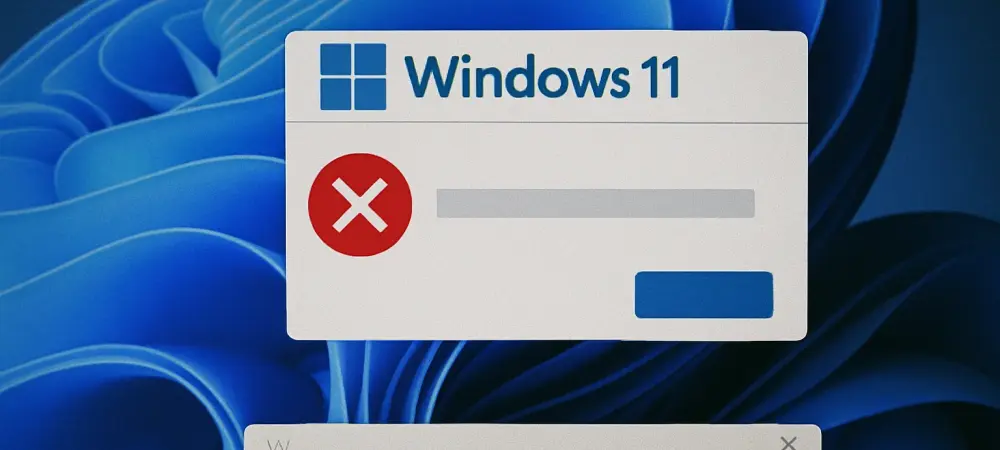I’m thrilled to sit down with Dominic Jainy, an IT professional with deep expertise in artificial intelligence, machine learning, and blockchain, who also keeps a keen eye on operating system trends and user experiences. Today, we’re diving into Microsoft’s latest support documents for Windows 11 upgrades, exploring the challenges users face, the solutions provided, and the broader implications for those looking to transition from Windows 10. Our conversation touches on hardware compatibility hurdles, vague error messages, and the timing of Microsoft’s guidance as the Windows 10 End of Life looms closer.
What inspired Microsoft to roll out these new support documents for Windows 11 upgrades, and were there specific user pain points driving this move?
I think Microsoft was responding to a wave of confusion and frustration from users trying to upgrade to Windows 11, especially those who’ve tinkered with their hardware to meet the requirements. A lot of people were upgrading CPUs or adding TPM 2.0 modules, only to find that Windows Update didn’t recognize the changes right away. That led to countless forum posts and support tickets, as users felt stuck despite doing everything “right.” These documents seem like a direct attempt to address that feedback and provide clearer guidance.
Can you walk us through the core issues these support documents are targeting for Windows 11 upgraders?
Absolutely. The main focus is on two big stumbling blocks. First, there’s the issue of hardware upgrades not being immediately detected by Windows Update, leaving users wondering why their system still isn’t eligible for Windows 11. Second, there’s this ambiguous ‘What needs your attention’ message that pops up during the upgrade process. It’s incredibly vague and often leaves users scratching their heads about what’s wrong or what to do next. These documents aim to demystify both scenarios with actionable advice.
Speaking of hardware upgrades, why might someone not see Windows 11 offered even after installing a new CPU or TPM 2.0 module?
It comes down to how Windows Update processes eligibility. Even after you’ve upgraded your hardware, the system doesn’t instantly register the change. It can take up to 24 hours for Windows Update to refresh and recognize the new components. During that window, your PC might still show as incompatible, which can be incredibly frustrating if you’re not aware of the delay. It’s a backend synchronization issue more than a problem with the hardware itself.
If users don’t want to wait for Windows Update to catch up, what options do they have to speed up the process?
Microsoft suggests a couple of workarounds. One is manually refreshing the eligibility check through Task Scheduler, though that’s a bit technical for the average user. The simpler and more accessible option is downloading the PC Health Check app. Unlike Windows Update, this app can immediately assess your system’s compatibility after a hardware change, giving you a quicker path to confirm eligibility and proceed with the upgrade.
Let’s talk about the PC Health Check app. How does it make a difference for users navigating these hardware compatibility checks?
The PC Health Check app is a game-changer for anyone facing delays with Windows Update. It bypasses the waiting period by directly scanning your system’s current setup and telling you right away if you meet Windows 11’s requirements. It’s particularly helpful post-hardware upgrade because it doesn’t rely on the slower refresh cycle of Windows Update. Plus, it breaks down exactly what might be holding you back, if anything, which adds a layer of transparency.
Diving into the ‘What needs your attention’ notification, what are some common reasons users encounter this during the upgrade process?
This message often appears when there’s a compatibility hiccup that Windows detects during the upgrade. It could be due to incompatible privacy settings, outdated or problematic software, or even a known issue on Microsoft’s end that hasn’t been resolved yet. Sometimes, it’s paired with a cryptic ‘no action is needed’ note, which essentially means the ball is in Microsoft’s court to fix something backend, and the user just has to wait for an update to roll out.
What should users do if this notification points to something like incompatible software or privacy settings?
If the issue is software-related, Microsoft’s guidance is to uninstall or update the problematic app before retrying the upgrade. For privacy settings, users might need to adjust configurations to align with Windows 11’s requirements—think things like diagnostic data permissions. The support documents lay out steps for identifying and resolving these issues, which is helpful, though it does require some patience and a bit of tech-savviness to navigate.
Some have argued that Microsoft could have shared this information much earlier. Do you think they dropped the ball on timing with these clarifications?
I do think Microsoft could have been more proactive. Windows 11 has been out for a while now, and these issues—hardware detection delays and vague error messages—aren’t new. Releasing detailed support documents earlier would have saved a lot of users from hours of frustration and fruitless troubleshooting. I suspect the delay might be tied to internal prioritization or simply underestimating how widespread these problems were until the complaints piled up.
With Windows 10’s End of Life on the horizon, how do you think this late guidance might impact users still on the fence about upgrading?
It’s a double-edged sword. On one hand, these documents are a lifeline for users who’ve been struggling and might now feel more confident tackling the upgrade before Windows 10 support ends. On the other hand, the late timing could erode trust for some, especially those who’ve already had bad experiences. It might make them question whether Microsoft has their back as the deadline approaches, potentially pushing them to delay further or even explore alternatives.
Looking ahead, what’s your forecast for how Microsoft will handle user support as more people rush to upgrade before Windows 10’s End of Life?
I expect Microsoft to ramp up their support efforts significantly as the deadline nears. We’ll likely see more streamlined tools, perhaps an even more user-friendly version of the PC Health Check app, and additional resources like video tutorials or live chat support. They’ll also probably push harder with automated notifications to nudge users toward Windows 11. My hope is that they learn from this delayed response and prioritize proactive communication to avoid leaving users in the dark during such a critical transition period.