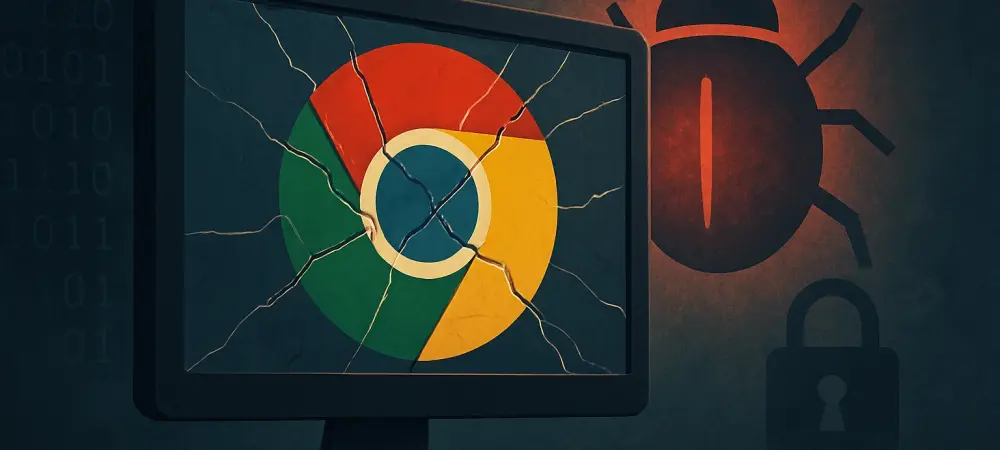Introduction
In an era where cyber threats loom larger than ever, a staggering number of users rely on Google Chrome as their primary gateway to the internet, often unaware of the vulnerabilities that could compromise their security. The Indian Computer Emergency Response Team (CERT-In) has recently raised a critical alarm about high-risk flaws in Chrome’s desktop versions across Windows, macOS, and Linux, emphasizing the urgent need for updates. This advisory underscores the potential for remote attackers to exploit these weaknesses, posing significant risks to personal and organizational data.
The purpose of this FAQ article is to address the pressing concerns surrounding this security alert and provide clear, actionable guidance for users. It explores the nature of the vulnerabilities, the implications of ignoring the warning, and the steps needed to safeguard systems. Readers can expect to gain a comprehensive understanding of the issue, along with practical solutions to ensure their browsing environment remains secure.
This content aims to break down complex technical information into accessible insights, ensuring that both individual users and organizations can take informed actions. By delving into the specifics of CERT-In’s advisory, the goal is to equip everyone with the knowledge needed to navigate this cybersecurity challenge effectively.
Key Questions or Key Topics
What Is the CERT-In Warning About Google Chrome?
The CERT-In advisory, issued with a sense of urgency, focuses on multiple high-risk vulnerabilities in Google Chrome’s desktop versions for various operating systems. These flaws, if left unaddressed, could open the door to severe cyber threats, making this alert a critical concern for millions of users globally. The importance of this warning lies in the widespread use of Chrome and the potential impact of a breach on personal and professional data.
Detailed in a vulnerability note published recently, the issues affect Chrome builds prior to version 142.0.7444.59 on Linux and versions older than 142.0.7444.59/60 on Windows and macOS. Components such as the V8 JavaScript engine, Extensions, Autofill, Media, and Omnibox are among the affected areas, with specific problems including type confusion and use-after-free errors. These technical weaknesses could be exploited by tricking users into visiting malicious websites, leading to unauthorized access or system compromise. The severity of this situation is highlighted by CERT-In’s classification of the risk as “High,” indicating the potential for serious consequences like arbitrary code execution. Users are strongly advised to heed this alert and take immediate action to protect their systems from potential exploitation by cybercriminals.
Why Are These Chrome Vulnerabilities Considered High-Risk?
Understanding the gravity of the vulnerabilities flagged by CERT-In requires a look at the potential outcomes of exploitation, which could devastate both individuals and organizations. The high-risk label stems from the ability of attackers to run malicious code or steal sensitive information simply through a user’s interaction with a crafted webpage. This ease of exploitation elevates the urgency of addressing the issue promptly.
Specific flaws, tracked under identifiers like CVE-2025-12429 through CVE-2025-12447, include policy bypasses and object lifecycle issues that undermine Chrome’s security mechanisms. Successful exploitation might result in attackers gaining control over a system, spoofing legitimate content, or accessing confidential data without detection. Such scenarios pose a direct threat to privacy and system integrity, explaining the critical nature of the advisory.
The widespread reliance on Chrome as a browser amplifies the stakes, as a single vulnerability could affect millions of users across diverse platforms. This broad impact, combined with the sophisticated methods attackers might employ, underscores why CERT-In has prioritized this warning and pushed for immediate updates to mitigate risks.
How Can Users Update Google Chrome to Stay Protected?
Addressing the vulnerabilities highlighted by CERT-In starts with a straightforward yet essential step: updating Google Chrome to the latest version. This process ensures that patches for the identified flaws are applied, closing gaps that attackers might exploit. Given the simplicity of the solution compared to the potential fallout of inaction, updating becomes a non-negotiable priority for all users.
To update, users should navigate to the browser’s menu, select Help, and then click on About Google Chrome. This action prompts the browser to check for updates and automatically download the latest version, such as 142.0.7444.60 or newer, which resolves the reported issues. Once the update is installed, a browser restart may be required to fully implement the security fixes.
For those unsure about their current version or the update process, additional guidance can be found on Google’s official Chrome Releases page under the Stable Channel Update for Desktop section. Ensuring that updates are applied promptly is a critical defense mechanism against the high-risk threats outlined in the advisory, safeguarding both personal and professional digital environments.
Summary or Recap
The key points from this discussion revolve around CERT-In’s urgent advisory on Google Chrome desktop vulnerabilities, which pose significant risks due to potential exploitation by remote attackers. The flaws, affecting multiple components of the browser, could lead to severe outcomes like arbitrary code execution or data theft if not addressed through timely updates. This alert serves as a reminder of the ever-present cybersecurity threats in today’s digital landscape. A major takeaway is the simplicity of the solution—updating to the latest Chrome version, such as 142.0.7444.60 or beyond, effectively mitigates the identified risks. This actionable step is within reach for all users and stands as the primary defense against the high-severity vulnerabilities detailed in the warning. The implications are clear: neglecting this update could expose systems to substantial harm.
For those seeking deeper insights into the technical aspects of these fixes or additional security recommendations, exploring resources on Google’s official Chrome Releases page is advised. Staying informed about such updates remains crucial for maintaining a secure browsing experience in an era of evolving cyber threats.
Conclusion or Final Thoughts
Reflecting on the urgency of CERT-In’s warning, it becomes evident that proactive measures are vital in the face of high-risk vulnerabilities in Google Chrome. The potential for attackers to exploit these flaws underscores a critical need for immediate action to protect sensitive data and system integrity across diverse platforms. Moving forward, users are encouraged to prioritize regular browser updates as a fundamental cybersecurity practice, ensuring that patches for emerging threats are applied without delay. Beyond this, staying vigilant about suspicious websites and adopting additional security tools can further fortify defenses against similar risks in the future.
This situation also prompts a broader consideration of how closely digital security is tied to daily routines, urging everyone to assess their own habits and update schedules. Taking these steps not only addresses the immediate concern but also builds a stronger foundation for safeguarding against evolving cyber challenges ahead.