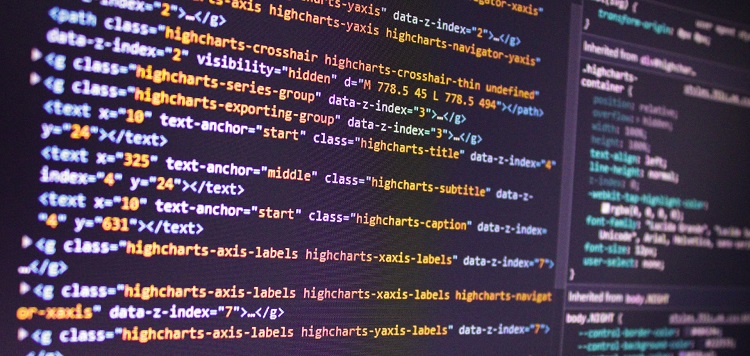In the world of data engineering, it is essential to have reliable and efficient tools that can help you manage your data integration processes. Airbyte has emerged as a popular open-source platform for data integration, enabling businesses to connect with over 100 different sources and destinations.
However, with great power comes great responsibility, and there are risks involved in managing and modifying the Airbyte configuration. In this article, we will explore how using Octavia CLI can simplify the process and help you manage and modify your Airbyte configuration more efficiently.
The Risks of Incorrect Changes to Airbyte Configuration
Making incorrect changes to your Airbyte configuration can be risky and time-consuming. The Airbyte web UI is user-friendly, but changes you make are not versioned. Therefore, it can be difficult to track changes and reproduce them later.
In addition, if you want to implement changes to your production environment, you need to replicate every step you took on your staging or local environment. This process can be time-consuming and there is always a risk of missing a step or making an error in the production environment.
Limitations of Airbyte’s web user interface (UI) in versioning changes
The Airbyte web UI is great for monitoring your integrations and troubleshooting issues, but it has limitations when it comes to versioning changes. The web UI does not provide a clear audit trail of all modifications made or the ability to revert to a previous configuration, which can make debugging and troubleshooting more difficult.
Necessity to Reproduce Steps for Promoting Changes to Production Environment
When you want to make changes to your production environment, it is crucial to reproduce every step you took on your staging or local environment. This process can be frustrating and time-consuming, especially if you need to make changes to several integrations.
Therefore, it is important to have a tool that can help you manage and modify your Airbyte configuration efficiently, eliminating the risk of making incorrect changes.
Introducing Octavia CLI as a solution for managing and modifying Airbyte configurations
Octavia CLI is a Configuration As Code tool that helps you manage and modify your Airbyte configuration more efficiently. With Octavia CLI, you can easily version-control your Airbyte configuration, eliminating the risk of making incorrect changes and providing a clear audit trail of all modifications made.
In addition, Octavia CLI can help you reproduce your steps and promote changes to your production environment with ease. Octavia CLI is a powerful tool that simplifies the process of managing and modifying your Airbyte configuration.
Use case: Synchronizing Paris areas data from MySQL to a Postgres database
Let us now explore a use case where we will synchronize some Parisian areas’ data stored in a MySQL database to a Postgres database. To implement this use case, we need to perform the following steps:
1. Connect the MySQL source and the Postgres destination by accessing the Airbyte web UI.
2. Set the sync parameters, including the tables to sync, the sync frequency, and other relevant settings.
3. Start the sync process.
Using the Airbyte web UI to perform these steps can be time-consuming, and there is always a risk of making errors. However, using Octavia CLI can simplify this process and help you manage and modify your configuration more efficiently.
One-Command Setup for Octavia CLI
With this one command, “dz airbyte-cli”, you can pull the latest Octavia image and create a convenient alias in your .zshrc file for easy command execution. Octavia CLI is easy to set up, and you can start managing your Airbyte configuration with ease.
Requirements for managing both source and destination resources with Octavia
It is important to note that in order to create a connection between a source and a destination, both resources need to be managed by Octavia. Therefore, you need to ensure that both the source and destination resources are added and configured in Octavia before you can create a connection.
Version control capabilities of Airbyte configuration can be managed through the Octavia CLI
Octavia CLI provides version control capabilities for your Airbyte configuration, meaning that you can revert any changes if a modification in the configuration causes a problem in your sync. This feature is particularly useful when dealing with large-scale data integration processes, where it can be difficult to track all the changes made.
Limitations of Octavia CLI in Deleting Resources
It is important to note that deleting resources is not yet implemented in Octavia CLI. Therefore, you need to be careful when adding resources, as it can be difficult to delete them. However, Octavia CLI is continuously improving, and we can expect more features to be added in the future.
Managing and modifying Airbyte configuration can be a daunting task, but using Octavia CLI can simplify the process and help you manage your configuration efficiently. With version control capabilities, clear audit trails, and the ability to reproduce steps easily, Octavia CLI provides a powerful tool for managing and modifying Airbyte configurations.
Although there are limitations to Octavia CLI, including the inability to delete resources, it is still an essential tool that can help you manage your data integration processes with confidence.