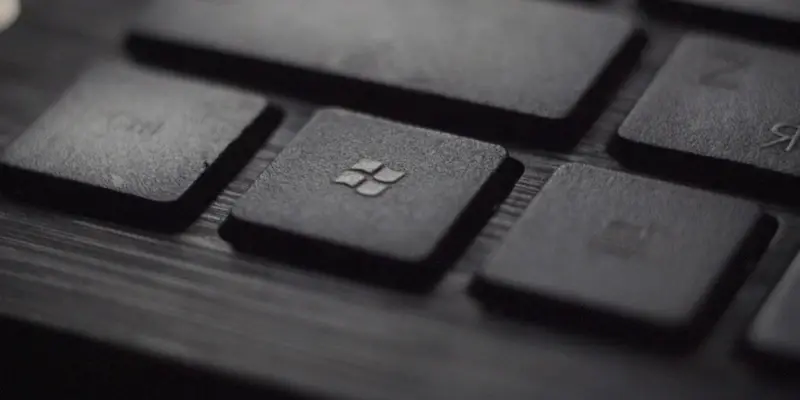Windows 11 Pro offers a suite of advanced features designed to enhance productivity, security, and control for professionals, businesses, and power users. Upgrading from the Home version allows users to unlock a robust platform that caters to higher demands and provides a seamless digital experience. With its sleek design and powerful functionalities, Windows 11 Pro stands out as the ultimate choice for those aiming to elevate their computing environments.
The system not only addresses the current and future needs of users but is also packed with tools that streamline workflow, enhance security measures, and provide greater control over system configuration. As the digital world advances rapidly, the need for an operating system that can keep pace with emerging technologies becomes crucial. Windows 11 Pro fulfills this need by offering a compelling array of features perfect for professional settings.
Enhanced Security Measures
Windows 11 Pro places a significant emphasis on protecting users’ data and identities. One of the standout features is BitLocker, a powerful tool that encrypts data to guard against loss or theft. This ensures that sensitive information remains secure, even if the device is lost or stolen. Additionally, Windows Defender provides robust malware protection, continuously monitoring for threats and ensuring that the system remains safe from malicious attacks. With these security protocols in place, users can have peace of mind knowing that their data is heavily safeguarded.
Another key security feature is Windows Hello, which offers advanced identity protection through biometric logins or PINs. This not only makes the login process more secure but also more efficient, allowing users to access their devices quickly without compromising on security. By incorporating biometric tools, Windows 11 Pro raises the bar for standard identity protection measures. These enhanced security measures collectively provide a fortified defense against potential threats, making Windows 11 Pro a reliable choice for users who prioritize data protection. In an era where cybersecurity threats are on the rise, having these robust security features becomes indispensable.
Productivity Optimization Tools
Productivity is a critical aspect for professionals and businesses, and Windows 11 Pro delivers with features like Snap Layouts and Virtual Desktops. Snap Layouts allow users to organize multiple windows on their screen efficiently, creating a clutter-free workspace that enhances focus and task management. This feature is particularly useful for multitasking, enabling users to work on several applications simultaneously without losing track of their workflow. The ability to manage and arrange windows effectively can significantly boost productivity levels.
Virtual Desktops further enhance productivity by allowing users to create separate desktops for different tasks or projects. This helps in maintaining an organized workspace and reduces distractions, as users can switch between desktops based on their current focus. For instance, one desktop can be dedicated to project management tools, while another might house creative software applications. These tools are designed to streamline the workflow, making it easier for users to manage their tasks and improve overall efficiency. By providing such advanced multitasking capabilities, Windows 11 Pro ensures that users can maintain high levels of productivity even in demanding work environments.
Business-Grade Functionalities
Windows 11 Pro includes several business-grade functionalities that are particularly advantageous for IT administrators and businesses managing multiple systems. One such feature is Group Policy, which allows for centralized control over system settings across multiple devices. This is essential for maintaining consistency and security within a corporate environment, as administrators can enforce policies and configurations uniformly. Through Group Policy, companies can ensure that all devices comply with organizational standards and security requirements.
Another significant feature is compatibility with Azure Active Directory, which facilitates smooth integration into corporate networks. This allows for seamless management of user identities and access permissions, ensuring that employees can securely access the resources they need. Azure Active Directory enhances overall system management, making tasks like sign-ins and permission settings straightforward and efficient. These business-grade functionalities make Windows 11 Pro an ideal choice for organizations looking to enhance their operational efficiency and maintain a secure IT infrastructure. With such features, companies can focus more on their core activities while relying on robust IT support.
Advanced Control and Customization
Windows 11 Pro offers users greater control over their system configurations, allowing for a more personalized and optimized computing experience. One of the key features in this regard is the ability to defer updates, giving users the flexibility to schedule updates at a convenient time. This is particularly useful for businesses that need to ensure minimal disruption to their operations. Deferring updates means that system changes can be planned and implemented at times that do not interfere with critical business tasks, thus maintaining workflow consistency.
Additionally, Windows 11 Pro provides advanced networking capabilities, such as the ability to join a domain and access network resources more efficiently. This is crucial for businesses that rely on networked environments for their daily operations. By enabling seamless network connectivity, Windows 11 Pro ensures that IT resources are utilized optimally and securely. The enhanced control and customization options available in Windows 11 Pro enable users to tailor their systems to meet their specific needs, ensuring a more efficient and productive workflow. Through these advanced configurations, users can achieve a highly personalized and responsive computing setup.
Future-Ready Compatibility
As technology continues to evolve, it is essential for operating systems to remain compatible with both existing and emerging hardware technologies. Windows 11 Pro is designed with future-ready compatibility in mind, ensuring that users can take advantage of the latest advancements in hardware and software. This includes support for new processors, graphics cards, and other peripherals, providing a seamless and high-performance computing experience. With the rapid development of new hardware, having an operating system that supports these innovations can offer a significant edge.
Moreover, Windows 11 Pro is built to support a wide range of applications, from legacy software to modern apps, ensuring that users can continue to use their preferred tools without compatibility issues. This future-ready approach makes Windows 11 Pro a versatile and reliable choice for users who want to stay ahead of the curve and leverage the latest technological innovations. Users can confidently invest in new technologies, knowing that their operating system will remain compatible and function at an optimal level.
Conclusion
Enhancing productivity is essential for both professionals and businesses, and Windows 11 Pro rises to the occasion with features such as Snap Layouts and Virtual Desktops. Snap Layouts enable users to arrange multiple windows efficiently on their screens, establishing a neat workspace that promotes better focus and task management. This feature proves invaluable for multitaskers, allowing them to operate several applications concurrently without losing their workflow. Effective window management can significantly amplify productivity levels.
Virtual Desktops take productivity a step further by allowing users to generate separate desktops for various tasks or projects. This maintains a well-organized workspace and mitigates distractions, as users can shift between desktops based on their current tasks. For instance, one desktop might be set for project management tools, while another houses creative software applications. These tools are crafted to streamline workflows, making it easier for users to manage their tasks and enhance overall efficiency. By offering such advanced multitasking capabilities, Windows 11 Pro ensures users can sustain high productivity levels even in challenging work settings.