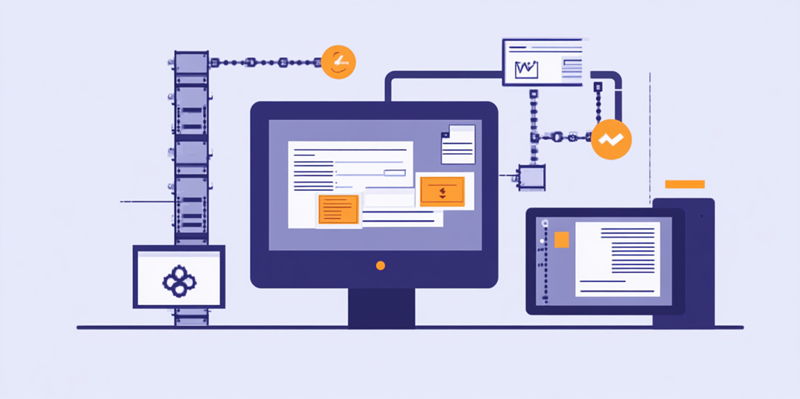The growth of workflow automation in document management is changing how businesses handle documentation. Significantly, it enhances accuracy, regulates compliance, and increases productivity. With automation techniques, companies can restructure their document management processes and focus more on core business goals. Implementing workflow automation can seem daunting, but breaking it down into manageable steps demystifies the process and makes it more straightforward. By understanding the essential steps of implementation, businesses can smoothly transition from traditional document management methods to automated systems. This transformation not only benefits the company internally by improving workflow efficiency but also impacts customer satisfaction by ensuring faster and more reliable document handling and processing. As companies move forward with these advancements, it is crucial to grasp each component of workflow automation and how it fits into their specific document management needs.
Identify Key Document Processes
To successfully implement workflow automation, the first critical step is identifying key document processes within your organization. This step involves a thorough analysis of existing workflows, understanding the flow of documents from creation and review to approval and storage. By mapping out these processes, you gain a clear picture of how documents move through your organization and where inefficiencies and bottlenecks exist. Prioritizing which document processes should be automated first, such as approval, storage, retrieval, or sharing, ensures that the most critical and time-consuming tasks are addressed promptly. Once these processes are identified, it is easier to design an automation strategy tailored to the company’s specific needs. Consider the types of documents handled most frequently and their importance to daily operations. For example, automating approval processes for invoices or contracts can significantly reduce turnaround times and lessen the administrative burden on staff. This prioritization ensures that the automation brings immediate and noticeable benefits to the overall workflow.
Select the Right Document Management System
Choosing the right Document Management System (DMS) is a crucial step in implementing workflow automation. A robust DMS like MetaDocs, which integrates seamlessly with Microsoft Dynamics 365 Business Central, offers features such as automated document routing, approval workflows, and version control. When selecting a system, it’s essential to look for features like automated routing and approval workflows, document indexing and tagging, notifications and alerts for approvals, integration with other business systems (like ERP, CRM), and cloud storage and retrieval. These features not only improve efficiency but also ensure that your document management processes are streamlined and secure. The integration capability of the DMS with other business systems is particularly important. For instance, MetaDocs can connect with Dynamics 365 Business Central to ensure that document workflows are in sync with various business processes like invoicing, procurement, and project management. This connectivity improves the flow of information across departments, reducing the chances of miscommunication or delays. Additionally, the ability to receive notifications and alerts helps keep track of approval statuses, ensuring that everyone involved is aware of pending tasks and deadlines.
Establish Rules for Automating Workflows
After selecting the appropriate DMS, the next step is to establish clear rules for automating workflows. These rules should cover various aspects of document management, including creation, approvals, notifications, escalations, and version control. For instance, you can set up automated workflows to initiate when new documents are generated or uploaded, directing them to specific individuals for approval or review based on their category, division, or value. This level of automation ensures that documents are processed efficiently and reach the right people without manual intervention. Notifications and escalations are also crucial components of automated workflows. Setting up notifications to inform users of necessary actions or impending deadlines helps keep everyone on track. In case of any delays, escalation processes can be triggered to ensure that critical documents receive the attention they need promptly. Version control is another important aspect, automating the saving of every edit or revision, ensuring that users can easily access the most recent version of the document. This not only improves efficiency but also helps maintain compliance with industry regulations.
Use Pre-Built Templates
Utilizing pre-built templates or customizing them to fit your organization’s specific document workflows can save a significant amount of time and effort. Many DMS, including MetaDocs, offer templates for common workflows such as invoicing, contracts, and compliance documentation. These templates are designed to address the most frequent and critical document processes, providing a solid framework for automation. By starting with these templates, you can quickly set up automated workflows and adjust them as needed to better suit your organization’s requirements. Implementing pre-built templates also makes it easier to ensure consistency across document processes. Standardized templates help maintain uniformity in how documents are handled and processed, reducing the chances of errors or omissions. Additionally, these templates can be customized to include specific rules and conditions unique to your organization, further enhancing their relevance and effectiveness. This approach allows for a more tailored implementation of workflow automation, ensuring that it aligns perfectly with your business needs.
Set Permissions and Regulate Access
Managing permissions and regulating access is a pivotal step in ensuring that your document management system operates efficiently and securely. Define access levels for different users, ensuring that sensitive information is only visible to authorized personnel. With a robust DMS, like MetaDocs, you can set granular permissions for document creation, editing, and sharing. This control helps prevent unauthorized access and modifications, maintaining the integrity of your documents. Additionally, regular audits and access reviews are essential to ensure ongoing compliance with security policies and regulatory requirements. This proactive approach helps in quickly identifying and addressing any anomalies or potential security breaches, ensuring that your document management system remains robust and reliable.