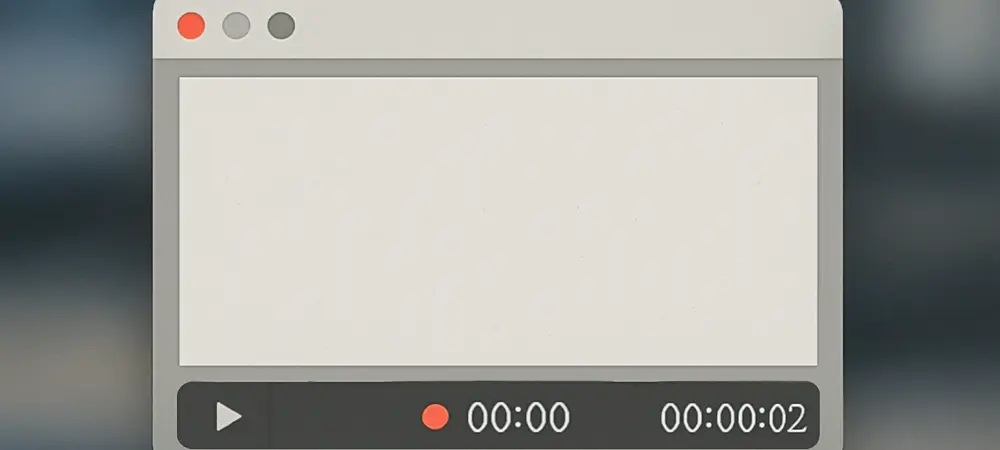Imagine a world where capturing the perfect screen recording no longer requires hours of tedious editing to trim out irrelevant desktop clutter or reduce oversized files, and for Windows Insiders, this vision is becoming a reality with a significant update to a familiar utility. The Snipping Tool, long known as a simple screenshot application, has evolved into a more powerful asset for users who frequently record their screens. This latest enhancement introduces a feature that allows recording within a specific app window, marking a notable shift from its traditional full-screen capture approach. Available now to those in the Beta and Release Preview channels, this update addresses common pain points in screen recording workflows. It offers a glimpse into how everyday tools can adapt to meet modern digital demands with greater precision and efficiency. This development not only enhances functionality but also underscores a commitment to refining user experience through thoughtful innovation.
Enhancing Precision with Window-Specific Recording
The standout feature of this Snipping Tool update is the ability to limit recordings to a single app window, a capability that streamlines the entire process of capturing screen activity. Previously, users often faced the challenge of recording an entire desktop, only to spend considerable time cropping out unnecessary elements during post-production. With this new mode, accessible via the recording toolbar in version 11.2507.14.0 and higher, selecting a specific window ensures that only relevant content is captured. This eliminates the need for extensive editing, saving valuable time for those creating tutorials, app demos, or other targeted videos. Additionally, the focused recording significantly reduces file sizes, making videos easier to store and share across platforms. For Windows Insiders testing this feature, the practical benefits are immediately apparent, as it caters to a wide range of professional and personal use cases, enhancing the tool’s versatility in everyday tasks.
Balancing Simplicity and Limitations in Design
While the window recording feature brings undeniable advantages, it comes with certain constraints that reflect a deliberate design choice favoring simplicity over dynamic adaptability. Once a recording begins, the selected window area remains fixed, meaning that if the app window is moved or obscured by another application, the recording does not adjust to follow it. This ensures a precise capture without unexpected shifts, but it also means users must plan their setup carefully to avoid interruptions. Microsoft’s approach prioritizes ease of use, maintaining a straightforward experience that avoids the complexity of real-time tracking. Feedback from Windows Insiders through the Feedback Hub is actively encouraged, suggesting that future updates might address this limitation if demand arises. This iterative process highlights a broader trend in software development, where user input shapes the evolution of tools to better align with practical needs, ensuring that enhancements remain grounded in real-world applications.