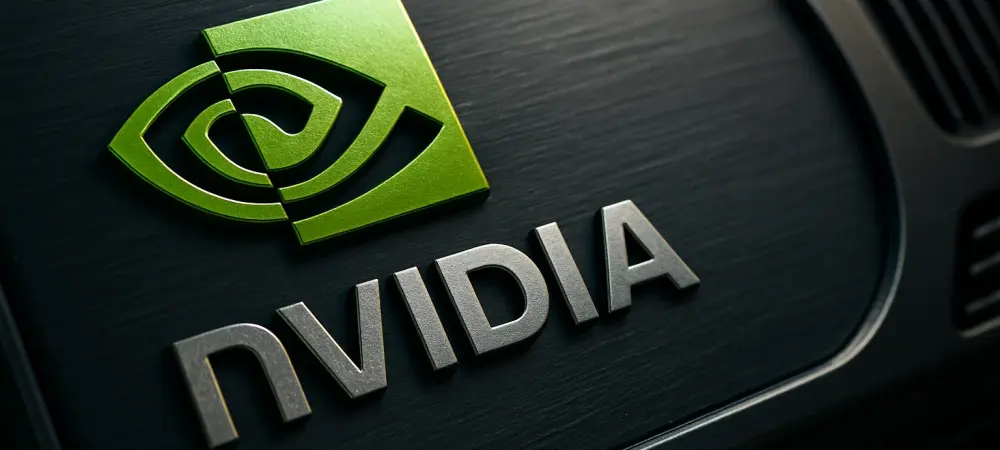In the realm of artificial intelligence and machine learning, Dominic Jainy stands out as a multifaceted expert exploring the applications of these technologies across various industries. In our conversation, Dominic delves into the intricacies of NVIDIA’s pioneering graphics advancements, specifically Neural Texture Compression (NTC), and the transformative impact of Microsoft’s DirectX Cooperative Vector. Together, they wield the potential to redefine GPU performance and software capabilities. Here, Dominic shares insights into how these technologies work, how they improve performance, and what the future might hold for these innovations.
Can you explain what NVIDIA’s Neural Texture Compression (NTC) is and how it works?
NVIDIA’s Neural Texture Compression is a fascinating advancement that uses neural networks to compress and decompress game textures. The brilliance of NTC lies in its ability to significantly reduce texture sizes while maintaining high visual quality. By leveraging AI-driven processes, the compression and decompression occur efficiently, allowing for greater optimization in graphics rendering without a notable dip in the viewing experience. It essentially revolutionizes how data is handled by the GPU, offering a new pathway for improving overall computational efficiency.
How does Microsoft’s DirectX Cooperative Vector contribute to the improvements seen in NVIDIA’s NTC?
Microsoft’s DirectX Cooperative Vector is integral to these improvements because it introduces a collaborative approach to GPU shader operations. By allowing individual shaders to efficiently work together on matrix or vector tasks, it enhances the throughput and speed of texture processes initiated by NTC. This level of cooperation minimizes redundant operations and maximizes the GPU’s capabilities, resulting in improved rendering speeds and lower VRAM consumption—key factors that enable NTC to perform exceptionally well.
What are the specific performance improvements observed with the combination of NVIDIA’s Neural Texture Compression and DirectX Raytracing 1.2?
The combination of NVIDIA’s NTC and DirectX Raytracing 1.2 has demonstrated significant performance improvements, most noticeably in rendering speed. Testing has shown that enabling this combination nearly doubles the frame rate compared to setups without Cooperative Vectors and NTC. This translates into smoother and more efficient rendering processes. The drop in VRAM usage is also substantial, which indicates less strain on the memory resources, thus boosting the performance of real-time graphics tasks.
In what ways does NVIDIA’s NTC reduce VRAM usage?
NTC reduces VRAM usage by compressing textures, effectively shrinking their size, which means fewer data need to be stored and processed simultaneously. This compression is smartly managed through neural networks, ensuring that the quality remains intact while the footprint on VRAM is minimized. The reduced demand for VRAM consequently allows other processes to flow more rapidly, enhancing the overall performance of the graphics system.
Could you describe the concept of Cooperative Vectors in DirectX Raytracing 1.2 and its role in enhancing performance?
Cooperative Vectors in DirectX Raytracing 1.2 facilitate the collaboration of GPU shaders on small-scale computations, such as those involving vectors or matrices. This synergistic approach ensures that instead of working independently, shaders share their workload, leading to reduced processing time and increased efficiency. By optimizing these operations, Cooperative Vectors play a crucial role in smoothing rendering pipelines and boosting frame rates during intensive graphics tasks.
Why is the combination of NTC and Cooperative Vectors particularly effective within standard game shaders via DX12?
This combination is effective because it taps into both the compression capabilities of NTC and the collaborative computing power of Cooperative Vectors. When applied to standard game shaders via DX12, it creates a symbiotic environment where texture data is both well-compressed and efficiently processed, resulting in heightened performance and quality. DX12, with its advanced features, provides the ideal framework for this interaction, ultimately pushing gaming graphics to unprecedented levels.
What did the testing reveal about the differences in rendering performance when enabling versus disabling Cooperative Vectors?
The testing revealed remarkable differences. With Cooperative Vectors enabled alongside NTC, the rendering speed was significantly higher, allowing textures to be processed at impressive frame rates. Disabling Cooperative Vectors led to a noticeable drop in performance—almost 80%—which illustrates the critical role these vectors play in handling complex graphics tasks efficiently. The results underscore the advantage of cooperative processes in optimizing render speeds and resource usage.
How does VRAM capacity change when using NVIDIA’s NTC with DirectX Cooperative Vector?
The use of NTC with DirectX Cooperative Vector considerably lowers VRAM requirements, as it facilitates efficient data processing and storage. This reduction in necessary VRAM means that there is more memory available for other processes, which can enhance overall system performance. It’s a strategic approach to resource management that redefines how effectively hardware interacts with software to deliver optimal graphics experiences.
Why is NTC currently limited to NVIDIA’s GPUs, and what challenges do Intel and AMD face regarding neural rendering kits?
NTC is currently exclusive to NVIDIA’s GPUs due to their proprietary development of neural rendering technologies. Intel and AMD face challenges primarily related to refining their own neural processing capabilities to match NVIDIA’s advancements. These challenges include developing efficient neural frameworks and integrating them seamlessly with existing GPU architectures. Until they bridge these technological gaps, NTC remains a feature specific to NVIDIA hardware.
What are the risks or concerns when experimenting with the newest NVIDIA 590.26 preview drivers?
Experimenting with NVIDIA’s 590.26 preview drivers can pose risks such as potential system instability and performance disruption. Users might experience unexpected glitches or crashes, as these preview drivers are meant for testing and may not be fully optimized for all configurations. It’s crucial to weigh these risks against the potential benefits of accessing cutting-edge features before using them in critical environments.
How does NVIDIA Smooth Motion technology integrate with NTC and Cooperative Vectors?
NVIDIA Smooth Motion technology complements the NTC and Cooperative Vectors by providing fluid motion rendering that minimizes stutters and lags. This integration ensures that as the data undergoes compression and vector processing, the visual output remains consistently smooth and dynamic. By enhancing motion frameworks, the technology enriches the viewing experience, reinforcing the overall impact of NTC and Cooperative Vectors.
What potential impact could these advancements have on future GPU performance and software capabilities?
These advancements have the potential to substantially elevate future GPU performance, enabling more sophisticated and resource-efficient graphics processing. As software capabilities evolve to harness these technologies, we can anticipate greater fidelity, quicker rendering, and more immersive gaming experiences. They lay the groundwork for the next generation of adaptive graphics technology, likely influencing a broader range of applications beyond gaming.
Can you discuss the significance of the shoe-render demo in demonstrating NTC and DXR 1.2 performance enhancements?
The shoe-render demo serves as a pivotal showcase of NTC and DXR 1.2 performance enhancements, offering a tangible example of their combined capabilities. It highlights how these technologies can dramatically lower VRAM usage while boosting render speeds, all without compromising visual detail. Demonstrations like this underscore the practical benefits and potential of these advancements, proving their value in real-world scenarios.
Are there any anticipated updates or developments in NTC that could further improve performance or quality?
We may anticipate updates focusing on enhancing neural network algorithms and improving compression ratios, which could lead to even greater performance and quality. Innovations in AI can drive these updates to refine processes, resulting in faster computing, lower resource consumption, and higher visual fidelity. These developments might expand the scope of NTC applications across various digital realms.
What role do neural networks play in both compressing and decompressing game textures with NTC?
Neural networks are at the core of NTC’s functionality, executing the sophisticated task of compressing and decompressing game textures. They effectively learn the optimal methods for texture handling, enabling size reduction with minimal quality loss. This process unlocks significant resource savings and ensures textures retain their intended appearance. The use of neural networks is essential to balancing efficiency with high-quality output, a key hallmark of NTC technology.