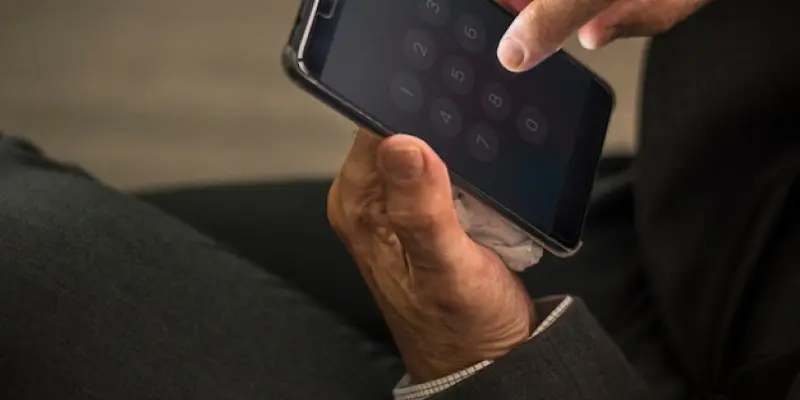Imagine carrying sensitive information around in your pocket, only to find out that it could be easily accessed by someone else. This unsettling scenario highlights a major security lapse identified within Samsung’s One UI system. Users have found, and Samsung has confirmed, that passwords copied to the clipboard on their devices are stored in plain text. The ramifications of this issue are significant, as it means anyone with physical access to the device can view and misuse these passwords if the device is not adequately secured.
The Core of the Issue
Passwords Stored in Plain Text
The practice of storing passwords in plain text on Samsung’s clipboard poses a substantial security risk. This oversight becomes particularly critical because there is no automatic expiration for clipboard contents. Without a mechanism to delete the stored data after a set period, this sensitive information remains indefinitely accessible. Out of the box, many users may not realize that every bit of sensitive data they copy is potentially available to anyone who later gains access to their unlocked device. This issue isn’t just limited to Samsung’s default keyboard; third-party keyboards, such as Gboard, are also powerless to change this behavior due to how deeply rooted it is in One UI’s architecture.
Consider a device casually left on a desk or stolen from a bag. The absence of an auto-clear function on the clipboard means passwords copied days, weeks, or even months earlier are still accessible. Such scenarios emphasize the critical need for built-in, automated security measures. It is worth noting that most users, unaware of this vulnerability, would not habitually clear their clipboard history, leaving them further exposed.
Industry Implications and Comparisons
This flaw in Samsung’s clipboard mechanism stands in stark contrast to security measures typically present in other operating systems and platforms. Competitors have increasingly adopted features that help mitigate these risks, such as auto-clearing sensitive data from the clipboard after a short duration or excluding certain types of data from being stored. The expectation from a leading smartphone manufacturer like Samsung is to not only keep up with but also pioneer robust security standards. This lapse has highlighted an urgent need for Samsung to reevaluate and enhance their clipboard management system.
Beyond individual user devices, the broader security community views this as an example of how even reputable brands can fall short in protecting user data. As digital threats evolve, so too must the security measures within our devices, ensuring that users do not have to rely solely on manual safeguards to protect their information.
Samsung’s Response and Recommendations
Manual Mitigations and Best Practices
Samsung has acknowledged the problem and recommends users take proactive steps to manage their clipboard history. The primary advice involves regularly clearing clipboard contents to prevent any sensitive information from remaining stored for extended periods. This manual method is laborious and relies heavily on the user remembering to perform this task routinely. Alongside this, Samsung suggests using secure input methods directly from password manager apps. These apps often have built-in protections that bypass the clipboard entirely, ensuring passwords are not at undue risk of exposure. Another recommendation from Samsung is the adoption of passkeys wherever possible. This approach aligns with industry trends that favor more secure, user-friendly authentication methods over traditional passwords. Passkeys often leverage biometrics and other advanced technologies to provide authentication without exposing sensitive alphanumeric data that can be easily copied and pasted.
Future Enhancements and Security Improvements
Looking forward, Samsung has committed to exploring enhancements to their clipboard management system. Potential updates may include features like auto-clearing of clipboard contents after a specified period, the exclusion of sensitive data types from being stored in the clipboard, or even more advanced protections that integrate with the broader security framework of One UI. These changes would mark a significant step toward rectifying the current vulnerabilities.
Moreover, the industry at large may benefit from such advancements, setting new standards for device security. Users are increasingly aware of their digital footprint and vulnerabilities, making it crucial for manufacturers to provide the tools and features necessary to protect their data. In this light, Samsung’s initiative to improve clipboard security can pave the way for comprehensive security enhancements across various platforms.
Assessing the Broader Impact
Consequences of the Vulnerability
The persistent storage of plain text passwords in Samsung’s clipboard system has alarmed both users and security experts. The risks include unauthorized access to sensitive accounts and potential identity theft. In today’s interconnected digital environment, a single exposed password can have cascading effects, compromising multiple accounts and services. This vulnerability underscores the importance of holistic security practices that encompass all aspects of device usage. It also highlights a gap in user education regarding the potential risks associated with seemingly innocuous features. Manufacturers must do more than just provide security features; they must also educate users on how to utilize these features effectively. This dual approach ensures that users are not only equipped with the tools to protect themselves but also understand the importance of doing so.
Industry-Wide Reflections
Samsung’s clipboard issue has prompted a wider reflection on how personal data is managed across various devices and platforms. While this incident specifically pertains to Samsung’s One UI, it serves as a cautionary tale for other manufacturers to scrutinize their systems for similar vulnerabilities. The tech industry must consistently innovate and prioritize user security to maintain trust and stay ahead of evolving threats. This situation also reinforces the necessity for a unified effort between hardware manufacturers, operating system developers, and app creators. Collaborating on creating and maintaining robust security protocols is essential for safeguarding digital information. As the technology landscape continues to evolve, so must the strategies to protect users from potential threats.
Moving Forward with Enhanced Security Measures
Imagine carrying sensitive personal information in your pocket, only to discover that it could be easily accessed by someone else. This alarming scenario underscores a significant security flaw identified within Samsung’s One UI system. According to users and confirmed by Samsung, passwords copied to the clipboard on Samsung devices are stored in plain text. This means that anyone with physical access to the device can view and potentially misuse these passwords if the device is not properly secured. This issue raises serious security concerns because it makes it much easier for someone to gain unauthorized access to sensitive accounts and information simply by accessing the device’s clipboard. The implications of such a vulnerability are substantial, potentially putting users at risk of identity theft, financial loss, and breach of personal or professional security. Samsung is under scrutiny to address this security lapse and to ensure that their users’ data is safeguarded against unauthorized access, reinforcing the importance of robust security measures in modern technology.