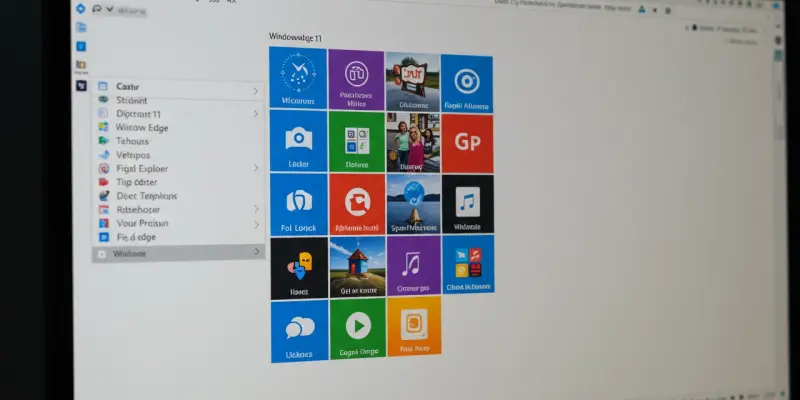As organizations face the looming deadline of Windows 10’s end of support on October 14, Microsoft’s strategic unveiling of Windows Backup for Organizations presents a crucial development. This tool is not merely an incremental update; it signifies a major leap in facilitating the transition from Windows 10 to Windows 11, particularly since companies are under pressure to update their systems to ensure continuity and security. Released in a self-contained public preview, Windows Backup leverages the robust Microsoft Entra system to offer seamless backup and restoration of Windows settings. It specifically targets enterprises, providing them with the necessary means to maintain device continuity and enhance security measures without hindering workflow processes.
The Role of Windows Backup in Migration
Windows Backup for Organizations is designed to streamline the complex migration process to Windows 11, providing a clear pathway for organizations to transition without encountering significant operational disruptions. By minimizing user interruption during migration, the tool is poised to address the critical concerns of system administrators and IT departments. This feature prioritizes the protection of organizational data and user settings, thereby ensuring that essential configurations are preserved and restored efficiently. In essence, the backup tool reduces the complexities involved in migrating to a new operating system, thereby lowering the transition overhead for businesses and aiding them in overcoming potential roadblocks during the shift from Windows 10.
The requirement for devices to be Microsoft Entra joined or hybrid joined and to run supported versions of Windows 10 or 11 further underscores the importance of aligning existing systems with Microsoft’s new strategic direction. This alignment facilitates effective utilization of the backup feature. Furthermore, organizations need to lay the groundwork by ensuring compatibility and readiness of their current infrastructure to meet the criteria of this new solution. It encourages establishments to adopt a forward-thinking approach by updating their systems to the latest Windows 11 version (version 22## and beyond) and actively engage with Microsoft Entra joined devices alongside an active Microsoft Intune test tenant, thus setting a solid foundation for the migration journey.
Meeting Organizational Goals
Microsoft’s wider strategy through the introduction of Windows Backup is to ensure a smooth phase-out of Windows 10 while bolstering security across organizational systems. This aligns with the company’s vision of maintaining operational efficiency and resilience against potential incidents post-migration. By integrating these backup capabilities, Microsoft aims to address significant concerns that organizations face, such as managing system stability while transitioning to Windows 11. It serves as a testament to their commitment toward delivering secure solutions that support and enhance enterprise productivity even amidst significant software shifts.
Additionally, this strategic rollout offers insightful guidance to organizations about the necessary components and preparatory actions required for achieving a smooth transition. This encompasses setting up operating conditions to ensure resilience and implementing patched systems that are equipped to handle the elevated security demands that Windows 11 entails. The emphasis on structured planning can bear long-term benefits by developing systems architecture that is both robust and responsive to evolving technological ecosystems. Microsoft encourages organizations to recognize these opportunities as pivotal in their digital transformation journeys, ensuring their systems are not just compliant but also optimized for future growth.
Future Considerations and Actionable Steps
As the deadline for Windows 10’s end of support on October 14 approaches, organizations are pressed to upgrade to Windows 11 to ensure their systems remain secure and operational. Microsoft’s introduction of Windows Backup for Organizations is a pivotal advancement in aiding this transition. This tool isn’t just an ordinary update; it’s a significant enhancement designed to facilitate the move from Windows 10 to Windows 11. Windows Backup, launched as a public preview, utilizes the powerful Microsoft Entra system, enabling smooth backup and restoration of Windows settings. It caters primarily to enterprises, furnishing them with the essential resources to uphold device continuity and strengthen security measures, all without disrupting workflow processes. This strategic release not only addresses the immediate need for systematic upgrades but also underscores Microsoft’s commitment to ensuring a seamless transition for companies, safeguarding their operations as they adopt the newer Windows 11 platform.