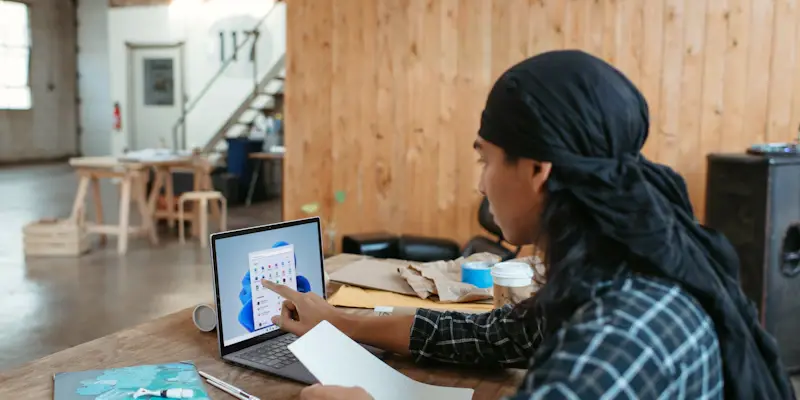Microsoft’s announcement on December 24, 2024, made it clear that system administrators and anyone installing Windows 11, version 24H2 using physical media should take note. A significant bug in October and November 2024 updates may prevent future security updates. This problem does not affect updates acquired through Microsoft Update or the Microsoft Update Catalog, but only those installed via physical media such as CDs or USB drives. The issue has raised concerns among users and administrators who rely on physical media for installations and updates.
Main Findings and Recommendations
Physical Media Installation Bug
Users installing Windows 11, version 24H2 from physical media containing October or November 2024 updates should be aware of a critical issue. The updates in these versions may disrupt the ability to receive future security updates. This bug is particularly concerning for system administrators who manage numerous installations and rely on physical media for deploying multiple systems. To mitigate this risk, Microsoft has recommended skipping the October and November updates when using physical media and instead utilizing the December 2024 version, Windows 11, version 24H2, from December 10 or later.
Microsoft’s guidance to avoid these problematic updates emphasizes their commitment to ensuring smooth update processes and security for users. The company assures that a fix is actively being worked on and promises to provide more information as soon as it becomes available. In the meantime, bypassing certain updates when using physical media remains the best course of action for maintaining system security and integrity.
Other Bugs Impacting Windows 11, Version 24H2
The bug related to physical media installations is not the only issue affecting Windows 11, version 24H2. Several other reported problems have surfaced, further complicating users’ experience with the new update. Notably, some users have encountered issues with games either failing to run correctly or displaying incorrect colors when using the AutoHDR feature. This bug has rendered many gamers frustrated, and the only workaround for now is to disable AutoHDR entirely.
In addition to gaming issues, there are also connectivity problems with integrated speakers, Bluetooth speakers, and Bluetooth headsets. These audio device connection failures have prompted Microsoft to place a hold on impacted devices to prevent further upgrades. This preemptive hold ensures that additional users do not experience disrupted audio functionality due to the update. All these issues have been listed on Microsoft’s known issues page, providing a centralized resource for users seeking information and solutions.
Enhancements with Windows 11, Version 24H2
AI Integration and Connectivity Features
Despite the bugs, Windows 11, version 24H2 has also introduced several remarkable enhancements aimed at improving the overall user experience. Released in October 2024, this update was designed with integrating artificial intelligence features into PCs as a priority. AI-driven functions, including support for Wi-Fi 7, scrollable quick settings, an energy-saver mode, and adaptive brightness control, showcased Microsoft’s ambition to leverage technology for a smarter, more efficient user experience.
One of the standout additions in this update was the incorporation of Copilot+ features. Copilot+ is aimed at boosting the AI capabilities of modern Windows machines, offering users a more intuitive, responsive interaction with their devices. This integration underscores Microsoft’s continuous effort to push the boundaries of what personal computers can achieve, ensuring that users have access to cutting-edge technology that adapts to their needs.
A Balanced View on New Features and Bugs
On December 24, 2024, Microsoft issued an important notice aimed at system administrators and anyone planning to install Windows 11, version 24H2 using physical media. A notable bug discovered in the October and November 2024 updates could potentially block future security updates if the installation is done via physical media like CDs or USB drives. However, this bug does not affect those who receive updates through Microsoft Update or the Microsoft Update Catalog. The announcement raised alarms among users and administrators who prefer utilizing physical media for their installations and system updates, as it poses a risk to keeping their systems secure in the long term. Microsoft’s acknowledgment of the issue highlights the need for vigilance and possibly re-evaluating the method of deploying Windows updates. For now, administrators should be particularly cautious and consider relying on direct downloads to avoid running into this troubling bug that could compromise the security of their systems moving forward.