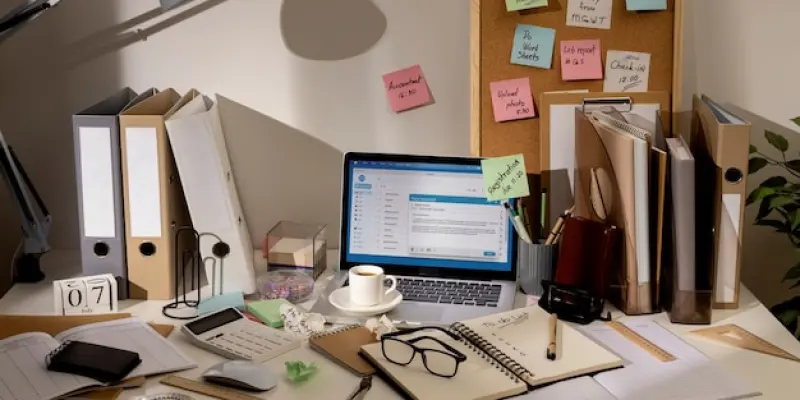The introduction of Fences 6.0 by Stardock marks a significant advancement in desktop organization tools for Windows 10 and 11 users, offering innovative features aimed at simplifying cluttered workspaces. With growing reliance on digital environments, managing desktop real estate efficiently is more critical than ever, and this software caters to that need with several enhancements. Among the new features, tabbed fences stand out as a game-changer. These allow users to organize their desktop shortcuts and Folder Portals, which mirror actual folders on the desktop, in a manner akin to web browser tabs. This arrangement not only enhances visual clarity but also provides superior organizational control, enabling users to combine, rearrange, or separate tabs effortlessly. Furthermore, the customizable tab design options, ranging from flat to rounded and even a hidden menu, are tailored to suit diverse user preferences, making digital workspace organization both efficient and aesthetically pleasing.
A New Era in Desktop Customization
Fences 6.0 introduces icon tinting for enhanced customization, allowing consistent color schemes across Fences. This helps in differentiating and emphasizing specific Fences based on user preference, boosting the ability to swiftly locate and access desktop items. The usability of Folder Portals has been elevated, offering streamlined file management. Users can effortlessly move or duplicate files by dragging them onto Folder Portal tabs, allowing direct placement of icons through drag-and-drop actions, further improving user efficiency.
Fences 6.0 is available for trial on Windows 10 and newer versions. After the trial, users can choose between a $9.99 annual subscription for individual users, a $29.99 perpetual license, or a 5-user model for $19.99 annually or $49.99 perpetually. Business licenses offer flexible options to meet corporate needs, catering to diverse user groups seeking customization and streamlined efficiency. Fences 6.0 not only enhances aesthetics but also prioritizes functionality, becoming a key tool for modern desktop management. As digital workspaces evolve, these adaptive tools are crucial to user integration, promising new upgrades and features to meet growing demands.