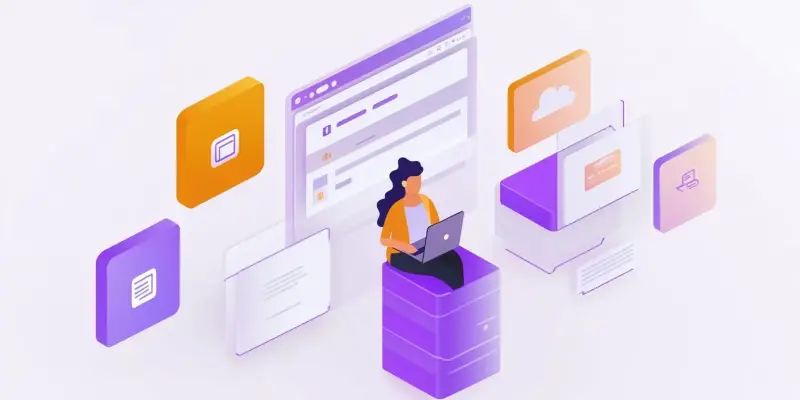An alarming vulnerability within Google’s Chrome browser’s Site Isolation feature has recently taken the spotlight, posing a severe security threat to millions of users worldwide. Officially tracked as CVE-2025-3066, this “Use After Free” (UAF) flaw has the potential to allow attackers to execute arbitrary code on compromised systems, potentially leading to full control over a victim’s device. With Chrome being the world’s most popular browser, the implications of such a vulnerability are far-reaching, urging users to act swiftly to protect their data and systems.
Site Isolation and Its Intended Purpose
The Origin and Function of Site Isolation
Site Isolation is a security mechanism implemented in Chrome to separate different websites into distinct processes. This design aims to mitigate side-channel attacks like Spectre by ensuring that content from different origins is processed in isolation, thus preventing one website from accessing data on another. While this strategic approach has added a significant layer of security, the recent discovery of a UAF bug within Site Isolation has thrown a wrench into the works, exposing a critical gap that can be exploited by cybercriminals.
Vulnerability’s Impact on Security
The UAF vulnerability arises from improper memory management, where the program continues to use a memory location after it has been freed. This defect enables attackers to manipulate the contents of that memory, bypassing security mechanisms like Chrome’s sandbox, and executing code with the same privileges as the browser process. The potential consequences of this flaw are severe, ranging from malware installation to data theft and persistent system access, making prompt action and mitigation essential for users and administrators alike.
Discovery and Response
Detailed Account of the Vulnerability Discovery
Security researcher Sven Dysthe identified and reported the critical UAF vulnerability on March 21, 2025, earning a $4,000 bounty from Google for the discovery. Google has since issued an urgent security update to address the flaw, but the company has refrained from disclosing full technical details of the vulnerability to prevent exploitation until the majority of users have applied the security patch. This decision underscores the gravity of the threat, as early revelation could lead to widespread attacks before adequate defenses are in place.
Google’s Reaction and Mitigation Measures
Chrome versions prior to 135.0.7049.84/.85 for Windows and Mac, and prior to 135.0.7049.84 for Linux, are affected. The patch, which users should urgently apply, fixes the memory management issue and fortifies the browser against potential exploitation. Updating Chrome to the latest version is critical to avoiding potential breaches, particularly for systems handling sensitive data or with high privileges. Users are advised to check their browser version and update via “chrome://settings/help” to ensure their systems are protected.
Methodology of Exploitation
Exploitation of the UAF Vulnerability
Exploitation of this high-severity flaw typically begins with a crafted webpage containing malicious JavaScript designed to trigger memory corruption. When a victim visits the page, the script manipulates freed memory, leading to arbitrary code execution. This initial foothold allows attackers to potentially install malware, exfiltrate data, or maintain persistent access to the compromised system. The method highlights the vulnerability’s sophisticated nature, leveraging common web-based attack vectors to compromise targets.
Potential Consequences for Victims
The aftermath of such an attack can be devastating, including unauthorized data access, system instability, and the risk of further exploitation by other malicious actors. Persistent access means that attackers could maintain control over the device even after initial detection, leading to ongoing data theft or system use for other nefarious activities. These risks reinforce the importance of immediate updates and proactive security measures among users, IT professionals, and organizations.
Conclusion and Future Outlook
A significant vulnerability in Google’s Chrome browser’s Site Isolation feature has recently been identified, posing a grave security threat to millions of users globally. This flaw, officially designated as CVE-2025-3066, is a “Use After Free” (UAF) vulnerability. It possesses the capability to allow malicious attackers to execute arbitrary code on an affected system, which could lead to complete control over the user’s device. Given that Chrome is the most widely used browser in the world, the potential consequences of such a security weakness are extensive and alarming. Users are encouraged to respond swiftly to safeguard their data and systems. This vulnerability underscores the importance of maintaining updated security measures and staying informed about potential risks. In light of these developments, it is imperative for Chrome users to ensure that their browsers are updated to the latest version and to follow best practices for cybersecurity to minimize the risk of exploitation.