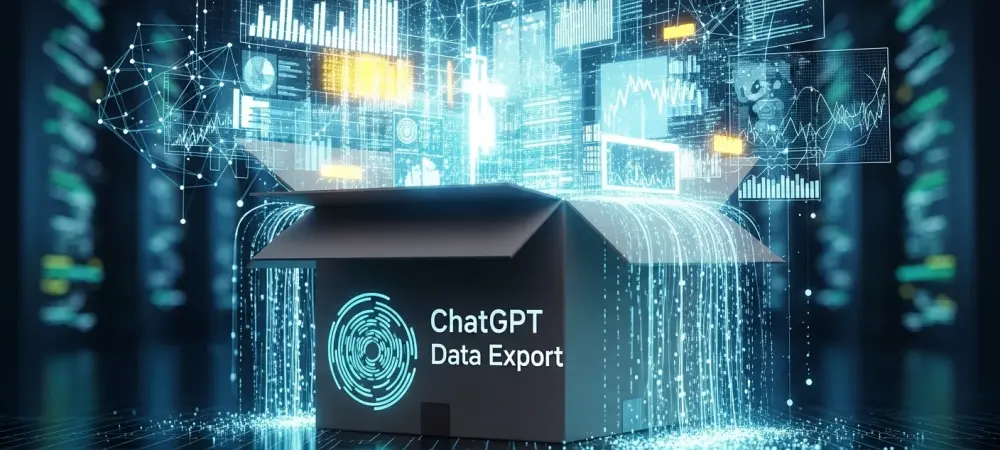Imagine a scenario where a critical brainstorming session with ChatGPT yields groundbreaking ideas for a marketing campaign, only to vanish due to a technical glitch or accidental deletion. The loss of such valuable data underscores a pressing need for robust conversation export tools in the AI communication landscape. This review delves into the various methods available for exporting ChatGPT chat history, evaluating their features, performance, and impact on user productivity and data security. The aim is to provide a comprehensive understanding of these options and their potential for enhancing user control over AI-generated content.
Exploring Export Methods and Features
Built-In Export Feature by OpenAI
OpenAI offers an official export feature that allows users to download their entire chat history directly from the platform. Accessible through the “Data Controls” setting in a user’s account, this method involves a straightforward process of requesting a data export, after which an email with a downloadable file is sent. Typically available in JSON or HTML formats, this feature proves invaluable for full data backups or transferring conversations to new devices.
The performance of this built-in tool is reliable, with files organized chronologically to facilitate easy access to past interactions. However, the lack of customization options, such as selective conversation export, may pose challenges for users seeking specific data. Despite this, it remains a secure and efficient solution for those prioritizing comprehensive data retention.
Manual Copy-Paste Method
For users needing a quick and simple way to save specific chats, the manual copy-paste method offers an accessible alternative. This involves selecting desired text from a conversation, copying it using standard keyboard shortcuts, and pasting it into a document or note-taking app like Google Docs or Microsoft Word. Its simplicity makes it ideal for short excerpts or immediate sharing with colleagues.
Nevertheless, this approach lacks scalability when dealing with extensive chat histories, as it becomes time-consuming and prone to human error. Formatting issues may also arise when transferring content across different platforms, limiting its practicality for large-scale data preservation.
Screenshots for Visual Preservation
Capturing the visual layout of ChatGPT conversations through screenshots serves as another viable option, particularly for users who value the original presentation of chats. Tools like the Snipping Tool on Windows or the Command+Shift+4 shortcut on Mac enable quick captures, while mobile devices offer built-in screenshot functions. These images can then be stored in folders or uploaded to cloud services for safekeeping.
While this method excels in preserving the aesthetic context of discussions, it falls short in terms of searchability and editing capabilities. Additionally, managing a large volume of image files can lead to storage concerns, making it more suitable for occasional or small-scale needs rather than comprehensive archiving.
Browser Extensions and Tools
Browser-based solutions, such as extensions like ChatGPT Prompt Genius or SaveGPT, cater to users seeking automation in saving their chats. These tools often allow exports in multiple formats, including PDF and HTML, with a single click, and some integrate seamlessly with productivity platforms like Google Drive. Their efficiency in handling repetitive tasks is a significant advantage for frequent ChatGPT users. Security remains a critical consideration when adopting these extensions, as third-party tools can pose risks if not sourced from trusted repositories like the Chrome Web Store. Users must exercise caution to ensure data protection while benefiting from the streamlined workflows these tools provide.
Saving Chats as PDFs
Exporting conversations as PDFs via the browser’s print function offers a practical solution for preserving long chats in a shareable format. By navigating to the desired chat, initiating the print command, and selecting “Save as PDF,” users can store conversations as easily readable documents. This method works consistently across operating systems, enhancing its accessibility.
The primary benefit lies in its suitability for printing or distributing formal records of discussions, such as project summaries or client communications. However, similar to screenshots, PDFs lack the flexibility of text-based formats for editing or searching content, which may limit their utility in dynamic use cases.
Latest Trends in Chat Data Management
Recent advancements in AI conversation storage reflect a growing demand for seamless integration with cloud services and productivity applications. Tools that sync exported chats directly with platforms like Notion or Dropbox are gaining traction, enabling users to organize and access data across multiple devices effortlessly. This trend highlights a shift toward enhancing user workflows through interconnected digital ecosystems. Privacy concerns are also shaping the development of export tools, with an increasing emphasis on secure storage options. Developers are prioritizing features like end-to-end encryption and user-controlled access to address potential vulnerabilities in data handling. As these trends evolve, the focus remains on balancing convenience with robust security measures.
Emerging solutions aim to tackle user frustrations with manual processes by introducing automation and customization. For instance, the push for selective export options—allowing users to save specific threads rather than entire histories—demonstrates a responsiveness to community feedback. These innovations signal a maturing landscape in AI data management, poised for further refinement.
Practical Applications of Conversation Export
The ability to export ChatGPT conversations finds relevance across diverse scenarios, from professional to personal contexts. In marketing, agencies rely on saved chats to preserve client brainstorming sessions, ensuring no idea is lost during campaign development. Similarly, educators use exported content to archive lesson planning ideas or student interactions for future reference.
In technical fields, developers benefit from documenting coding solutions and troubleshooting steps discussed with ChatGPT, creating a repository of knowledge for ongoing projects. These records serve as quick references, reducing redundancy in problem-solving efforts and fostering efficiency in collaborative environments.
Individual users also find value in archiving personal notes or creative writing prompts generated through AI interactions. Whether for journaling or hobby projects, the versatility of export methods supports a wide array of use cases, underscoring their role in enhancing productivity and organization across industries.
Challenges and Limitations of Export Options
Despite their utility, current export methods face notable hurdles that impact user experience. Manual copying, while simple, demands significant time investment for extensive chat logs, often leading to frustration among users with high-volume data needs. This inefficiency highlights the need for more automated solutions within the platform. Security risks associated with third-party browser extensions present another concern, as unverified tools may compromise sensitive information. Even trusted extensions require regular updates to address vulnerabilities, placing an additional burden on users to stay vigilant about their digital safety.
The absence of built-in organization features in exported data further complicates usability, as users must manually categorize or tag content post-export. OpenAI and independent developers are actively working to address these gaps, with ongoing efforts focused on integrating sorting capabilities and bolstering privacy protections to mitigate existing limitations.
Future Outlook for ChatGPT Export Features
Looking ahead, the potential for enhanced conversation export tools appears promising, with anticipated features like automated categorization of chats based on topics or projects. Such advancements could streamline data management, allowing users to retrieve specific content without sifting through extensive archives manually.
Integration with cloud platforms is expected to deepen, offering real-time syncing and multi-device access as standard functionalities. Additionally, the incorporation of advanced encryption protocols could further secure stored chats, addressing lingering concerns about data breaches and unauthorized access.
The long-term impact of these improvements will likely transform user interaction with AI tools, fostering greater trust and reliance on platforms like ChatGPT. As these developments unfold, they are set to redefine standards for data control and accessibility within the AI communication sector, paving the way for a more intuitive user experience.
Final Assessment and Key Takeaways
Reflecting on the evaluation, the array of export methods for ChatGPT conversations provides users with diverse options tailored to varying needs, from the robust built-in feature by OpenAI to the quick-fix nature of manual copying. Each approach carries distinct strengths, such as the automation of browser extensions, alongside weaknesses like the storage demands of screenshots. The journey through these tools reveals a critical balance between convenience and security, with ongoing challenges in scalability and data organization prompting continuous innovation. Moving forward, users are encouraged to select methods aligning with their specific priorities, whether for professional documentation or personal archiving. As a next step, staying informed about updates from OpenAI and exploring emerging third-party solutions offers a pathway to leveraging cutting-edge features. Prioritizing secure practices, such as sourcing extensions from reputable platforms and utilizing cloud backups, ensures that valuable AI interactions remain protected and accessible for future endeavors.