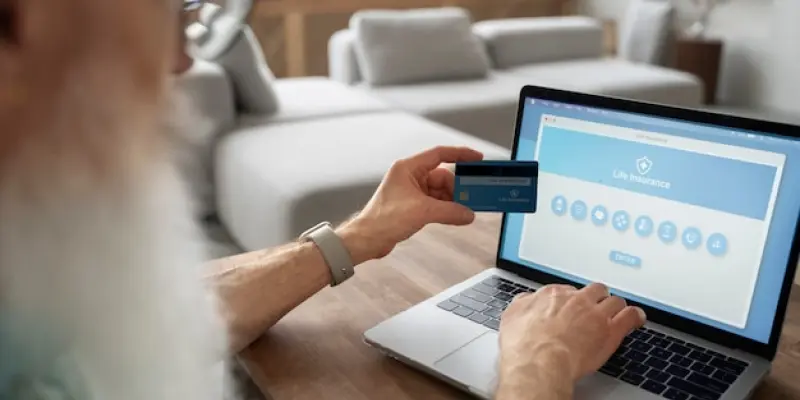In small business management, efficient invoicing plays a crucial role in ensuring smooth financial operations because it helps maintain a steady cash flow, preventing obstacles such as delayed payments and potential disruptions in operations. Amid the multitude of methods available, PayPal invoicing stands out as a practical and robust option, particularly attractive to small business entrepreneurs due to its simplicity and convenience. PayPal’s platform offers comprehensive tools that streamline the invoicing process, enabling business owners to concentrate more on core activities and less on administrative overhead.
Timely invoice preparation is vital in maintaining healthy business practices, and PayPal has tailored its invoicing features to support this need. With PayPal, creating and dispatching invoices is not only quick but also highly intuitive. The widespread familiarity with PayPal as a trusted payment service increases client confidence in transactions carried out through its platform. In particular, small businesses can leverage PayPal’s features to boost routine financial dealings, thus enhancing productivity and profitability. Without the need for additional software or applications, PayPal’s invoicing offers a seamless integration into existing business operations.
1. Establish a PayPal Business Account
Creating a complimentary PayPal business profile is the first essential step toward simplifying small business invoicing with PayPal. The setup process involves navigating to PayPal’s website to initiate the account creation. For those unfamiliar, the sign-up process includes entering personal and business details such as name, email, phone number, and necessary identification numbers. Once the basic information is filled out, PayPal guides users through various setup screens designed to configure the account according to specific business needs.
An important feature is the option to link a bank account for seamless transactions. Setting up a PayPal business account provides access to a central dashboard, which becomes pivotal for managing business finances. The dashboard offers functionalities like invoicing, viewing account balances, and tracking payments, each tailored to enhance business efficacy. Completing the business profile is a straightforward process, wherein additional information like customer service details is verified. Upon finishing these steps, businesses can immediately begin creating and sending invoices, effectively integrating PayPal’s benefits into their operations.
2. Construct an Invoice
Once the account is established, constructing an invoice through PayPal involves navigating the dashboard or using the Sales menu. The platform provides an easy pathway for selecting Create New, followed by Invoice, under the Invoicing section. This systematic approach smooths over the complexities involved in invoice creation, allowing quick access to necessary features during each step. Customization options play a crucial role in reflecting a business’s identity on invoices, including fields for details about customers and products or services offered.
Adding customer information involves selecting a pre-existing customer or creating a new one by entering their contact details. Additionally, businesses can choose from existing items or create new ones by detailing prices and quantities or services rendered. The summary page of the invoice offers further customization options, allowing for adjustments such as shipping charges or discounts. Moreover, businesses can choose to enable options like partial payments or tips, contributing to a flexible and accommodating payment process for clients. PayPal provides a preview feature, allowing businesses to evaluate the invoice before it is finalized and sent to ensure everything is correct.
3. Assess Your Invoice
The assessment phase is a critical checkpoint to ensure invoices are precise and devoid of errors. PayPal allows users to scrutinize the invoice layout in various formats, enhancing oversight with each invoice sent. The platform offers multifunctional tools to preview invoices, including options to view how they appear as a PDF, on mobile devices, or when emailed. This comprehensive preview allows users to tailor the invoice to fit both aesthetic preferences and practical needs in serving diverse client bases.
During this stage, businesses benefit immensely from PayPal’s features that accommodate invoicing. With options to edit information, add logos, or save drafts, users can ensure their invoices accurately represent business details and professionally engage with clients. Efficiency in the invoicing process is further underscored by PayPal’s option to save invoices as templates, reducing time spent on repetitive tasks. The capability to store up to 50 templates means that businesses can quickly adjust invoices for recurring transactions, making the overall process much more streamlined and responsive.
4. Dispatch Your Invoice
Sending invoices is the last stage in PayPal’s efficient invoicing process. Users can easily send invoices by selecting the Send option at the top of the screen, marking the confirmation of the invoice’s journey. PayPal provides a confirmation pop-up to reassure the sender about successful delivery, ensuring timely client interaction. Moreover, the platform allows for automation, facilitating recurring transactions by saving customer details in the address book, which vastly improves operational productivity. PayPal enhances its value to small businesses through integration with various accounting software. This integration reduces the hassle of manual data entries and mitigates the risk of errors in bookkeeping. PayPal isn’t just about processing payments; it seamlessly connects with software like QuickBooks to simplify tracking and organizing transactions. By embracing PayPal’s comprehensive suite of tools, small businesses can boost invoicing efficiency, improve cash flow, and cut down on costs associated with accounting and payment processing. PayPal’s invoicing features offer significant benefits to small businesses, from custom options to secure transaction methods, fundamentally transforming invoice management and payment processing. Its user-friendly invoice preparation frees business owners to dedicate more time to expanding their ventures, enhancing their service quality. Utilizing PayPal’s invoicing solutions positions small businesses favorably, adopting technology tailored to diverse invoicing demands.