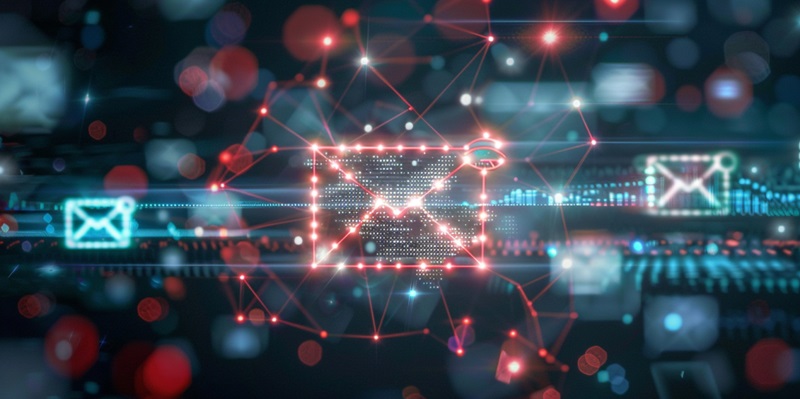On the surface, sending emails seems like a straightforward process. You enter the recipient’s email address, type your message—maybe add an emoji or seven—and hit “send.” A few seconds or minutes later, the email arrives in the recipient’s inbox. Magic, right? Not quite. Gmail, Outlook, and other email clients rely on Simple Mail Transfer Protocol Servers (SMTPs). So, what is an SMTP server? This infrastructure allows email clients to send and receive emails. It’s the reason why you can send messages to any valid email address around the world.
Understanding how SMTP servers work will allow you to increase email deliverability and improve your marketing campaigns. This guide provides an in-depth explanation of SMTP servers and their role in email marketing. It also highlights the benefits of setting up a dedicated SMTP server for business communications.
Choose a Server Platform
Deciding on the right server platform is the first step in setting up an SMTP server, and the choice you make can significantly impact the overall performance and security of your email communications. Popular server platforms include Mac and Linux, each offering distinct advantages that cater to different business needs and technical expertise.
For instance, Linux is often favored for its robust security features and open-source nature, making it easier to customize and adapt to your specific requirements. It’s a reliable choice for businesses looking for stability and long-term support. On the other hand, Mac platforms are known for their user-friendly interfaces and seamless integration with other Apple products, which can be advantageous for companies already invested in the Apple ecosystem.
Your choice of server platform will also influence the type of SMTP software you can install, as well as the ease of integration with your existing IT infrastructure. Therefore, it’s crucial to consider factors like your team’s familiarity with the platform, the availability of support and resources, and the overall cost of ownership. Making an informed decision at this stage sets the foundation for a smooth and efficient SMTP server setup.
Install SMTP Software
Once you’ve chosen the appropriate server platform for your business needs, the next step involves installing SMTP software. The software can be either free or paid, depending on your budget and the level of functionality you require. There are several reputable options available, each with its own set of features and complexities.
Free SMTP software options such as Postfix and Sendmail are widely used and offer robust performance with extensive community support. These solutions can be particularly useful for small to medium-sized enterprises looking to minimize costs while still achieving reliable email delivery. On the other hand, paid SMTP software like Microsoft Exchange or Oracle Communications Messaging Server offers advanced features, including enhanced security protocols and more comprehensive customer support. These are generally better suited for larger organizations with higher email volumes and more complex requirements.
The installation process itself can vary depending on the software and the server platform you’ve chosen. Generally, it involves downloading the software package, running the installation script, and configuring the initial settings. Many SMTP software providers offer detailed installation guides and documentation to help you through this process.
Set Domain and Security Confines
After installing the SMTP software, the next crucial step is to configure your domain name and security settings. This involves setting up your domain to ensure that all outgoing emails appear legitimate and are properly authenticated. Configuring your domain name involves adding specific DNS records, such as MX (Mail Exchange) records and SPF (Sender Policy Framework) records, which help authenticate your emails and improve deliverability.
Security settings are equally important and should not be overlooked. Implementing robust security measures, such as SSL/TLS encryption, will protect your email communications from potential eavesdropping and tampering. Additionally, setting up spam filters and other security protocols can help prevent your SMTP server from becoming a gateway for spam or malicious emails. Tools like DKIM (DomainKeys Identified Mail) and DMARC (Domain-based Message Authentication, Reporting, and Conformance) can further enhance email security by providing mechanisms for validating email authenticity.
Configuring these settings properly ensures that your emails are not only delivered but also trusted by recipient servers, reducing the likelihood of your messages being marked as spam. This step is crucial for maintaining the integrity and reputation of your email communications, especially for businesses relying on email marketing campaigns.
Integrate with Email Clients
Once your domain and security settings are configured, the next step is to integrate your SMTP server with your preferred email clients. Popular email clients like Comcast, Gmail, and Microsoft Outlook offer built-in support for SMTP, making the integration process relatively straightforward. However, this step requires careful attention to detail to ensure seamless communication between the server and the email clients.
To start, you’ll need to configure the outgoing mail settings in your email clients to point to your newly set up SMTP server. This typically involves entering the server address, port number, and any necessary authentication details. Most email clients offer detailed guides for configuring these settings, which can be found in their help or support sections.
Correct integration ensures that all outgoing emails are routed through your SMTP server, allowing you to take full advantage of the server’s features and settings. This is particularly beneficial for businesses that use multiple email clients, as it centralizes email management and helps maintain consistency across different platforms.
Implement with WordPress
For businesses that rely heavily on their websites for communication and marketing, integrating your SMTP server with WordPress is a valuable step. WordPress offers various plugins designed specifically for SMTP integration, making it easier to send transactional and marketing emails directly from your website.
To begin, select a reliable SMTP plugin from the WordPress repository. Popular options include WP Mail SMTP and Easy WP SMTP, both of which offer comprehensive features and easy-to-follow setup guides. Once installed, these plugins allow you to enter your SMTP server settings directly into your WordPress dashboard. This includes your server address, port number, and any necessary authentication details.
Integrating your SMTP server with WordPress enhances email deliverability and ensures that messages sent through your website appear professional and legitimate. It also provides additional security measures, reducing the likelihood of your emails being flagged as spam. This step is particularly useful for e-commerce websites and online businesses that rely on email notifications to communicate with their customers.
Set DNS Records
Configuring DNS records is a critical step in ensuring that your SMTP server functions correctly. DNS records act as the address book for the internet, translating domain names into IP addresses that servers can understand. For SMTP servers, specific DNS records need to be set up to facilitate proper email delivery and authentication.
The essential DNS records include MX (Mail Exchange) records, which specify the mail servers responsible for receiving emails on your domain’s behalf. Additionally, SPF (Sender Policy Framework) records help authenticate your emails by listing the servers allowed to send emails from your domain. DKIM (DomainKeys Identified Mail) records add a digital signature to your emails, further validating their authenticity.
Setting up these records may involve accessing your domain registrar’s control panel and entering the necessary information. Many domain registrars offer detailed guides and support to help you through this process. Properly configured DNS records enhance your email deliverability and reduce the chances of your messages being marked as spam.
Research Thoroughly Documented Providers
Choosing an SMTP provider with comprehensive documentation is crucial for understanding and configuring your server settings correctly. Providers like Google, Microsoft, and Amazon offer extensive documentation and support resources, making it easier to set up and maintain your SMTP server.
Thorough documentation includes step-by-step guides, troubleshooting tips, and detailed explanations of various settings and features. This information is invaluable for both initial setup and ongoing maintenance, helping you resolve issues quickly and efficiently. Providers with extensive documentation also tend to offer better customer support, ensuring that you have access to expert advice when needed.
Researching your options and selecting a well-documented provider can save you time and effort in the long run. It ensures that you have the resources and support necessary to keep your SMTP server running smoothly, allowing you to focus on your core business activities.