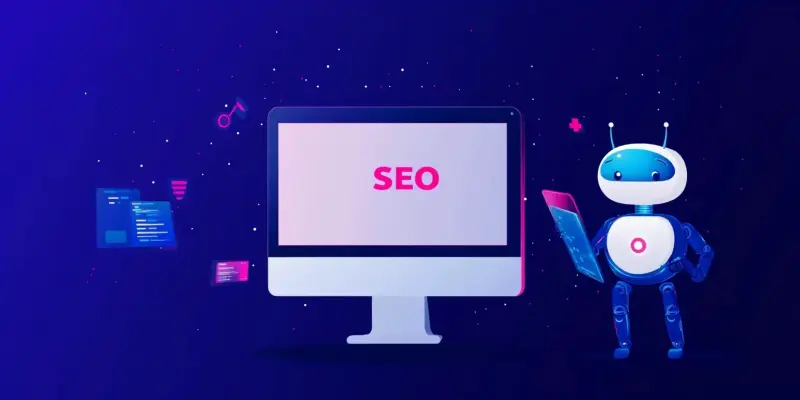SEO conversions are essential for any online project, as they show how well your efforts prompt visitors to perform valuable actions—such as subscribing, requesting a quote, or making a purchase. To ensure these actions are tracked effectively, it’s critical to follow a series of well-defined steps that range from using UTM parameters to transforming data into actionable insights. Whether you’re starting from scratch or refining current techniques, you’ll find practical guidance to collect accurate information and turn those insights into measurable improvements.
Employ UTM Parameters for Campaign Monitoring
By using consistent tracking links, you can accurately attribute credit to organic traffic and related campaigns. UTM parameters are short code snippets added to URLs to track the exact source, medium, and campaign associated with website visits. When paired with an analytics tool, UTM tags help differentiate between traffic from various marketing efforts—like social media posts, email newsletters, or display ads—and can confirm which channel leads to conversions.
Using UTM parameters starts with the identification of your campaign. For instance, when preparing a promotional effort like a spring sale, naming it clearly in the UTM tags (e.g., “spring_sale”) becomes crucial. By adding UTM tags to your URL, you effectively separate organic traffic from other sources, creating a precise lens through which to view visitor interactions. Utilizing tools like Google’s Campaign URL Builder can simplify this process, ensuring that every link is appropriately tagged and ready for detailed tracking.
Establish UTM Parameters
Establishing UTM parameters starts by identifying the campaign. Choose a name that clearly describes the promotion, such as “spring_sale” or “blog_launch_email.” Once you have your campaign identified, you’ll add UTM tags to your URL. Common parameters you might use include utm_source (e.g., google, facebook, newsletter), utm_medium (e.g., organic, CPC, email), and utm_campaign (e.g., spring_sale, black_friday).
URL builders or manual string additions can be employed for this. The goal here is to ensure that each click from various marketing channels is precisely attributed, enabling effective analysis of which campaigns drive the most valuable actions on your website.
Track Performance in Google Analytics Platform
After embedding the tagged URL, it’s time to check your analytics platform for traffic categorized by the source and campaign labels. This information can show you how well each marketing component converts. Campaigns such as descriptions, free-courses, good-feedback, newsletters, and measuremasters are all effectively tracked with UTM parameters.
This data then becomes the basis for critical decisions on where to allocate resources and how to refine your SEO approach. Evaluating which channels are most effective can shape future campaigns and optimize existing efforts. Continuous review and reporting ensure that you remain aligned with organizational goals and maximize the return on your marketing investments.
Configure Key Events for SEO Monitoring
Identify crucial conversion actions by determining which user interactions reflect meaningful engagement with your site. These interactions could include form submissions (contact forms, lead magnets, or demo requests), e-commerce transactions (purchase completions, add-to-cart events, or checkout starts), content engagement (PDF downloads, video views, or blog comment submissions), and user retention signals (newsletter sign-ups or account creations).
Once these interactions are identified, configure events in GA4. GA4 automatically tracks some basic events such as scrolls and outbound clicks, but custom key events need to be defined to capture deeper interactions. To set up custom tracking, go to Admin > Events > Create Event in GA4. Next, mark these key events as conversions by navigating to Admin > Conversions in GA4. Click New Conversion Event and enter the name of the custom event you created.
Monitor User Engagement Metrics
User engagement metrics reveal how visitors interact with a website, offering clues about whether the content and layout are meeting expectations. By keeping track of key indicators and examining their trends, marketing teams can discover areas that need fine-tuning to produce better conversion outcomes. Some of the essential metrics to monitor include bounce rate, time on site, and pages per session.
By consistently monitoring and responding to these metrics, you can keep your website optimized to meet user expectations and encourage conversions.
Transform Data into Actionable Insights
Once the data is collected, it’s important to transform it into actionable insights. Analyzing this information can help you understand which strategies are producing the best results and which areas need improvement. By leveraging tools like heat maps and user session recordings, you can gain a deeper understanding of visitor behavior on your site.
This approach not only provides a clearer picture of your performance but also offers specific steps to turn insights into measurable improvements, ensuring your SEO efforts lead to greater conversions and overall success.