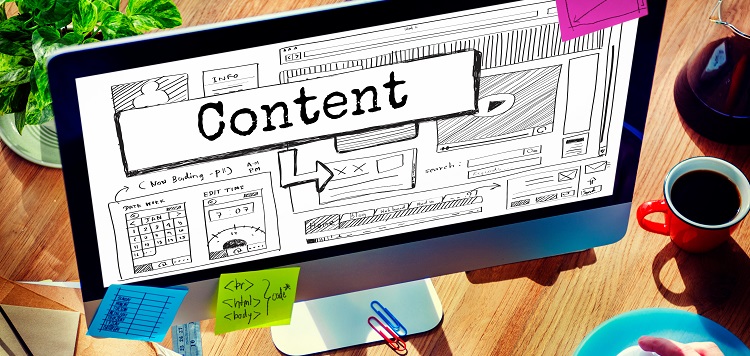As a website owner, it is essential to keep your website up-to-date and clutter-free. An essential part of this is cleaning up your website’s content. Over time, you may have accumulated outdated or irrelevant pages, which can negatively impact your site’s user experience, search engine optimization (SEO), and overall performance. In this article, we will walk you through a step-by-step guide to cleaning up your website’s content effectively.
The importance of Content Cleanup is significant. Deciding what content to keep, modify or discard is a crucial consideration. Keeping outdated or irrelevant content on your website can confuse readers, affect your site’s authority, and negatively impact SEO.
Conducting a Content Audit
To effectively clean up your website’s content, the first step is to conduct a content audit. A content audit is a comprehensive analysis of all the content on your website. It helps you obtain a bird’s-eye view of your website’s content, including its structure, quality, and relevance to your audience.
Using Metrics to Evaluate Content Performance
You can use various metrics, such as traffic, bounce rate, and engagement, to identify which pages are performing well and which ones are not. For instance, if a page has low traffic and high bounce rates, it’s an indication that the page’s content may be irrelevant, boring, or uninformative.
After conducting a content audit, you may find that there are pages that are still relevant, but their performance is not satisfactory. At this point, it’s essential to prioritize your content by identifying which pages need immediate attention and which ones can wait.
If you have pages that are still relevant but not performing well, you may be able to improve their performance by updating them with fresh information. For instance, if you have a blog post that is still relevant, but includes outdated statistics or facts, you can update it to include the latest data to remain relevant and informative.
To reduce clutter and improve the overall user experience, it may be best to remove outdated or irrelevant pages. However, when deleting content, it is important to implement 301 redirects to relevant pages to ensure that any backlinks pointing to the old page are not lost.
Implementing 301 Redirects
301 redirects redirect traffic from a deleted or outdated page to a new, relevant page. It’s essential to implement 301 redirects to maintain your website’s authority and ensure users can find content that was previously available.
Ranking Stabilization
Remember that it may take some time for your rankings to stabilize after a content cleanup. It’s crucial to give search engines time to index and rank your new content. In the meantime, continue creating high-quality content that resonates with your audience.
To further optimize your content cleanup, consider using Google Search Console to identify pages with high impressions but low click-through rates. These pages may need additional attention, such as including better headlines or meta descriptions to make them more attractive to searchers.
In conclusion, cleaning up the content on your website is crucial for maintaining a high-quality site, ensuring that it remains relevant, informative, and user-friendly. By conducting a content audit and using metrics to evaluate performance, you can determine which pages need to be updated or removed. Remember to implement 301 redirects, give enough time for ranking stabilization, and use tools like Google Search Console for further optimization. By following these steps, you can effectively clean up your website’s content and improve its performance.