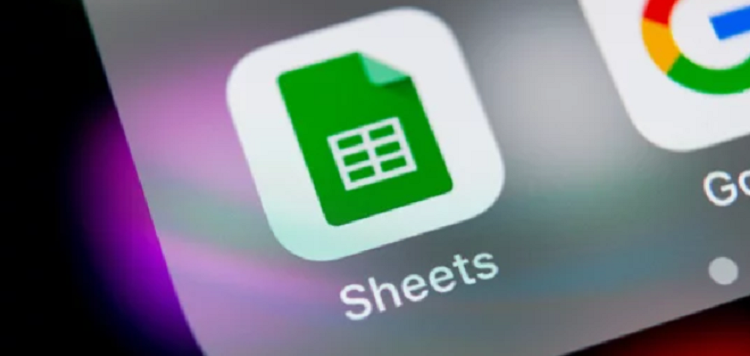Email marketing has become an indispensable part of many businesses’ marketing strategies. It helps businesses reach out to potential and current customers directly, build relationships, and generate sales. However, creating compelling content, building targeted lists, and managing responses can be time-consuming and challenging for marketers. Fortunately, advancements in technology have made it possible to automate these processes and improve productivity. One of the most promising technologies in this space is artificial intelligence.
AI-powered tools have the potential to transform the email marketing process, making it faster, more efficient, and more effective. With AI, marketers can automate repetitive tasks, gain insights into customer behavior, and create more targeted and personalized campaigns. In this article, we will explore six AI-powered tools that you can use within Google Sheets to supercharge your email marketing process.
Tool 1: Classifying Email Responses
One of the most challenging aspects of email marketing is managing responses. Depending on the size of your email list, you may receive hundreds or thousands of responses every day. Manually categorizing these responses can be time-consuming and error-prone. This is where AI comes in.
Google Sheets has an AI-powered tool that can help you classify email responses based on their content. You can create a prompt for the AI to categorize responses into different buckets (e.g., positive, negative, neutral). Then, the AI will analyze the text in each response and assign it to the relevant category automatically. This can save you hours of manual work and allow you to focus on more critical tasks.
Tool 2: Categorizing Job Titles
Another essential aspect of email marketing is targeting the right audience. One of the best ways to do this is by categorizing job titles by department, seniority, and other relevant factors. This allows you to create more targeted campaigns that are more likely to resonate with your audience.
Google Sheets has an AI-powered tool that can help you automatically categorize job titles. You can create a prompt that instructs the AI to categorize job titles by seniority, provide examples, and give the cell reference with the job title. The AI will then use natural language processing (NLP) to analyze the job title and assign it to the relevant category automatically.
Tool 3: Sheet AI
Sheet AI is an AI-powered tool that is specifically designed for marketers. It can help you automate many of the repetitive tasks involved in email marketing, such as managing responses and categorizing job titles. With Sheet AI, you can focus more on creating compelling content and building relationships with your audience.
Sheet AI is easy to use. You can install it as an add-on to Google Sheets and start using it right away. It comes with several pre-built templates that you can use to automate various email marketing tasks. Additionally, you can create custom prompts to meet your specific needs.
Tool 4: Categorizing Job Titles by Seniority
One of the most critical factors in targeting the right audience is seniority. For example, a C-level executive may have different priorities than a mid-level manager. By categorizing job titles based on seniority, you can create more targeted campaigns that are more likely to convert.
Google Sheets has an AI-powered tool that can help you automatically categorize job titles by seniority. You can create a prompt that instructs the AI to categorize job titles by seniority, provide examples, and give the cell reference with the job title. The AI will then use natural language processing (NLP) to analyze the job title and assign it to the relevant category automatically.
Tool 5: Emojis removing
Sometimes, you may want to clean up your text by removing emojis. This can simplify the content creation process and make it easier to manage responses. With AI, you can automate this process and save time.
Google Sheets has an AI-powered tool that can help you automatically remove emojis from text. You can create a prompt that instructs the AI to remove all emojis from a particular cell or range of cells. The AI will then analyze the text and remove all emojis.
Tool 6: Multi-Language Support
One of the fantastic features of AI-powered tools within Google Sheets is that they support multiple languages, expanding their capabilities for global marketing campaigns. If you have international customers or are planning to expand your business globally, having AI-powered tools that support multiple languages can be a game-changer.
The potential of AI in Google Sheets for email marketing is vast. AI-powered tools, like Sheet AI, can revolutionize your email marketing process, saving you time and energy by automating tasks such as categorizing job titles and managing responses. As we’ve seen, there are several tools that you can use within Google Sheets to supercharge your email marketing process. So, go ahead and install the add-on, try out these use cases, and explore even more possibilities. Don’t forget to share your experiences with us – we’d love to hear how AI has made a difference in your email marketing process!