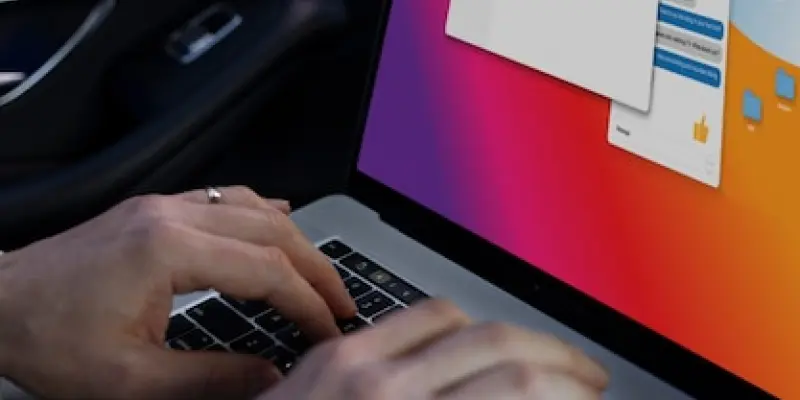The software landscape continues to evolve with the unveiling of Winhance 5, a pivotal update for a popular Windows customization tool designed to optimize and streamline both Windows 10 and 11 systems. This significant release promises enhancements that address lingering issues while introducing game-changing features. Originating as a PowerShell GUI application, Winhance matured into a standalone app with version 4 and further flourished with the option for a portable version. Now, with Winhance 5, users are experiencing heightened functionality and greater ease of customization, all aimed at creating a more efficient and user-friendly Windows operating system.
Key Enhancements and Improvements
The latest iteration of Winhance takes center stage with its ability to tackle user-requested enhancements and necessary improvements. One of the main highlights includes making the MainWindow fully resizable and adaptable to 90% of available screen space. This adjustment caters to users on lower-resolution screens, ensuring an optimal interface without sacrificing functionality. Moreover, installation issues have been rectified, with ineffective pre-check measures removed, resulting in smoother installation processes and real-time progress reporting.
Alongside resolving technical hindrances, Winhance 5 steps up with innovative features like versioning, which allows seamless notification of new software releases. Improved Windows Explorer restart handling offers greater versatility in managing themes or cleaning the taskbar. Moreover, the update affords users the option to confirm a clean-up of taskbars and start menus upon importing configurations. These enhancements not only improve functionality but also serve to enhance user experience by offering more robust customization tools.
Structural Overhaul for Enhanced User Experience
A commendable structural overhaul of Winhance’s code ensures more streamlined operations and adherence to best practices in software design. By refactoring certain settings to a base class and adhering to the “Don’t Repeat Yourself” principles, the update contributes to a cleaner, more efficient codebase. This shift ensures that configuration imports do more than update settings; they apply them correctly. Such strides in code optimization reflect a clear focus on providing an intuitive and efficient user experience. As a vital tool for those seeking a faster, less encumbered Windows experience, Winhance 5 aligns with trends in software development aimed at refining user interfaces and functionality. The update demonstrates a commitment to overcoming existing challenges and paving the way for a more efficient digital landscape. Users are encouraged to explore its capabilities firsthand and enjoy the newfound efficiency it brings to their personal and professional computing endeavors.
The Path Forward for Windows Customization
The software industry is experiencing significant changes with the introduction of Winhance 5, a crucial update for a well-liked Windows customization tool. This tool is designed to optimize and streamline Windows 10 and 11 systems. With its latest release, Winhance 5 is set to eliminate persistent issues and offer groundbreaking features that improve the overall user experience. Initially launched as a PowerShell GUI application, Winhance evolved into a standalone app by version 4, including the introduction of a portable version option. Now, Winhance 5 enhances functionality and simplifies customization processes, promoting a more efficient and user-friendly Windows operating environment. This update focuses on refining the user’s ability to personalize their systems effortlessly, ensuring that both novice and experienced users can tailor their Windows interface to better suit their individual needs. By doing so, Winhance 5 not only addresses past challenges but also sets a precedent for future developments in Windows customization tools.