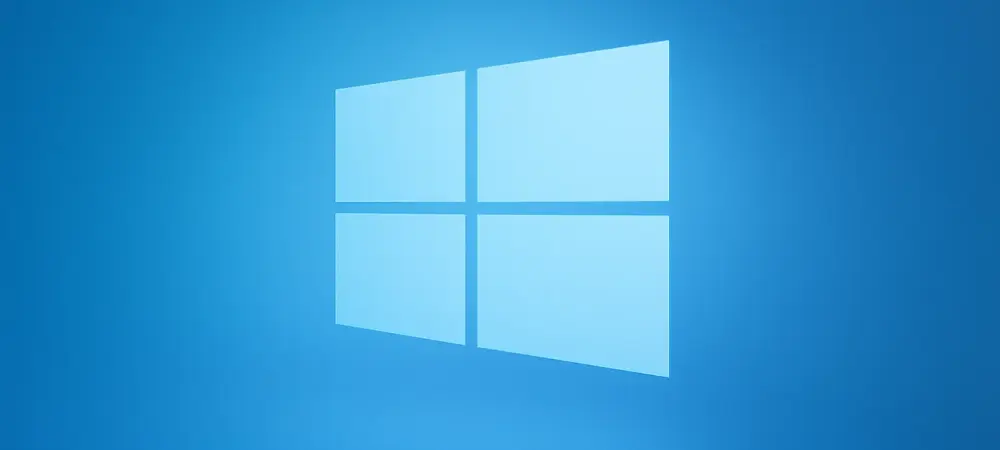The latest update to the Windows default browser presents a scenario where user autonomy takes center stage in the digital era, addressing both the regulatory and consumer demands for greater software customization. This significant evolution opens new paths toward improved flexibility in operating systems, challenging prevailing practices in tech frameworks and sparking a shift toward user-centric design.
Emergence of Windows Browser Updates
Microsoft’s response to the Digital Markets Act has resulted in an array of changes to Windows operating systems that redefine how users interact with their devices. Central to this advancement is the overhaul of browser settings, which directly impacts user experience and tech industry standards. This fundamental shift signifies a broader movement toward compliance and innovation, setting the stage for new dynamics within the tech landscape.
Key Features Enhancing User Experience
Simplified Default Browser Setting
A notable enhancement is the introduction of a “Set Default” button, streamlining the process for users to configure their preferred browsers with ease. This function is pivotal in promoting choice and autonomy, eliminating complex steps previously required to change default settings. The user-friendly feature empowers consumers to tailor their user experience efficiently, marking a shift toward more accessible and personalized technology use.
Integration with Multiple File Types and Protocols
Windows now offers seamless integration with various file types, including ftp, https, and .pdf formats. This technical expansion improves performance, allowing diverse file handling through preferred browsers. It enhances real-world usage by enabling smoother operation across different digital tasks, representing an essential improvement for both everyday users and professionals requiring robust compatibility in their workflows.
Recent Developments and Industry Trends
The browser settings updates reflect broader industry trends as Windows adapts to evolving consumer expectations and regulatory demands. Innovations such as allowing certain app uninstallations and removing persistent system prompts illustrate a movement toward streamlining and customization. As user behavior shifts toward more flexible settings, tech companies are increasingly prioritizing adaptability and personal preference within their products.
Real-World Applications
The ripple effects of these updates extend across various sectors, including education, corporate environments, and tech industries. Simplifying default browser settings facilitates smoother operations within diverse workspaces, enhancing productivity and operational efficiency. Real-world applications range from streamlining educational technology platforms to optimizing enterprise settings, showcasing Microsoft’s commitment to user-centered enhancements.
Challenges and Limitations
Despite the promising advancements, there are inherent hurdles related to technical execution, regulatory compliance, and market adaptation. Navigating these challenges requires ongoing development efforts to refine functionality while addressing potential restrictions posed by existing frameworks. The balance between innovation and compliance remains crucial as Microsoft continues to overcome obstacles within the broader tech landscape.
Future Outlook
Looking ahead, the evolution of Windows browser settings is likely to spur innovative breakthroughs and technological growth. Predictions highlight a future of continued enhancements that prioritize user personalization and customization. As industry standards evolve, these advancements are set to redefine operating system functionality, aligning with emerging technology trends and user expectations.
Conclusion
The Windows default browser update has reshaped interactions within digital environments by enhancing user autonomy and setting new benchmarks for software customization in compliance with regulatory standards. While these changes have broadened tech possibilities, ongoing efforts are needed to navigate existing challenges. The update presents a vital checkpoint toward greater flexibility, encouraging further exploration into integrating personalized user experiences within future technological frameworks. The progress thus far demonstrates a clear trajectory toward more adaptable operating systems in response to evolving user demands.