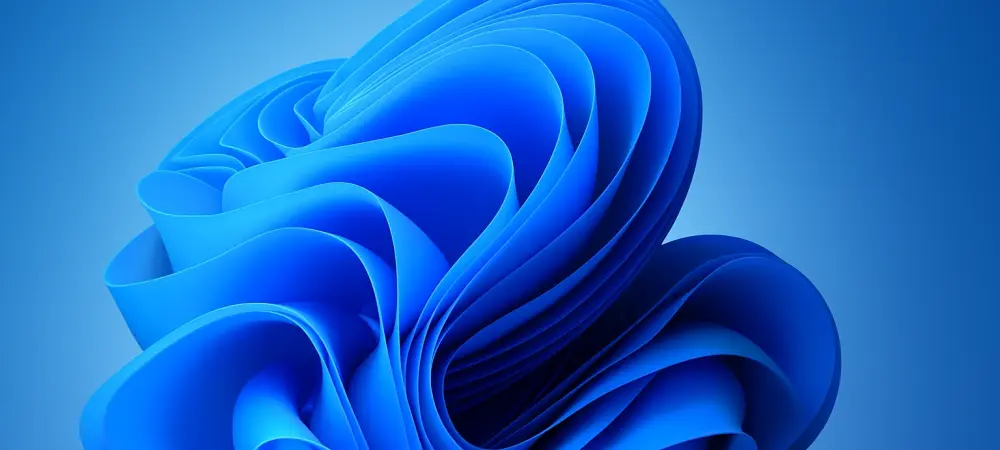What if a desktop could transform from a static image into a living, breathing canvas of motion, captivating the eye with every glance? Windows 11 has brought back a striking concept from its archives, reintroducing video wallpapers through the DreamScene feature. This revival taps into a deep desire for personalization, offering users a chance to infuse their digital workspace with dynamic visuals that reflect their unique style.
The significance of this update lies in its blend of nostalgia and innovation. Video wallpapers, once a fleeting experiment in the early days of Windows, are now poised to redefine how users interact with their desktops. With modern hardware capable of handling the demands of animated backgrounds, this feature could mark a turning point in desktop customization, catering to a growing demand for immersive digital experiences. The reemergence of DreamScene signals Microsoft’s commitment to evolving user interfaces in step with technological advancements.
A Blast from the Past: Why Video Wallpapers Are Making a Comeback
Video wallpapers are not a new idea, but their return in Windows 11 has sparked renewed interest among tech enthusiasts. In an era where personalization drives user engagement, animated desktops offer a fresh way to stand out. The appeal lies in turning a typically static element into a storytelling medium, whether it’s a looping nature scene or a snippet of a favorite movie.
This resurgence aligns with broader trends in technology, where customization is no longer a luxury but an expectation. Studies indicate that personalized digital environments can boost user satisfaction by up to 60%, as they create a sense of ownership and emotional connection. The revival of video wallpapers taps into this psychological need, providing a canvas for self-expression in an increasingly digital world.
Moreover, the timing seems right for such a feature. With powerful hardware now commonplace, the performance issues that once hindered animated backgrounds are largely mitigated. This comeback isn’t just about aesthetics; it’s a response to a cultural shift toward individuality in tech, making video wallpapers a compelling addition to the Windows ecosystem.
The Journey of DreamScene: From Early Struggles to Modern Revival
DreamScene first appeared as an experimental feature in Windows Vista, allowing users to set animated backgrounds on their desktops. However, it was quickly shelved by the time Windows 7 launched, criticized for draining system resources and lacking widespread appeal. Back then, hardware limitations and a smaller user base interested in such novelties led to its discontinuation.
Despite its early demise, a dedicated community kept the concept alive through third-party tools over the years. These workarounds, though often clunky, demonstrated a persistent demand for dynamic desktops among a niche audience. Their persistence highlighted a gap in Microsoft’s offerings, as users sought ways to break free from static imagery.
Now, with Windows 11, DreamScene returns with a modern twist, reflecting how far technology has come. Improved processing power and energy efficiency in today’s devices address past concerns, while the growing emphasis on user customization in software design supports this revival. This iteration aims to turn a once-flawed idea into a polished feature, potentially reshaping perceptions of desktop functionality.
Unpacking the DreamScene Feature in Windows 11: What Users Should Know
The reimagined DreamScene in Windows 11 is more than a nostalgic nod—it’s a robust update tailored for today’s users. Hidden within the latest Dev and Beta builds for Windows Insiders, this feature supports an impressive range of video formats such as MP4, MOV, AVI, WMV, M4V, and MKV. There appear to be no constraints on video length, opening up possibilities like setting an extended cinematic clip as a backdrop.
A video demonstration shared by a user on social media platforms showcases the seamless execution of animated desktops, revealing Microsoft’s focus on smooth integration. Unlike earlier attempts with limited animation styles, this version offers true video playback, delivering a fluid and engaging visual experience. It’s a clear upgrade, designed to meet the expectations of users craving more interactive personalization options.
This development also underscores advancements in hardware capabilities since the feature’s initial debut. Modern systems can handle the resource demands of video playback without significant slowdowns, a stark contrast to past limitations. As Microsoft experiments with dynamic wallpapers, DreamScene stands as a testament to how technology evolves to meet user desires for richer, more vibrant digital spaces.
Voices from the Community: Excitement and Skepticism Around Video Wallpapers
The announcement of DreamScene’s return has generated significant buzz within the Windows Insider community. A user known as PhantomOfEarth shared a post on social media exclaiming, “Windows DreamScene is back!” accompanied by a clip of an animated desktop in action. This revelation quickly gained traction, drawing thousands of views and sparking lively conversations about the feature’s potential.
While many express enthusiasm for the creative freedom video wallpapers offer, others remain cautious about their practicality. Concerns about battery life and system performance echo criticisms from the feature’s early days, with some labeling it a gimmick unlikely to justify its resource cost. This split in opinion highlights a broader tension between innovation and utility in tech advancements.
Yet, the sustained interest in animated backgrounds—evidenced by years of reliance on third-party solutions—suggests a loyal following. Community forums reveal users already brainstorming unique ways to leverage the feature, from ambient mood setters to promotional displays. This mix of anticipation and skepticism sets the stage for a fascinating debate on whether video wallpapers can carve out a meaningful place in everyday use.
How to Enable Video Wallpapers in Windows 11 Today
For those eager to experiment with video wallpapers, accessing DreamScene in Windows 11 is possible even in its current hidden state within Dev and Beta builds. The process involves using the ViVeTool utility, a third-party application available on GitHub, to unlock the feature. Start by downloading and extracting ViVeTool to a designated folder, such as C:ViVeTool, on the system.
Next, open Command Prompt with administrator privileges and navigate to the folder by typing cd C:ViVeTool. Enter the command vivetool /enable /id:57645315 and restart the device to activate the feature. Once completed, users can go to Settings > Personalization > Background to select a video file in supported formats like MP4 or MKV, tailoring the desktop to personal tastes with anything from calming visuals to energetic clips.
Caution is advised when testing this feature, particularly on primary devices, as high-resolution or lengthy videos may impact performance. Experimenting on secondary systems or limiting video complexity can help mitigate potential issues. This early access offers a glimpse into a feature that could soon become a staple of desktop customization for many.
Reflecting on a Dynamic Shift
Looking back, the journey of video wallpapers through DreamScene captures a unique intersection of creativity and technology. The initial stumbles during the Vista era gave way to persistent user interest, which ultimately paved the path for its refined return in Windows 11. This revival stands as proof of how past ideas, when revisited with modern tools, can find new life.
The community’s mixed reactions underscore the challenges of balancing innovation with practicality, yet the underlying demand for personalization remains undeniable. As users explore this feature in beta phases, their feedback plays a crucial role in shaping its future iterations. Moving forward, the focus should shift toward optimizing performance, ensuring that animated desktops enhance rather than hinder the user experience.
Beyond immediate implementation, this development invites broader consideration of how digital environments can evolve. Exploring integrations with other personalization tools or energy-saving modes might address lingering concerns. As technology continues to advance, embracing such dynamic features could inspire users to reimagine their interaction with everyday devices, pushing the boundaries of what a desktop can truly represent.