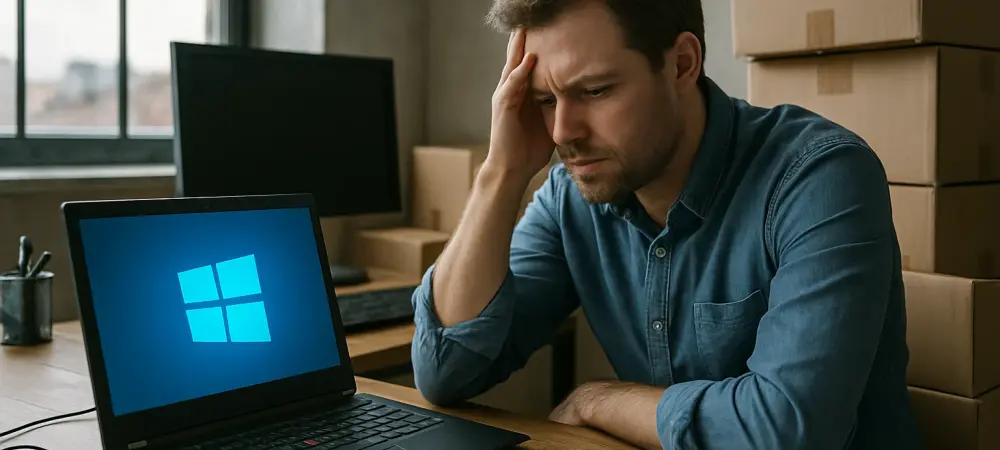Setting the Stage for a Critical Transition
Imagine a global network of organizations, from sprawling enterprises to small businesses, racing against a ticking clock to secure their digital infrastructure as a monumental deadline looms on the horizon. With Microsoft’s regular support for Windows 10 officially ending on October 14 this year, millions of devices stand on the brink of vulnerability, pushing IT leaders into a high-stakes scramble to protect their systems. This end-of-support (EOS) milestone marks a pivotal moment in technology management, affecting cybersecurity, operational continuity, and strategic planning across industries. The urgency to transition to Windows 11 or adopt alternative solutions has never been more pressing, as the absence of security updates post-deadline could expose systems to significant risks.
This review delves into the multifaceted implications of this shift, exploring the challenges, trends, and strategies surrounding the migration. It aims to provide a comprehensive analysis of what this transition entails for organizations worldwide, highlighting the technical barriers and opportunities that define this critical juncture in IT evolution. The focus remains on understanding how this change reshapes the landscape for businesses and IT professionals navigating uncharted territory.
Analyzing the Transition from Windows 10 to Windows 11
Core Differences and System Requirements
At the heart of this migration lies a fundamental shift in system architecture and user experience between Windows 10 and Windows 11. The newer operating system demands stringent hardware specifications, including a Trusted Platform Module (TPM) 2.0 chip, modern processors (eighth-generation Intel or higher), and a minimum of 8GB RAM, though 16GB is often recommended for optimal performance. Beyond hardware, Windows 11 introduces a redesigned interface with a centered Start menu and enhanced productivity features like Snap Layouts, which aim to streamline multitasking. These changes, while subtle for some users, pose significant backend challenges for IT teams tasked with ensuring compatibility and performance.
The impact on organizations is profound, as many existing devices, particularly those predating 2018, fail to meet these requirements. This discrepancy necessitates either costly hardware upgrades or complete replacements, creating a logistical puzzle for IT departments. The transition is not merely a software update but a reimagining of how systems operate, compelling businesses to reassess their entire technology stack in light of these advancements.
Strategic Importance for Enterprises and SMBs
For enterprises and small to midsize businesses (SMBs), this migration represents a strategic inflection point that extends beyond technical upgrades. It challenges leaders to align IT investments with long-term business goals, balancing the need for security with budget constraints. Large corporations with vast device fleets face the complexity of staggered rollouts, while SMBs often grapple with limited resources to execute timely transitions. The stakes are high, as failing to migrate risks operational disruptions and heightened exposure to cyber threats.
This shift also underscores a broader trend in IT management: the necessity of proactive adaptation to evolving technology standards. Organizations must view this as an opportunity to modernize infrastructure, even as they navigate the immediate hurdles of compatibility and cost. The decisions made now will shape their resilience and competitiveness in a rapidly digitizing world.
Key Challenges in the Migration Process
Hardware Compatibility Barriers
One of the most formidable obstacles in adopting Windows 11 is the stringent hardware prerequisites that exclude many older devices. The requirement for TPM 2.0, a security feature absent in numerous pre-2018 machines, has emerged as a primary roadblock for organizations managing legacy hardware. Coupled with demands for modern processors and sufficient RAM, this creates a scenario where mere upgrades are often insufficient, pushing businesses toward full device replacements.
The financial and logistical burden of this barrier cannot be overstated, especially for SMBs operating on tight budgets. Real-world cases highlight the scale of the issue, with companies reporting that even devices meeting minimum specs struggle with performance without solid-state drives (SSDs) or enhanced memory. This hardware gap transforms the migration into a capital-intensive endeavor, testing the readiness of organizations to invest in future-proof solutions.
Application Compatibility and Legacy Software Issues
Beyond hardware, the compatibility of applications with Windows 11 presents another layer of complexity. While Microsoft asserts that 99.7% of applications function on the new platform, legacy and custom software often defy this statistic, requiring updates or complete overhauls. Technical debt accumulated over years of patchwork solutions exacerbates the problem, as poorly designed or vendor-specific applications fail to integrate seamlessly with the updated OS.
This challenge varies widely across sectors, with some enterprises conducting extensive testing to mitigate risks, while others face unexpected disruptions due to niche software dependencies. SMBs, reliant on smaller vendors who may not prioritize updates, are particularly vulnerable. Addressing these issues demands a meticulous inventory of software ecosystems, often revealing deeper modernization needs that extend beyond the immediate migration.
Current Trends Shaping Migration Efforts
Patterns of Delayed Adoption
A striking trend in the migration landscape is the prevalence of delayed action among organizations, with many only ramping up efforts as the EOS deadline approaches. Industry estimates suggest a fragmented progress map, with roughly one-third of businesses having completed transitions, another third actively working on them, and the remainder awaiting compatible hardware or resources. This procrastination stems from a lack of urgent business drivers for early adoption, unlike previous OS transitions.
The consequences of this delay are evident in the last-minute rush now unfolding, placing immense pressure on IT teams to execute under tight constraints. As the deadline nears, the pace of migration is accelerating, driven by the looming threat of unpatched systems and the realization that temporary fixes may not suffice. This pattern reveals a critical need for better foresight in technology planning across industries.
Drivers of Windows 11 Adoption Momentum
Despite initial hesitance, momentum for Windows 11 adoption is gaining traction, fueled by imperatives like enhanced security features and hardware refresh cycles. Organizations are increasingly recognizing the value of built-in protections and management tools like Windows Autopilot, which streamline IT administration. The alignment of migration with scheduled hardware upgrades offers a strategic window to transition without additional disruption. Security concerns, particularly for regulated industries, further catalyze this shift, as the risk of operating unsupported systems becomes untenable. Reports from industry leaders indicate a surge in completed migrations over recent months, reflecting a growing acceptance of Windows 11 as the inevitable standard. This trend suggests that while the journey is uneven, the destination is becoming clearer for many.
Real-World Strategies and Applications
Diverse Approaches Across Organization Sizes
The migration journey unfolds differently across the spectrum of organization sizes, with tailored strategies reflecting unique needs and capabilities. Large enterprises, managing tens of thousands of devices, often adopt phased rollouts, prioritizing critical systems while leveraging extended security updates (ESUs) for non-compliant machines. In contrast, SMBs may opt for more incremental approaches, constrained by budget but driven by the same urgency to secure operations.
Examples abound of customized solutions, such as virtual desktop infrastructure (VDI) for environments where hardware upgrades are unfeasible. Thin clients and cloud-based systems also emerge as viable options for businesses reliant on browser-based workflows. These varied tactics illustrate the adaptability required to navigate a transition of this magnitude, tailored to organizational scale and sector demands.
Sector-Specific Use Cases
Certain industries reveal unique migration challenges and strategies shaped by their operational contexts. In manufacturing, where devices often control machinery in isolated environments, companies may retain Windows 10 under long-term servicing licenses or ESUs to avoid disrupting production. Educational institutions, benefiting from discounted ESU pricing, balance cost with the need to protect student data, often opting for hybrid solutions.
These sector-specific scenarios highlight the importance of contextual planning in migration efforts. Whether it’s ensuring uptime in industrial settings or safeguarding sensitive information in academia, the approaches underscore a broader lesson: one-size-fits-all solutions are impractical in a landscape defined by diverse operational priorities. The success of these strategies hinges on aligning technology transitions with core mission requirements.
Overcoming Obstacles and Mitigation Tactics
Beyond Hardware and Software: Cost and Prioritization
While hardware and software issues dominate discussions, additional obstacles like cost and competing IT priorities complicate the migration process. The expense of new devices, licensing fees, and ESU subscriptions—starting at $61 per device this year and doubling annually through 2027—poses a significant hurdle, particularly for resource-constrained entities. Many question the return on investment (ROI) when immediate benefits of Windows 11 appear incremental.
Competing initiatives, such as cloud migrations or cybersecurity enhancements, often divert attention and funding from OS upgrades. This dynamic forces IT leaders to make tough trade-offs, weighing the urgency of EOS against other strategic goals. The result is a fragmented approach where financial and operational realities shape the pace and scope of transition efforts.
Security Risks and Compliance Pressures
Post-EOS, the specter of unpatched Windows 10 systems looms large, exposing organizations to cyber vulnerabilities that could compromise data and operations. For industries bound by strict regulatory frameworks, such as healthcare or finance, compliance mandates amplify the need for timely migration or protective measures like ESUs. The risk of non-compliance carries not just security implications but also legal and reputational consequences.
Mitigation efforts center on a mix of interim solutions and long-term planning. Modern security tools offer some defense for unsupported systems, though most experts advocate for ESUs as a safer bridge to full migration. This dual focus on immediate safeguards and future-proofing reflects the delicate balance organizations must strike in a threat-rich digital environment.
Future Outlook for Windows 11 and Beyond
Predicting Adoption Trajectories
Looking ahead, the trajectory of Windows 11 adoption appears poised for gradual but steady growth beyond this year’s deadline. Analysts anticipate multiple waves of migration, with late adopters catching up as hardware refresh cycles align with budget availability. A significant portion of organizations may complete transitions within the next two years, driven by the escalating costs of ESUs and persistent security imperatives.
Emerging possibilities, such as skipping directly to future Windows iterations or exploring non-Windows alternatives for niche use cases, add complexity to the forecast. While Windows 11 is the immediate focus, the fluidity of technology evolution suggests that adaptability will remain a cornerstone of IT strategy. The coming years will likely see a fragmented yet progressive shift toward broader adoption.
Long-Term Implications for IT Infrastructure
The long-term impact of this transition on IT infrastructure extends beyond immediate migration challenges. It signals a broader push toward modernization, compelling organizations to rethink hardware lifecycles, software ecosystems, and cybersecurity frameworks. The integration of advanced features in Windows 11, such as improved resource management, could enhance enterprise productivity if fully leveraged.
Moreover, this shift sets a precedent for how future OS transitions will be managed, emphasizing the need for proactive investment in scalable systems. The ripple effects on cybersecurity posture, particularly as threats evolve, will demand continuous vigilance and adaptation. Ultimately, the legacy of this migration may lie in how it reshapes organizational readiness for the next wave of technological change.
Reflecting on the Path Forward
Looking back, the journey through the Windows 10 end-of-support deadline revealed a landscape marked by urgency, complexity, and strategic innovation. Organizations grappled with formidable barriers, from hardware incompatibilities to software readiness, yet many forged paths forward through tailored approaches and interim solutions. The experience underscored the critical intersection of technology, budget, and security in shaping IT decisions during a transformative period.
Moving ahead, the focus shifts to actionable steps that could ease future transitions. Prioritizing early planning and comprehensive testing emerges as essential for minimizing disruptions, while exploring flexible options like VDI or alternative operating systems offers viable lifelines for constrained environments. As the industry continues to evolve, investing in scalable infrastructure and fostering a culture of adaptability stand out as key strategies to navigate the ever-changing digital horizon.