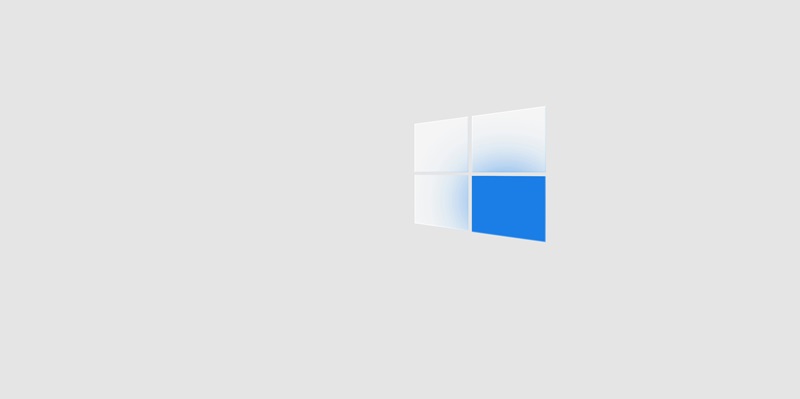Microsoft’s release of Windows 11 was met with a mix of excitement and curiosity, as the company promised a sleek design, new features, and improved performance to mark the next evolution of its iconic operating system. Despite these lofty promises, many users and tech experts have found themselves consistently favoring Windows 10 over its successor for a variety of compelling reasons. From compatibility with older hardware to customization options, there are multiple facets where Windows 10 still holds a significant edge, making it a more suitable choice for a wide range of users.
Compatibility with Older Hardware
One critical factor in the preference for Windows 10 is its compatibility with older hardware. Windows 11 has introduced more stringent system requirements, which unfortunately means many users with older devices find themselves unable to upgrade to the latest version. This transition has been anything but smooth for a lot of people, especially those who are not eager to invest in new hardware just to run a new operating system. Windows 10, however, maintains support for a broader range of devices, making it a more accessible option for those who want to continue using their existing technology without additional expenses.
Windows 10’s more inclusive support strategy provides a smoother user experience across a variety of hardware configurations. Users can keep their current setups and still enjoy a reliable and functional operating system without the need to purchase new devices. This extended compatibility is particularly advantageous for people and businesses that have invested heavily in their existing hardware and are not ready or able to upgrade to meet the new and more demanding requirements of Windows 11. Not having to replace perfectly good hardware brings economic and operational benefits, further solidifying Windows 10’s standing among users.
Customization Options
Another key factor that keeps Windows 10 in high regard is the level of customization it offers. Windows 11, with its modern design and polished appearance, unfortunately sacrifices a number of the customization options that users have come to appreciate in its predecessor. In Windows 10, users enjoy the freedom to move the taskbar, adjust its size, and tweak numerous other elements of the operating system to match their personal preferences. This extensive level of personalization significantly enhances the overall user experience, making the system both functional and tailored to individual needs.
In sharp contrast, the reduced customization capabilities in Windows 11 often leave users feeling restricted and less in control of their computing environment. The lower customization can be particularly frustrating for those who like to adapt their operating system to fit their unique workflows and aesthetic preferences. Users who thrive on personalizing their workspace often find the limited options in Windows 11 to be a deal-breaker, making Windows 10’s flexibility a critical advantage. This loss of customization features undercuts Windows 11’s appeal, driving users to stick with the more malleable and user-friendly Windows 10.
Mature Operating System
Since its release in 2015, Windows 10 has had ample time to mature into a stable and reliable operating system. Microsoft has consistently worked on refining it by addressing bugs and enhancing the overall user experience, resulting in an OS that many find dependable and predictable. Over these years, the operating system has been fine-tuned, providing users with a platform that has proven its reliability across various scenarios and use cases. The seasoned nature of Windows 10 ensures smooth operations, minimizing the occurrence of unexpected issues and offering a more stress-free computing experience.
On the other hand, Windows 11 is still relatively new and has yet to achieve the same level of maturity. Users frequently encounter bugs and glitches that can disrupt their daily tasks, posing challenges to maintaining consistent productivity. The stability afforded by Windows 10 is a significant advantage for users who prioritize a reliable operating environment. With fewer surprises and a predictable performance, Windows 10 allows users to focus more on their work and less on troubleshooting, thus maintaining its appeal as a solid and trustworthy choice.
Start Menu
The Start Menu is another area where Windows 10 tends to outshine Windows 11. The traditional layout, complete with live tiles, is both familiar and functional, making navigation intuitive for a broad spectrum of users. This design has been praised for its usability, allowing users to find and launch applications with ease. The combination of visual cues and hierarchical structure makes the Windows 10 Start Menu a practical tool that enhances user productivity. The familiar layout reduces the learning curve, enabling users to focus on their tasks rather than having to adapt to a new interface.
Windows 11’s redesigned Start Menu, although modern and centered, struggles to capture the same level of intuitive use. While aesthetically pleasing, the new design often feels less functional, causing inconvenience and reducing efficiency. Many users miss the practical aspects of the Windows 10 Start Menu, finding it better suited to their daily routines. The simplified design in Windows 11 can feel restrictive compared to the more versatile and functional layout in Windows 10. Users who rely heavily on their OS for productivity often find this change to be a step backwards, preferring the established and well-rounded Start Menu of Windows 10.
Control Over Updates
An essential aspect where Windows 10 holds a significant advantage is in its approach to system updates. Windows 11 employs a more aggressive update policy, which can be a source of frustration for users who need control over their computing environment. In contrast, Windows 10 offers users more flexibility in deciding when and how updates are installed. This ability to manage updates is crucial for professionals who cannot afford unexpected reboots and downtime that can disrupt their critical work. The controlled update environment provided by Windows 10 allows users to maintain their productivity without worrying about sudden and inconvenient system changes.
Windows 11’s automatic updates, while intended to keep the system secure and up-to-date, often lead to disruptions that impact workflow and productivity. Being forced into a reboot or having updates install unexpectedly can cause significant inconvenience, particularly during peak work times or when deadlines are looming. The flexibility offered by Windows 10 in managing updates makes it a much more appealing choice for users who need to ensure an uninterrupted workflow. This control over the update process enhances the reliability of the operating system, reinforcing Windows 10’s reputation as a stable and user-friendly platform.
Tablet Mode
Windows 10’s tablet mode is another feature that highlights its superiority over Windows 11 for certain users. It offers a seamless transition between desktop and tablet use, making it particularly attractive for those with hybrid devices. This polished experience adapts well to touch inputs, providing a user-friendly interface that does not compromise on functionality or performance. Hybrid device users often find that Windows 10 is better suited to their needs, offering a consistent and efficient user experience whether they are using the device in desktop mode or as a tablet.
Despite Windows 11’s emphasis on touch-first devices, its tablet mode often feels less refined compared to Windows 10. The transition between desktop and tablet modes in Windows 11 can be awkward and less intuitive, leading to a subpar user experience. The optimized tablet mode in Windows 10 ensures that users can switch between different modes without any loss of functionality, making it a better choice for those who rely on their devices for both traditional computing and touch-based interactions. This seamless versatility is a significant advantage of Windows 10, affirming its position as the preferred operating system for many users.
Support for Legacy Software
One of the critical factors contributing to the continued preference for Windows 10 is its better support for legacy software. Many businesses and power users rely on specialized applications that were developed for older versions of Windows, and these programs often do not run as smoothly on Windows 11. The compatibility issues with legacy software can pose significant challenges, making Windows 10 a more practical choice for those who depend on these older applications for their daily operations. By maintaining robust support for legacy software, Windows 10 allows businesses to avoid the hassle and expense of finding updated or alternative programs.
Windows 11, while focusing on new features and modern applications, does not always provide the same level of support for older software. This gap in compatibility can lead to disruptions in workflow and productivity, especially for organizations that depend heavily on specialized, legacy software. The ability to run older applications without issues is crucial for many users, particularly businesses that rely on software designed for previous versions of Windows. Windows 10’s continued support for these programs ensures continuity and stability, reinforcing its reputation as a reliable and versatile operating system.
Familiarity and Stability
For many users, the familiarity and stability of Windows 10 are significant advantages that cannot be overlooked. The substantial changes in Windows 11’s user interface can be jarring, leading to a steep learning curve that not everyone is willing to undertake. Windows 10, with its consistent and familiar environment, allows users to maintain their productivity without needing to adapt to an entirely new layout. This stability is particularly important for those who rely on their computers for critical tasks, as it reduces the potential for disruptions caused by navigating a new interface.
The consistent experience offered by Windows 10 enhances overall user satisfaction, enabling users to navigate the system with ease and confidence. This sense of familiarity helps to maintain a stable workflow, as users do not have to spend time learning new features or searching for familiar tools in unfamiliar places. The reliable and predictable environment of Windows 10 contributes to its widespread preference among users who value a dependable operating system. This stability is a crucial factor in why many people choose to stick with Windows 10, despite the allure of newer, more modern-looking software.
No Need for a Microsoft Account
Another aspect that drives users towards Windows 10 is its approach to user accounts. Windows 11 seeks to push users towards signing in with a Microsoft account, a move that does not sit well with privacy-conscious individuals. While this integration offers a range of benefits, it also raises concerns about data privacy and control. In contrast, Windows 10 still permits the use of local accounts, offering users greater flexibility and control over their data. This option to use a local account is a significant advantage for those who prefer to keep their data management straightforward and secure.
The ability to choose between a local account and a Microsoft account aligns with the preferences of users who prioritize their privacy. Many users appreciate this freedom, as it allows them to manage their devices and data according to their personal preferences. This greater degree of autonomy makes Windows 10 a more attractive choice for individuals who are wary of the privacy implications associated with a mandatory Microsoft account. By allowing users to maintain local accounts, Windows 10 addresses the concerns of privacy-conscious users, further cementing its position as a user-friendly operating system.