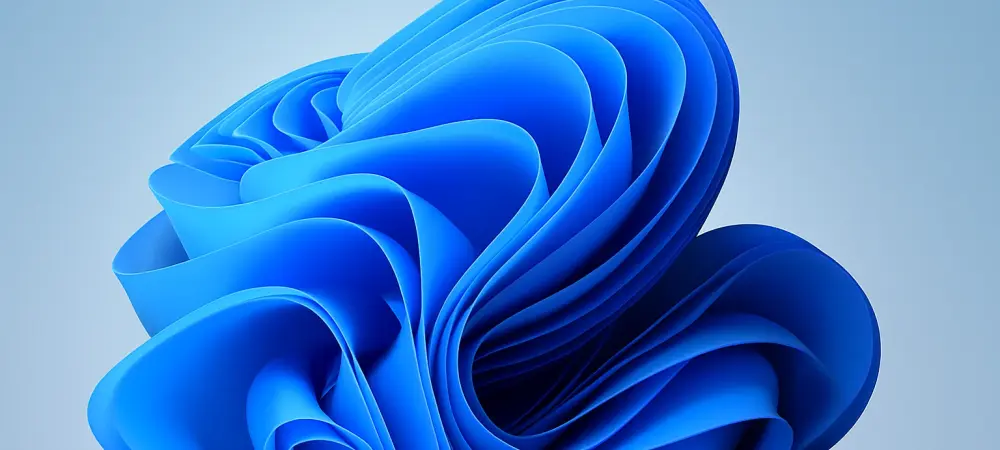In a world where technology evolves at lightning speed, millions of users face a critical decision in 2025: how to transition to Windows 11 as older systems reach the end of support. Picture a computer bogged down by years of digital clutter—slow boot times, random crashes, and missed access to cutting-edge features like AI-driven tools. This scenario is all too common for those who opt for a quick upgrade rather than a fresh start. The choice between upgrading through Windows Update and performing a clean install isn’t just a technical detail; it shapes the performance, security, and overall experience of a system. What if the path of least resistance leads to long-term frustration?
The Hidden Cost of Convenience in Windows Upgrades
Upgrading to Windows 11 via a simple click in Windows Update might seem like the easiest option, but this convenience often comes with unseen drawbacks. Many users find that inherited issues from previous installations—such as outdated drivers or conflicting settings—linger after the process. These remnants can cause sluggish performance or even prevent new features from functioning properly, turning a supposed shortcut into a persistent headache.
Beyond performance hiccups, security risks loom large in upgraded systems. Legacy configurations may disable critical protections, leaving vulnerabilities unaddressed. For businesses and individuals alike, this trade-off between ease and reliability raises a pressing question: is saving a few hours worth compromising a device’s long-term stability?
Why Windows 11 Demands a Fresh Start
The transition to Windows 11 isn’t just another update; it represents a leap forward with innovations like AI-powered tools and enhanced power management. These advancements, however, often clash with the baggage carried over from older systems during an upgrade. Cluttered registries and obsolete software can undermine the seamless operation of features designed to redefine user experience.
Moreover, the stakes are higher than ever in an era of sophisticated cyber threats. Upgraded systems risk retaining misconfigurations that block modern security protocols from activating fully. For both casual users and IT administrators, starting anew ensures that Windows 11 operates on a clean slate, free from the ghosts of past installations.
Key Benefits of Choosing a Clean Install
A clean install offers a range of advantages that address critical system needs, far surpassing the temporary ease of an upgrade. First, it erases years of digital debris, including outdated drivers and unnecessary bloatware, resulting in noticeably faster boot times. This reset also streamlines resource usage, allowing a device to run more efficiently without the strain of legacy clutter.
Additionally, new Windows 11 features like AI-driven Recall and Live Captions perform optimally on a fresh system. Upgrades often retain settings that conflict with these tools, leading to instability or limited functionality. Security also gets a significant boost with a clean install, as features like Secure Boot activate without interference, providing robust protection against modern threats. Other benefits include improved power efficiency through updated management plans and a more reliable foundation for future updates, ensuring long-term system health.
Voices from the Field: Expert and User Perspectives
Tech professionals have long championed clean installs as the gold standard for major OS transitions. One expert notes, “Upgrades tend to perpetuate hidden flaws, whereas a clean install unleashes the full potential of Windows 11.” This sentiment echoes across the IT community, where fresh starts are seen as essential for avoiding inherited glitches.
Real-world experiences reinforce this view. An IT administrator shared how a clean install resolved chronic update failures that plagued an upgraded machine, restoring efficiency to a small business network. Studies also indicate that systems burdened by legacy clutter can suffer up to a 20% performance drop in demanding tasks, highlighting the measurable impact of starting fresh.
Practical Guide to a Successful Clean Install
Embarking on a clean install may seem daunting, but a structured approach makes it manageable. Begin by backing up essential data to an external drive or cloud storage to prevent any loss. This step ensures that personal files and critical settings remain safe during the process.
Next, download the Windows 11 Media Creation Tool from Microsoft’s official site to prepare a bootable USB drive. Verify hardware compatibility using tools like PC Health Check to confirm requirements such as TPM 2.0 are met. Then, boot from the USB, format the existing drive, and follow prompts to install a fresh copy. Post-installation, selectively reinstall only necessary apps and configure modern settings to maintain a lean, optimized system.
Reflecting on a Path Well Chosen
Looking back, the journey toward embracing a clean install for Windows 11 proved to be a strategic move for countless users in 2025. The decision to wipe the slate clean tackled persistent issues that upgrades often ignored, paving the way for enhanced performance and security. Systems once hindered by digital clutter found new life, fully leveraging the innovative features of the latest operating system.
As technology continues to advance, the lesson learned was clear: investing time in a fresh start pays dividends in reliability. Moving forward, users are encouraged to prioritize preparation—backing up data and planning installations carefully—to ensure a smooth transition. Embracing this approach not only resolves past frustrations but also sets a strong foundation for future updates and innovations.