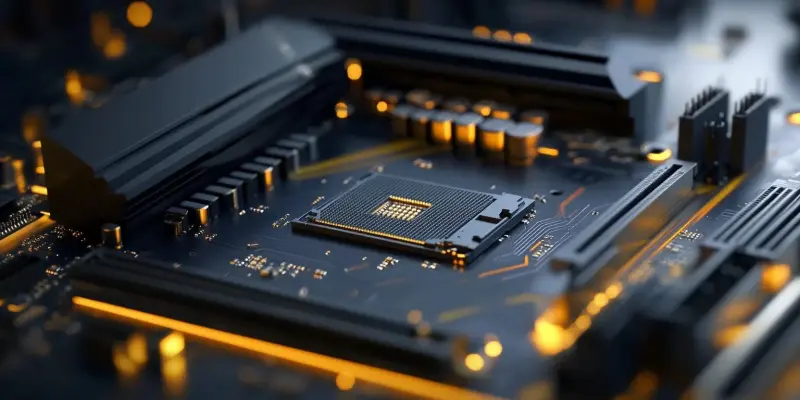Choosing the right motherboard size is a critical step in the process of building a PC, directly influencing compatibility, expansion capabilities, and overall system performance. Motherboards come in various sizes, each catering to different needs, from robust gaming machines to compact builds and specialized workstation uses. As we enter 2025, the importance of selecting the right motherboard size becomes even more pronounced, with new technological advancements and specific use cases driving the demand for tailored solutions.
Importance of Motherboard Size
The size of the motherboard is essential because it affects the compatibility with the chassis and other components. A mismatch in sizes can lead to fitting issues or underutilization of space. Additionally, the physical size determines the number and type of expansion slots, impacting the PC’s capabilities and future upgrade potential.
The motherboard’s dimensions also influence the cooling solutions that can be used within the build. Larger motherboards can accommodate more extensive cooling systems, which is crucial for high-performance components like modern graphics cards or CPUs that generate significant heat. Conversely, smaller motherboards may require more compact cooling mechanisms, possibly leading to thermal management challenges.
Understanding these factors helps in planning the build, ensuring that the chosen motherboard size aligns with the intended use, whether it’s for gaming, professional content creation, or general computing needs. The right motherboard size ensures seamless integration of components, enhances performance, and enables future upgrades, making it a foundational aspect of any successful PC build.
Common Motherboard Sizes in 2025
ATX Motherboards
ATX motherboards remain the standard choice for many PC builders, cherished for their versatility and comprehensive feature set. Measuring 12 x 9.6 inches, ATX boards have long been the go-to option for builders seeking a balance between performance and expandability. Their standardized size allows for numerous expansion slots, extensive connectivity options, and robust power delivery systems, accommodating a wide range of components and use cases.
The spacious design of ATX motherboards typically includes four DIMM slots for RAM and multiple PCIe slots. This configuration makes them particularly suitable for high-performance applications, such as gaming, content creation, and professional tasks that demand significant processing power and flexibility for upgrades. The availability of various compatible cases and additional cooling solutions further enhances the appeal of ATX motherboards. Builders appreciate the ease of assembly, the wide range of choices in components and accessories, and the ability to integrate large graphics cards and cooling systems effortlessly.
MicroATX Motherboards
MicroATX motherboards, measuring 9.6 x 9.6 inches, strike a balance between compactness and performance. These boards provide up to four expansion slots and often come with four DIMM slots, reflecting similar capabilities to ATX boards but with fewer PCIe slots. This form factor is ideal for users who do not require extensive expansion capabilities but still seek high performance within a smaller footprint.
The compact nature of MicroATX motherboards allows them to fit into smaller cases, such as the ASUS Prime AP201, which supports standard-sized power supplies and long graphics cards. This smaller form factor appeals to builders striving to create powerful yet compact systems without compromising too much on performance. The ability to integrate significant components within a MicroATX build makes it a favored choice for users seeking a balance between size, performance, and expandability, facilitating efficient and versatile builds.
Mini-ITX Motherboards
Mini-ITX motherboards, measuring a mere 6.7 x 6.7 inches, are designed specifically for space-critical builds. They are perfect for compact applications, such as home theater PCs or minimalist gaming rigs, where every inch of space counts. Despite their small size, Mini-ITX motherboards can pack considerable performance capabilities, thanks to advancements in technology that allow powerful CPUs and GPUs to operate efficiently within this constrained form factor.
Typically, Mini-ITX motherboards feature a single PCIe slot and two DIMM slots, limiting expansion possibilities compared to larger boards. However, they still deliver impressive processing power and functionality. Building with Mini-ITX motherboards often requires careful planning and consideration of heat management, as the tight layouts can present cooling challenges. Compact components like Asus Prime graphics cards are specifically designed to provide the necessary performance without demanding excessive space, ensuring smooth and powerful operation within a minimalist build.
EATX Motherboards
EATX motherboards are the largest among consumer motherboards, generally measuring wider than standard ATX boards. These are intended for high-end, premium builds that require extensive connectivity, storage, and expansion options. The EATX form factor is often chosen for its ability to support complex, high-performance systems with multiple GPUs, numerous storage devices, and advanced networking capabilities.
High-end EATX motherboards compatible with standard desktop CPUs from Intel and AMD are ideal for users seeking top-tier performance. These motherboards are often packed with full-featured connectivity, including multiple Ethernet ports, USB options, and advanced storage solutions like M.2 and U.2 slots. They are the preferred choice for showcase builds and high-performance workstations that demand nothing but the best in terms of reliability, speed, and expandability. Builders willing to invest in a larger, more complex chassis find EATX motherboards offer unparalleled flexibility and potential for creating powerful, future-proof systems.
Specialized Workstation Motherboards
CEB and EEB Motherboards
CEB (Compact Electronics Bay) and EEB (Enterprise Electronics Bay) motherboards target workstation and value server markets. These motherboards are designed for advanced applications, suitable for professionals who rely on high processing power, extensive memory, and advanced I/O capabilities. Supporting AMD Ryzen Threadripper and Intel Xeon processors, CEB and EEB motherboards cater to the needs of software developers, machine learning experts, and content creators who require robust, reliable systems.
CEB and EEB motherboards typically feature multiple CPU sockets, numerous DIMM slots (up to eight or more), and several PCIe x16 slots, allowing the installation of multiple graphics cards. This high level of expandability is essential for specialized computational tasks that demand significant resources, including rendering, scientific calculations, and data analysis. By providing a solid infrastructure for demanding professional tasks, these motherboards ensure that workstation PCs and servers can handle intense workloads efficiently and effectively.
Even Smaller Motherboards: ASUS NUC
For extreme space limitations where even Mini-ITX motherboards might be too large, ASUS NUCs offer an ultracompact solution. These tiny Mini-PCs, often measuring just 4.6 inches on one side, provide powerful computing in a remarkably small form factor. ASUS NUCs can be purchased as complete PCs, barebones kits, or standalone boards, making them highly versatile for various applications.
ASUS NUCs are specially designed for scenarios where space is at a premium, such as retail solutions, medical carts, and manufacturing devices. Despite their small size, they offer competitive performance and functionality, with various configurations available to suit different needs. These compact solutions are perfect for embedding within applications that require efficient and reliable computing power, ensuring that even the tightest spaces can be effectively utilized without sacrificing performance.
Choosing the Right Motherboard
When selecting the appropriate motherboard size, it’s essential to consider several factors:
Compatibility
Matching the motherboard size with an appropriate chassis to avoid incompatibility issues is crucial for a seamless build. Ensuring that the motherboard fits within the chosen case and aligns with the cooling solutions and other components is vital. Properly assessing space requirements and potential obstructions within the chassis helps prevent assembly complications and guarantees a successful build. Compatibility also includes considering the power supply unit (PSU) size and its alignment with the case and motherboard. Adequate cable management and airflow pathways are critical factors that contribute to the overall performance and cooling efficiency of the PC.
Expansion Needs
Considering future needs for expansion slots and ports is a fundamental part of selecting the right motherboard. Examining current and anticipated requirements for graphics cards, additional storage devices, and other peripherals ensures that the chosen motherboard can support future upgrades. This foresight extends the lifespan of the build and allows for ease of improvements without needing a complete overhaul. Recognizing personal usage patterns and estimating future demands help in choosing a motherboard that offers the necessary expansion capabilities. Factoring in possible changes in technology and corresponding component upgrades ensures that the selected motherboard remains relevant and capable of accommodating growth.
Performance Requirements
Balancing performance with physical space constraints involves selecting a motherboard that aligns with specific performance requirements. For high-performance gaming, professional content creation, or advanced computational tasks, a motherboard that supports powerful CPUs, GPUs, and substantial memory is essential. Choosing a form factor suited to the intended use, and ensuring it fits within the designated space, maximizes performance while maintaining a manageable setup. Evaluating the performance demands of current and future applications ensures that the build remains efficient and capable of handling evolving tasks and workloads.
Heat Management
Considering heat management, particularly in compact builds like Mini-ITX, is crucial for maintaining performance and longevity of components. Assessing the cooling requirements and selecting appropriate cooling solutions ensures that the system operates within safe temperature ranges. Proper airflow design and the integration of efficient cooling technologies prevent thermal throttling and potential hardware failures. Understanding the thermal dynamics of the chosen motherboard and related components helps in planning an effective cooling strategy. Properly managing heat can extend component life, maintain optimal performance, and safeguard the overall stability and reliability of the system.
Build Complexity
Recognizing that smaller builds might require careful planning and compatible components is essential for a smooth assembly process. Smaller motherboard sizes like Mini-ITX often demand precise component selection and meticulous organization to ensure everything fits together seamlessly. Evaluating the build complexity beforehand helps identify potential challenges and solutions, facilitating a straightforward and efficient assembly process. Seeking compatibility guides, build tutorials, and community advice can aid in successfully navigating the complexities of smaller builds. Preparation and attention to detail ensure a hassle-free building experience and a cohesive, well-functioning final product.
Conclusion
Choosing the right motherboard size is a crucial step when building a PC, as it directly affects compatibility, expansion capabilities, and overall performance. Motherboards come in various sizes, each designed to meet different needs, from powerful gaming rigs to compact builds and specialized workstations. As we advance into 2025, the significance of selecting an appropriate motherboard size becomes even greater. Technological advancements and specific use cases are driving the need for tailored solutions to ensure optimal performance and functionality.
In 2025, the landscape of PC building is rapidly evolving, with new technologies continuously emerging. Gamers require motherboards that support high-performance GPUs and ample cooling, while small form factor enthusiasts seek compact boards that offer the same power without the bulk. Workstation users, on the other hand, demand robust boards that can handle intensive computational tasks and extensive memory requirements. Considering these varied needs, choosing the right motherboard size is more important than ever to guarantee that your system meets all your performance and usability expectations.