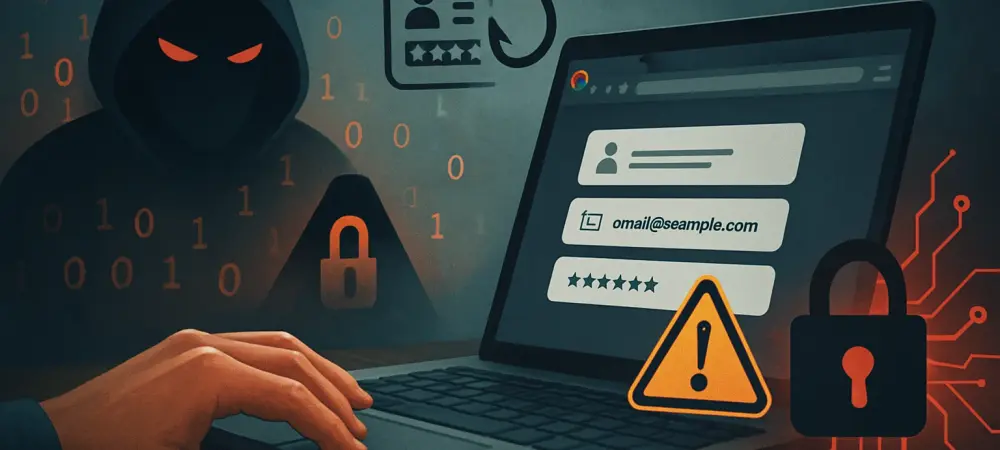Introduction to a Growing Digital Dilemma
In an era where over 2 billion people rely on Chrome as their primary browser, the recent expansion of its Autofill feature to include highly sensitive data like passport numbers and driver’s licenses raises critical questions about data safety. This staggering user base means that a single vulnerability could expose an unprecedented volume of personal information to cyber threats. The tension between convenience and security has never been more pronounced, as digital tools evolve to simplify daily tasks while simultaneously becoming prime targets for hackers. This analysis dives into the expansion of Chrome’s Autofill capabilities, dissecting the associated risks, gathering expert insights, exploring future implications, and offering practical guidance for users navigating this double-edged trend.
Unpacking Chrome’s Autofill Advancements
Expansion and Reach of Autofill Functionality
Chrome’s Autofill feature has undergone a significant transformation, moving beyond basic passwords and payment details to store intricate personal data such as passport numbers, driver’s licenses, and even vehicle information like license plates. With a user base exceeding 2 billion globally, as reported by credible industry sources, Chrome dominates the browser market, making this upgrade a pivotal shift in how personal data is managed. The goal is clear: to streamline form-filling on complex websites, reducing user friction during online interactions.
This evolution positions browsers as centralized hubs for sensitive information, a trend that amplifies both utility and exposure. The sheer scale of adoption means that most internet users are likely interacting with these features daily, often without fully grasping the extent of data being stored. As functionality grows, so does the potential impact of any security lapse, setting the stage for a deeper examination of risks.
Practical Uses and Inherent Dangers
In practical terms, Autofill simplifies tasks like completing travel bookings or government applications by instantly populating forms with stored data, saving time and effort. For instance, a user booking an international flight can have their passport details filled in automatically, eliminating manual input errors. This convenience, however, comes at a steep cost when considering the sensitivity of the information involved. The risks become evident through scenarios where malicious browser extensions or infostealer malware exploit stored data, potentially compromising entire identities. Recent reports of large-scale data breaches highlight how centralized storage in browsers can lead to catastrophic leaks, with hackers gaining access to troves of personal information. These real-world consequences underscore the vulnerability of relying on a single platform for such critical data.
Insights from Cybersecurity Experts
Warnings from the Field
Cybersecurity professionals have sounded the alarm on the dangers of Chrome’s expanded Autofill capabilities, emphasizing the browser’s status as a high-value target. Experts like Jake Moore from ESET have noted that compromised credentials often surface on the dark web, frequently obtained through rogue add-ons or other illicit methods. Such warnings point to the inherent risks of storing vital data in an environment directly connected to the internet.
Despite Chrome’s robust built-in security measures, vulnerabilities persist due to reliance on user device protection and online habits. A single lapse, such as downloading a malicious extension, can unravel even the strongest safeguards. This perspective highlights a critical gap between the browser’s design and the unpredictable nature of user behavior.
Recommended Safeguards
To mitigate these risks, specialists advocate for limiting the amount of sensitive data stored within browsers, suggesting alternatives like standalone password managers. These dedicated tools create a separation between data entry platforms and storage, reducing the likelihood of a breach affecting all personal information. Additionally, experts stress the importance of adopting stronger authentication methods to bolster overall security.
The consensus leans toward proactive user education, urging individuals to rethink their data management strategies. By diversifying storage solutions and prioritizing security over convenience, users can better protect themselves against the evolving landscape of cyber threats, even as browser features continue to expand.
Long-Term Outlook for Browser Data Storage
Predicted Developments in Functionality
Looking ahead, browser features like Autofill are likely to integrate even more personal data, driven by tech companies’ focus on enhancing user convenience. This trajectory suggests that browsers could become comprehensive digital wallets, storing everything from identity documents to financial records. While this promises a seamless online experience, it also raises the stakes for potential security failures.
The benefits of such integration include faster transactions and reduced user effort, particularly for complex online processes. However, the challenge lies in safeguarding this data against increasingly sophisticated threats, including AI-driven attacks that can exploit even minor vulnerabilities. Balancing these advancements with robust protection mechanisms will remain a key concern for developers and users alike.
Industry-Wide Shifts and Challenges
This trend extends beyond Chrome, with competitors like Microsoft Edge also shifting toward enhanced password and data storage capabilities. Such industry-wide movement reflects a broader push for innovation, often at the expense of heightened exposure to cyber risks. The ongoing tension between cutting-edge features and data protection shapes the digital landscape, influencing how platforms prioritize user needs.
As malware evolves and attack methods become more advanced, the stakes for browser-based storage continue to climb. This dynamic suggests that future security solutions will need to adapt rapidly, potentially incorporating advanced encryption or decentralized storage models. Observing how these trends unfold will be crucial for understanding the long-term viability of centralized data management in browsers.
Essential Lessons and Protective Measures
Reflecting on this trend, it becomes evident that Chrome’s Autofill upgrade, while offering unmatched convenience, introduces significant security risks due to the sensitive nature of the data involved and inherent browser vulnerabilities. The expansion positions browsers as central repositories, amplifying the potential impact of breaches. This realization underscores the urgency of addressing these challenges through informed strategies. A critical takeaway is the need for users to adopt proactive measures, such as enabling strong multi-factor authentication and exploring passkeys as secure alternatives to traditional passwords. Utilizing standalone password managers emerges as a recommended practice, providing a safer separation of data. Ensuring device encryption also stands out as a fundamental step to safeguard stored information. Moving forward, users are encouraged to audit their data storage habits, critically assessing the trade-offs between ease of use and protection. By staying informed about emerging threats and adopting robust security practices, individuals can better navigate the evolving digital landscape. This approach offers a pathway to balance convenience with safety, ensuring personal data remains secure amidst growing cyber risks.