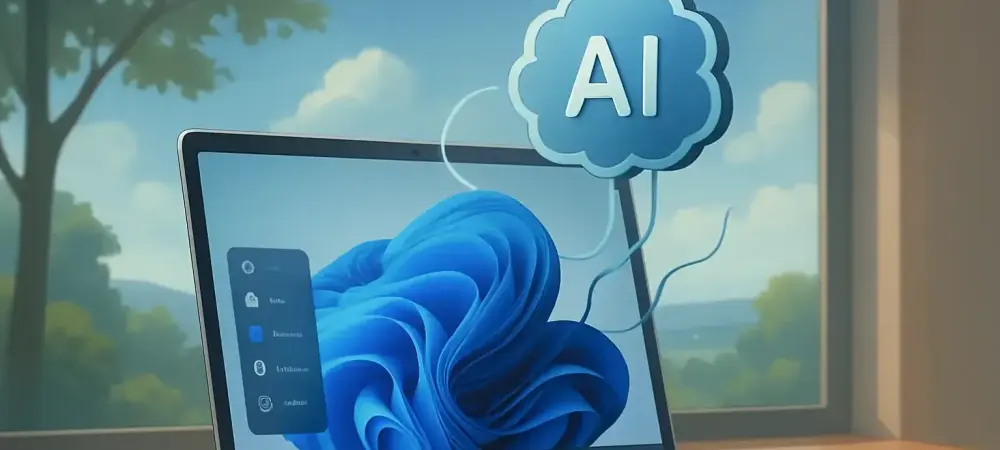The landscape of personal computing is undergoing a seismic shift as artificial intelligence (AI) becomes an integral part of daily digital interactions, with millions of users now relying on smart tools to streamline their tasks and enhance productivity. Picture a scenario where a simple voice command can draft an email, organize a cluttered desktop, or guide a user through complex software without lifting a finger. This is no longer a distant dream but a reality ushered in by Microsoft’s groundbreaking update to Windows 11, embedding AI directly into the operating system. This transformative trend signals a new era where technology adapts to human needs with unprecedented intuition, positioning Windows 11 as a frontrunner in redefining how users engage with their devices. The significance of this development lies in its potential to democratize advanced tools, making them accessible to a broad audience and setting a benchmark for innovation in personal computing.
The Rise of AI in Windows 11: A Pioneering Update
Scope and Scale of AI Deployment
Microsoft’s latest update to Windows 11 marks a bold step toward embedding AI across all compatible devices, ensuring that cutting-edge features are not confined to high-end hardware. Unlike earlier iterations where AI capabilities were exclusive to premium models, this rollout extends to a vast array of systems, reflecting a commitment to accessibility. Industry reports indicate a surge in AI adoption within operating systems, with Microsoft’s initiatives aligning with a projected growth in AI-first computing environments by over 40% from the current year to 2027, based on recent tech market analyses.
This expansive deployment underscores a strategic push to integrate conversational AI as a core component of the user experience. By bridging the gap between traditional desktops and modern AI-driven platforms, Microsoft aims to cater to diverse user demographics, from casual home users to enterprise professionals. The scale of this update is evident in its compatibility with older hardware, ensuring that even those hesitant to upgrade can benefit from intelligent assistance without additional investment.
Key Features Enhancing User Interaction
Among the standout elements of this update is voice-activated Copilot, a feature that allows users to interact with their devices hands-free by simply saying “Hey Copilot.” This tool facilitates natural speech for a range of tasks, such as dictating notes, searching for files, or managing desktop settings, complete with auditory and visual cues to confirm engagement. For instance, a busy professional can verbally instruct the system to schedule meetings while multitasking, showcasing the practical ease of this innovation.
Another significant advancement is Copilot Actions, designed to automate complex tasks across desktop and web applications with minimal user input. By describing a task in plain language, users can delegate activities like replying to emails or summarizing lengthy reports, with real-time updates provided through notifications. A student, for example, could request the organization of research materials into folders, allowing focus on content rather than logistics, highlighting the productivity boost this feature offers.
Complementing these tools is Copilot Vision, which adds a layer of visual intelligence by “seeing” the user’s screen to provide contextual guidance. This capability proves invaluable in scenarios like editing photos or navigating unfamiliar software, as it visually indicates where to click or suggests edits within documents. When integrated with Microsoft Office, it can analyze entire files without manual intervention, streamlining workflows for users tackling intricate projects.
Industry Perspectives on AI-Enhanced Windows 11
The vision behind this AI integration is articulated by Microsoft’s Consumer Chief Marketing Officer, Yusuf Mehdi, who emphasizes a focus on elevating productivity through intuitive tools. According to Mehdi, the goal is to empower users by transforming their devices into personal assistants that anticipate needs and simplify routines. This perspective reflects a broader ambition to position Windows 11 as a leader in user-centric innovation, prioritizing seamless interaction over traditional computing paradigms.
Beyond Microsoft’s internal outlook, industry analysts have weighed in on the significance of embedding conversational AI directly into an operating system. Many view this as a pivotal move that could redefine software standards, though some caution about challenges like user adoption rates and the need for robust privacy safeguards. Concerns linger around data security with voice and visual features, prompting discussions on how Microsoft will balance functionality with trust in this evolving landscape.
A consensus among tech experts suggests that while the potential for enhanced efficiency is immense, the success of these features hinges on user education and iterative improvements. Analysts note that competitors may soon follow suit, intensifying the race to integrate AI at the operating system level. This trend could catalyze a wave of innovation, but only if initial hurdles such as technical reliability and intuitive design are adequately addressed.
Future Implications of AI in Windows 11
Looking ahead, the trajectory of AI within Windows 11 points to even deeper automation and app-specific intelligence in subsequent updates. Imagine a future where the system not only executes tasks but also predicts user needs based on patterns, such as drafting routine emails before they are requested. Such advancements could further blur the line between manual input and automated assistance, potentially transforming how professionals and casual users alike approach their digital environments.
The benefits of this evolution are manifold, promising heightened productivity by delegating mundane tasks to AI, thus freeing up time for creative or strategic endeavors. However, challenges remain, including the learning curve associated with adopting voice commands and the reliability of AI in complex scenarios. Users may initially grapple with inconsistent responses or require guidance to fully leverage these tools, necessitating ongoing support and refinement from Microsoft.
On a broader scale, this trend is likely to influence other operating systems, raising the bar for what users expect from personal computing platforms. As AI becomes a staple feature, competitors might accelerate their own integrations, fostering a more intelligent and responsive tech ecosystem. This ripple effect could redefine industry standards, pushing toward a future where intuitive, AI-driven interaction is not just an option but a fundamental expectation.
Redefining Personal Computing with AI
Reflecting on this transformative journey, it becomes evident that Windows 11’s AI features have reshaped the essence of task automation and natural interaction, empowering users in ways previously unimaginable. The seamless blend of voice commands, automated actions, and visual guidance has set a precedent for what operating systems can achieve. As this era unfolds, the groundwork laid by Microsoft has proven instrumental in elevating user experiences across diverse contexts.
Moving forward, the focus shifts to actionable steps, such as refining these tools through user feedback to address lingering reliability issues. Exploring partnerships with educational platforms to ease the learning curve emerges as a vital consideration, ensuring broader adoption. Ultimately, staying attuned to evolving user needs and privacy expectations has become paramount, paving the way for a future where AI in personal computing continues to innovate responsibly.