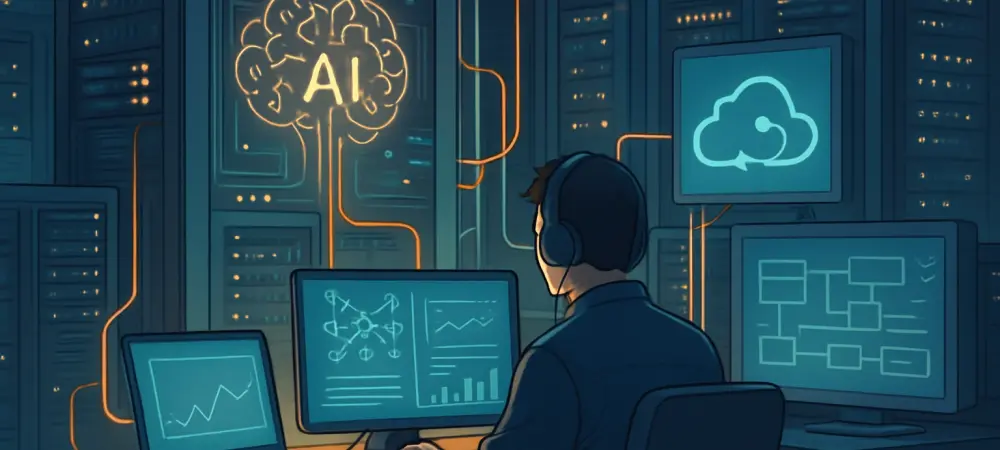I’m thrilled to sit down with Dominic Jainy, a seasoned IT professional whose deep expertise in artificial intelligence, machine learning, and blockchain has made him a leading voice in integrating cutting-edge technologies into real-world applications. With a passion for exploring how these innovations can transform industries, Dominic has been at the forefront of optimizing AI-driven workflows within DevOps environments. In this conversation, we dive into the critical strategies for accelerating AI development, streamlining pipelines, and building smarter infrastructure to stay ahead in a fast-evolving landscape. From tackling training bottlenecks to choosing the right tools for scalability, Dominic shares actionable insights and firsthand experiences that illuminate the path forward for DevOps teams embracing AI.
How does speeding up model training impact the competitiveness of AI development?
Speeding up model training is a game-changer for staying competitive. When you cut down the time it takes to train models, you’re not just saving hours or days—you’re enabling faster experimentation and iteration. This means teams can test more ideas, refine models based on feedback, and get features to market quicker. In my experience, organizations that prioritize training speed often outpace competitors because they can adapt to user needs or market shifts almost in real time. It’s about turning latency from a roadblock into a strategic advantage.
Can you explain what high-performance computing resources are and why they’re crucial for AI training?
High-performance computing, or HPC, refers to powerful systems designed to handle massive computational tasks—think clusters of servers with top-tier GPUs or specialized hardware. In AI training, HPC is critical because models, especially complex ones, require enormous processing power to crunch through huge datasets. Without HPC, training can take weeks instead of days, stalling progress. I’ve seen firsthand how leveraging HPC resources slashes training times, letting teams focus on innovation rather than waiting for results.
What challenges have you encountered with long training times, and how did you address them?
Long training times can be a real bottleneck. One project I worked on involved a deep learning model for image recognition, and initial training took over a week due to limited hardware. It slowed down our ability to test hypotheses and delayed feedback loops. To tackle this, we adopted distributed training across multiple GPUs, which cut the time by more than half. We also optimized the model by pruning unnecessary connections, reducing compute demands without losing accuracy. These steps turned a frustrating delay into a manageable process.
How does faster training enable better feedback and quicker adjustments to AI models?
Faster training creates a tighter feedback loop. When you can train a model in hours instead of days, you get results sooner—whether that’s performance metrics or error rates. This lets you spot issues, tweak hyperparameters, or even rethink your approach almost immediately. I’ve found that this rapid cycle of training and feedback fosters a culture of experimentation, where teams aren’t afraid to fail fast and learn faster. Ultimately, it leads to stronger models and products that better meet user needs.
What’s your take on distributed training, and how has it helped accelerate workflows in your projects?
Distributed training has been a lifesaver for handling large-scale AI workloads. By splitting the training process across multiple GPUs or compute nodes, you’re essentially parallelizing the work, which drastically cuts down time. In one project, we used a cluster of GPUs to train a natural language processing model, reducing training from several days to under 24 hours. It also allowed us to scale up to bigger datasets and more complex models without hitting a wall. The key is ensuring your framework supports this setup seamlessly to avoid synchronization headaches.
Can you walk us through model optimization techniques like pruning or quantization and their impact on your work?
Absolutely. Pruning involves trimming down a model by removing less important connections or neurons, which reduces its size and speeds up computation. Quantization, on the other hand, lowers the precision of the numbers used in the model—like going from 32-bit to 8-bit—without heavily impacting accuracy. I’ve applied both in projects where training time was critical. For instance, quantizing a model for a mobile app cut inference time significantly, making it feasible for real-time use. These techniques are powerful because they let you maintain performance while slashing resource needs.
How do automated MLOps pipelines transform the way you manage the AI model lifecycle?
Automated MLOps pipelines are like having a well-oiled machine running your workflow. They handle everything from retraining models with fresh data to validating performance and deploying updates—all with minimal manual effort. In my experience, setting up these pipelines has reduced human error and ensured consistency across cycles. For example, automating retraining on new datasets meant our models stayed relevant without us constantly intervening. It’s a huge time-saver and makes the entire lifecycle more transparent and auditable.
How do AI pipelines differ from traditional DevOps pipelines, and what unique challenges do they bring?
AI pipelines are a different beast compared to traditional DevOps pipelines. While DevOps focuses on code—building, testing, deploying—AI pipelines also have to manage massive datasets, train models, and monitor performance over time. This adds layers of complexity, like ensuring data quality or detecting when a model starts drifting. One challenge I’ve faced is balancing resource demands; training often spikes GPU usage, which can disrupt other processes if not managed well. It requires a mindset shift to handle both software and AI workflows seamlessly.
What strategies do you use to ensure data quality and model accuracy in AI pipelines?
Data quality and model accuracy are non-negotiable. I start by implementing rigorous data validation checks early in the pipeline to catch inconsistencies or biases before they taint the model. For accuracy, automated testing for metrics like precision and recall is key, alongside monitoring for drift once the model is in production. In one project, we set up alerts for when performance dipped below a threshold, allowing us to retrain proactively. It’s about building guardrails at every stage to keep things on track.
What role do tools like Docker and Kubernetes play in maintaining consistency across AI environments?
Docker and Kubernetes are indispensable for consistency in AI workflows. Docker lets you package models, dependencies, and environments into containers, ensuring that what runs on a developer’s machine works the same in production. Kubernetes takes it further by orchestrating these containers, managing resources, and scaling as needed. I’ve used them to deploy models across cloud and on-premise setups without compatibility hiccups. They eliminate the “it works on my machine” problem and make scaling or rolling back changes much smoother.
Why is selecting the right GPU infrastructure so vital for AI workloads in DevOps?
Choosing the right GPU infrastructure is make-or-break for AI workloads. GPUs are the workhorses of training and inference, and the wrong choice can lead to sluggish performance or skyrocketing costs. For instance, high-end GPUs are essential for complex deep learning tasks, but overkill for simpler models. I’ve seen projects stall because the infrastructure couldn’t handle the workload or wasn’t cost-effective. Getting this right means faster training, reliable deployments, and keeping budgets in check.
How do you balance performance and cost when deciding on GPU hosting options?
Balancing performance and cost is always a tightrope walk. I start by profiling the workload to understand its demands—does it need top-tier GPUs, or will mid-range ones suffice? Then, I weigh options like on-demand versus reserved instances; reserved often saves money long-term if usage is predictable. In one case, we opted for a mix, using on-demand for spikes and reserved for steady workloads. It’s also about monitoring usage to avoid over-provisioning. The goal is maximizing output without bleeding resources.
What’s your forecast for the future of AI-driven DevOps and its impact on industries?
I’m incredibly optimistic about the future of AI-driven DevOps. We’re heading toward even tighter integration, where AI not only powers applications but also optimizes the DevOps process itself—think predictive scaling or automated anomaly detection in pipelines. This will revolutionize industries by slashing development cycles and enabling hyper-personalized solutions, from healthcare to finance. My forecast is that organizations adopting these practices early will lead their sectors, while laggards will struggle to catch up. It’s an exciting time to be in this space, and I can’t wait to see how far we push the boundaries.