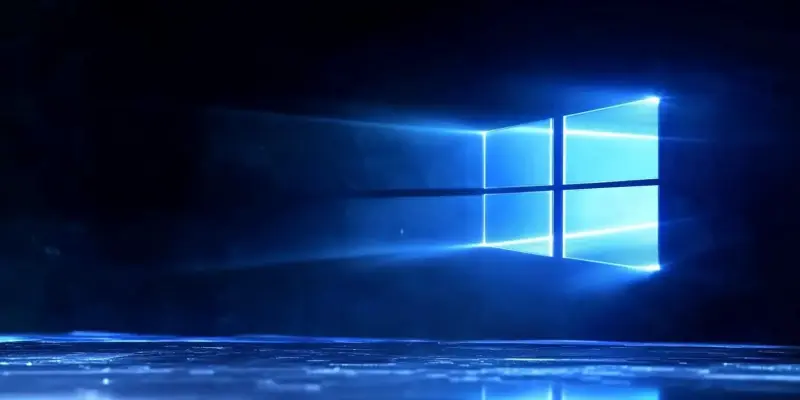Talon is designed to simplify this process. In just two clicks, it removes all the unwanted bloat from Windows 11, making it a more streamlined and efficient OS. But there’s an important caveat: the tool should only be run on a fresh installation of Windows 11. Using it on an already in-use system or older versions of Windows is not recommended, as it may lead to malfunctioning apps and system corruption.
Getting Started with Talon
First, download Talon from the Raven page or GitHub, but be aware it might be flagged as a threat by your antivirus software due to its significant changes to the Windows operating system. Disable Windows Defender and run the tool in Administrator mode to ensure it functions correctly. After downloading, the initial setup involves a few straightforward choices.
Launch the tool and select your preferred web browser. You’ll also be given the option to install additional Raven software if desired. After making your selections, Talon will commence the installation process. The tool will move the Windows 11 taskbar to the left side of the screen, aligning with the developers’ vision. Talon will also remove unnecessary applications such as Microsoft Edge, OneDrive, Copilot, Clipchamp, Bing Weather, and the Xbox app, among others.
Once Talon completes this, it will restart your system and generate a log file. This file lets you review the changes made, ensuring transparency and showing exactly what has been altered. The result is a cleaner, more efficient Windows 11, free from unnecessary clutter that can slow down your system and degrade the user experience.
Using Talon provides a streamlined Windows 11 experience with minimal effort. It’s an easy solution for anyone seeking to enhance their operating system without getting into the complexities often involved in such tasks. Enjoy the simplicity and improved efficiency that Talon brings to your Windows 11 system.