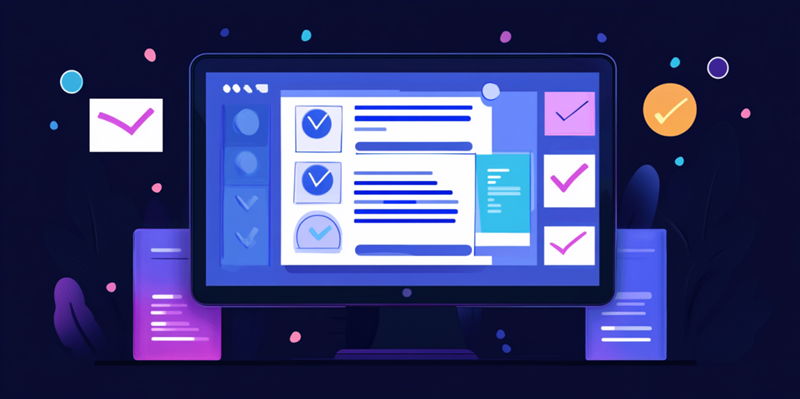For growing businesses that need efficient financial management and customer relationship tools, integrating FreeAgent with Microsoft Dynamics 365 provides a powerful solution. FreeAgent is known for simplifying accounting tasks for freelancers and small businesses, while Dynamics 365 offers extensive ERP and CRM capabilities tailored for larger operations. By connecting these two systems, you gain a seamless workflow that bridges finance, sales, and customer service processes, driving efficiency and accuracy across your operations.
Businesses often face the challenge of managing multiple systems for different functions, which can lead to data silos and inconsistencies. Integrating FreeAgent with Dynamics 365 enables you to unify financial data, customer information, and operational processes. This integration not only simplifies administrative tasks but also enhances decision-making through comprehensive analytics. Whether you are looking to scale your business operations, improve customer satisfaction, or ensure financial accuracy, this integration offers a robust framework that supports these goals.
Identify Your Integration Needs
The first step in integrating FreeAgent with Dynamics 365 is to identify what information needs to be synchronized between the two systems. Typically, this includes details such as accounts, contacts, invoices, and payment statuses. It is crucial to outline these needs clearly to ensure all relevant data gets transferred accurately and efficiently. This step lays the foundation for a seamless data flow, minimizing discrepancies and enhancing operational transparency.
Understanding your data synchronization needs involves consulting with different departments to gather input on what data is vital for day-to-day operations. For example, the accounting team might emphasize the importance of expense tracking and tax preparation data, whereas the sales department might focus on customer contact details and contract agreements. By compiling a comprehensive list of integration requirements, you can ensure that all critical information is captured during the integration process.
Select an Integration Approach
Once you have identified your data synchronization needs, the next step is to decide on the integration method. You can choose between a middleware solution and a custom API integration. Middleware platforms like Power Automate offer pre-built connectors for standard integrations, making them ideal for businesses with straightforward needs. These platforms can streamline initial setup and are generally user-friendly, offering a cost-effective alternative to custom development.
For more complex requirements, a custom API integration might be necessary. This approach allows for greater flexibility and control, enabling you to tailor the integration to specific business processes and workflows. Custom API integrations can handle more sophisticated data mappings and transformations, making them suitable for enterprises with intricate data structures or unique operational demands. Weighing the pros and cons of each approach will help you determine the best fit for your organization’s needs.
Configure API Access
If you choose a custom API integration, the next step is to configure API access. This involves accessing the APIs provided by both FreeAgent and Dynamics 365, registering your application, setting up authentication mechanisms, and obtaining the necessary API keys. Proper configuration ensures secure and reliable data transfers between the systems, safeguarding sensitive information such as financial records and customer data.
APIs are the building blocks of your integration, enabling different software systems to communicate with each other. To effectively configure API access, you will need to familiarize yourself with the API documentation of both FreeAgent and Dynamics 365. This documentation provides detailed instructions on how to authenticate your application, what endpoints are available, and the expected data formats for each endpoint. Following these guidelines closely is essential to establish a robust and secure connection between the two platforms.
Map Data Fields
Once API access is configured, the next essential step is to clearly define how data fields from FreeAgent correspond with those in Dynamics 365. This process, known as data mapping, ensures consistency and accuracy in data transfer. Each data field from FreeAgent, such as customer details, invoices, and payment records, must align with the corresponding fields in Dynamics 365, maintaining the integrity of data across both platforms.
Effective data mapping requires a detailed understanding of the data structures used by both systems. This might involve collaborating with your IT team or consulting with experts to identify and align the key data fields. For instance, if FreeAgent uses a specific format for dates or currency, you might need to transform this data to match the format used by Dynamics 365. Proper data mapping is critical to prevent errors and ensure that information is correctly synchronized, providing a unified view of your business operations.
Set Up Data Transfer Protocols
After mapping the data fields, it is time to set up data transfer protocols. This involves configuring the integration to synchronize data either in real-time or on a scheduled basis. Real-time synchronization ensures that information is always current, which is critical for time-sensitive tasks such as customer interactions or financial reporting. Scheduled synchronization, on the other hand, can reduce the load on your systems, running data transfers during off-peak hours.
Deciding between real-time and scheduled synchronization depends on the specific needs of your business. For instance, if your sales team needs up-to-the-minute information on customer account statuses, real-time synchronization might be essential. However, for less time-critical data such as monthly financial reports, scheduled synchronization could be more efficient. Setting up these protocols correctly ensures that data flows smoothly between FreeAgent and Dynamics 365, enhancing the overall efficiency of your business processes.
Implement Error Management
To ensure the robustness of your integration, it is crucial to implement error management protocols. This step involves planning for potential issues such as network failures, data mismatches, and other anomalies that might disrupt the data flow. Establishing error logs, notifications, and automated retry mechanisms can help manage these issues effectively, minimizing downtime and data inaccuracies.
Error management is a proactive measure that helps maintain the integrity and reliability of your integration. By setting up detailed error logs, you can track any discrepancies that occur during data transfers and address them promptly. Notifications alert your team to issues in real time, allowing for swift resolutions. Automated retry mechanisms can reattempt data transfers in the event of temporary network glitches, ensuring continuity in your operations. Implementing these protocols is essential to safeguard the seamless functionality of your integrated systems.
Test the Integration
Before going live with your integration, it is imperative to conduct thorough testing to ensure that data flows correctly between FreeAgent and Dynamics 365 without any loss or corruption. Testing helps identify and resolve any issues that might not have been apparent during the initial setup, providing a final check before full deployment. This step ensures that the integration meets your business needs and performs reliably under real-world conditions.
Testing should cover all aspects of the integration, from data synchronization to error handling. Create test cases that simulate various scenarios, such as synchronizing a large volume of data or handling a network failure. Verify that data is accurately transferred and that any errors are correctly logged and managed. Involving end-users in the testing process can also provide valuable feedback, helping to identify any usability issues or additional requirements. Thorough testing is a critical step in ensuring a successful and reliable integration.
Monitor and Improve
For growing businesses needing efficient financial management and customer relationship tools, integrating FreeAgent with Microsoft Dynamics 365 offers a robust solution. FreeAgent simplifies accounting tasks for freelancers and small businesses, while Dynamics 365 provides comprehensive ERP and CRM capabilities suited for larger enterprises. By linking these two systems, you create a seamless workflow connecting finance, sales, and customer service, thereby enhancing operational efficiency and accuracy.
Businesses often struggle with managing multiple systems for different functions, leading to data silos and inconsistencies. Integrating FreeAgent with Dynamics 365 helps unify financial data, customer information, and operational processes. This integration not only streamlines administrative tasks but also improves decision-making through advanced analytics. Whether you’re aiming to scale your business, boost customer satisfaction, or ensure financial precision, this integration provides a strong framework to support these objectives.