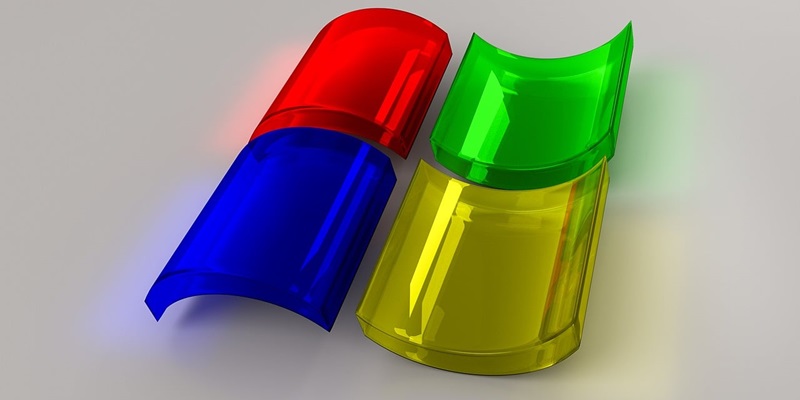Artificial Intelligence (AI) has revolutionized various industries, offering endless possibilities. However, navigating the complexities of AI development can be daunting, especially when it comes to generative AI applications. In response to this challenge, Microsoft recently announced Azure AI Studio, a groundbreaking platform designed to streamline the process and empower developers. Let’s delve into the features, competition, and alternatives for Azure AI Studio, exploring how this platform transforms generative AI application development.
Motivation behind Azure AI Studio
Azure AI Studio aims to address the challenges developers face while navigating the intricacies of prompt engineering, vector search engines, retrieval-augmented generation (RAG) patterns, and the integration with Azure OpenAI Service. This motivation stems from the realization that these complexities hinder the efficient development and deployment of AI models. With Azure AI Studio, Microsoft strives to simplify the process while maintaining flexibility and performance.
Picking Generative AI Models
Azure AI Studio offers a wide array of pre-trained generative AI models from renowned institutions and organizations. Developers can choose from various models hosted by Microsoft Research, OpenAI, Meta, Hugging Face, Databricks, and NVIDIA.
Grounding Models with RAG using Vector Embeddings and Search
To enhance the performance and quality of generative AI models, Azure AI Studio employs the retrieval-augmented generation (RAG) approach. By utilizing vector embeddings and search capabilities, the platform grounds the models in context, improving accuracy and relevance.
Fine-Tuning Capabilities
Azure AI Studio empowers developers to fine-tune generative AI models according to their specific requirements. With prompt engineering, hyperparameter tuning, and RAG patterns, developers can optimize models for their intended applications, achieving impressive results.
Competitors to Azure AI Studio
In the competitive landscape, Amazon offers two platforms that rival Azure AI Studio. Amazon Bedrock, designed for AI development, and Amazon Q, a specialized tool for generative AI, provide alternatives for developers seeking comprehensive solutions.
Google’s alternative options
Google also offers alternatives to Azure AI Studio. NotebookLM enables developers to leverage RAG against a single large language model, while Google Vertex AI’s Generative AI Studio provides model customization options. These options include adapter tuning and reinforcement learning from human feedback (RLHF), enabling developers to fine-tune and optimize their generative AI models effectively.
For developers seeking alternative solutions, LangChain and LangSmith provide capabilities similar to Azure AI Studio. These platforms offer the flexibility of working with Python, JavaScript, or Go, making them attractive options for developers looking for language-specific solutions.
AI Models Hosted on Azure AI Studio
Azure AI Studio hosts models from various institutions and organizations, serving as a one-stop repository for diverse generative AI models. This access to a wide range of models enhances flexibility and enables developers to explore and select the most suitable options for their applications.
Deployment and Infrastructure of OpenAI Models
Models from OpenAI are offered as a service in Azure AI Studio and deployed in a dedicated model pool with its own GPUs. This infrastructure ensures optimal performance and responsiveness for developers utilizing OpenAI models on the platform.
Filtering Criteria for Models in Azure AI Studio
To facilitate the selection process, Azure AI Studio provides filtering criteria for models. Developers can efficiently narrow down their options based on collections, inference tasks, and fine-tuning tasks, ensuring that they find the most relevant models for their projects.
Model Customization Methods in Azure AI Studio
Azure AI Studio offers developers a range of model customization techniques. These include prompt engineering, hyperparameter tuning, retrieval-augmented generation (RAG), and fine-tuning capabilities. These features allow developers to customize generative AI models according to their specific requirements, thereby optimizing performance and achieving superior results.
Azure AI Studio revolutionizes generative AI application development by simplifying complex processes and providing developers with a comprehensive platform to navigate the intricacies of AI model development. With its wide range of hosted models, grounding capabilities using RAG, and extensive customization options, Azure AI Studio offers a powerful and versatile toolset for developers. As the AI landscape continues to evolve, Azure AI Studio holds the potential to unlock new possibilities, enabling developers to create innovative and impactful generative AI applications with ease.