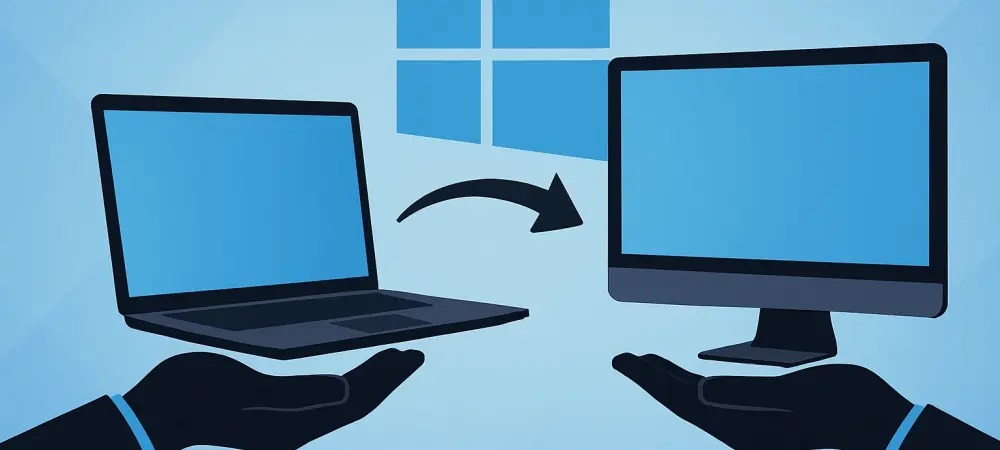Introduction
Imagine waking up to find that your trusty laptop, running on Windows 10, is no longer receiving critical security updates, leaving it vulnerable to cyber threats. With Microsoft officially ending support for Windows 10, millions of users face the pressing need to upgrade to ensure safety and compatibility. This shift marks a significant moment for device owners, as clinging to outdated systems could lead to serious risks.
The purpose of this FAQ is to address common concerns and questions surrounding the transition from Windows 10 to newer systems like Windows 11. It aims to provide clear guidance on trade-in programs, alternative solutions, and the implications of not upgrading. Readers can expect to gain a comprehensive understanding of available options and actionable steps to protect their digital environment.
This content covers the specifics of Microsoft’s trade-in initiative, alternative operating systems for those hesitant to upgrade, and the broader impact of discontinued support. By exploring these areas, the goal is to equip users with the knowledge needed to make informed decisions about their devices.
Key Questions or Topics
What Happens Now That Windows 10 Support Has Ended?
The termination of Windows 10 support means that Microsoft no longer provides free software updates to address security vulnerabilities, bugs, or glitches. This change exposes devices to heightened risks of viruses and malware, as hackers can exploit unpatched flaws without fear of intervention. Users must recognize the gravity of operating on an unsupported system in an era of escalating cyber threats.
Beyond security, compatibility challenges are emerging with both Microsoft and third-party applications. While Microsoft extended support for its 365 suite temporarily, that lifeline has now expired, affecting tools like Word and Excel. For specialized software reliant on developer updates, resources may shift away from Windows 10, rendering some programs obsolete or unusable over time.
How Can Trading In a Windows 10 Device Save Money?
Microsoft has introduced a trade-in program in partnership with Recommerce, a specialist in electronics reuse and recycling, to encourage users to upgrade to Windows 11-compatible devices. By trading in an old laptop or desktop, customers can receive cash back or discounts on new purchases, such as a Surface Pro. The credit amount varies based on the device’s age and condition, making it a practical way to offset upgrade costs.
To participate, users must visit the designated Microsoft website to check device eligibility and assess its state with Recommerce. Once approved, a pre-paid shipping label is provided, and the device must be sent within 15 days. After receipt and evaluation, the agreed-upon cash is transferred via bank within 30 days, streamlining the process of moving to a modern system.
This initiative not only offers financial benefits but also promotes environmental responsibility. Microsoft emphasizes recycling and repurposing older devices, ensuring they don’t end up as electronic waste. Partnering with global retailers and original equipment manufacturers further extends the reach of such sustainable practices.
What Are the Risks of Not Upgrading to Windows 11?
Continuing to use Windows 10 after support ends poses significant security hazards. Without updates, any discovered flaw in the operating system remains unaddressed, creating an open door for malicious attacks. Additionally, the lack of new features and AI-powered enhancements available in Windows 11 means missing out on technological advancements. Productivity and user experience may suffer as newer software versions demand updated systems. Over time, this lag can hinder both personal and professional tasks, especially for those reliant on cutting-edge tools.
Compatibility issues extend to hardware as well, with newer peripherals and applications potentially failing to function on an outdated platform. The cumulative effect of these drawbacks underscores the urgency of transitioning to a supported operating system to maintain efficiency and safety in digital interactions.
Are There Alternatives to Upgrading to Windows 11?
For those unwilling to invest in a Windows 11 device, alternative operating systems provide a viable solution. Back Market, a marketplace for refurbished gadgets, offers secure and updated systems like ChromeOS Flex and Linux for as low as $99. These options breathe new life into older hardware without the need for a full replacement.
ChromeOS Flex, developed by Google, is a cloud-first system that can be installed on Windows PCs, transforming them into lightweight, secure machines. Linux, an open-source kernel, powers various customizable operating systems and suits users comfortable with technical setups. Back Market provides installation support or guides for self-setup, catering to different skill levels.
This approach not only saves money but also aligns with sustainable practices by extending the lifespan of existing devices. It serves as a middle ground for users hesitant to abandon Windows 10 entirely while still addressing the critical need for security updates and functionality.
Summary or Recap
This FAQ highlights the critical implications of Windows 10 support ending, emphasizing the security risks and compatibility challenges that users face. It outlines Microsoft’s trade-in program as a cost-effective and environmentally conscious way to upgrade to Windows 11, detailing the process and benefits. Additionally, it presents alternatives like ChromeOS Flex and Linux for those seeking to revitalize older devices without purchasing new hardware. Key takeaways include the urgency of transitioning to a supported system to avoid cyber threats and the financial incentives offered through trade-ins. The availability of affordable, alternative operating systems ensures that all users have options tailored to their needs and budgets. These insights aim to empower readers to make strategic choices about their technology.
For deeper exploration, consider researching Microsoft’s official trade-in guidelines or Back Market’s installation resources. Engaging with community forums for Linux or ChromeOS users can also provide practical tips and firsthand experiences to guide the transition process.
Conclusion or Final Thoughts
Reflecting on the discussions held, it becomes evident that the end of Windows 10 support marks a turning point for countless users, urging a reevaluation of device security and functionality. The journey through various options illuminates paths that many may not have considered before. Looking ahead, users are encouraged to assess their current setups and weigh the benefits of trading in outdated devices against adopting alternative systems. Taking proactive steps, such as exploring Microsoft’s trade-in program or installing a new operating system, can safeguard digital assets and enhance user experience in the long run. Embracing these changes promises not just protection but also an opportunity to align with modern technological advancements.