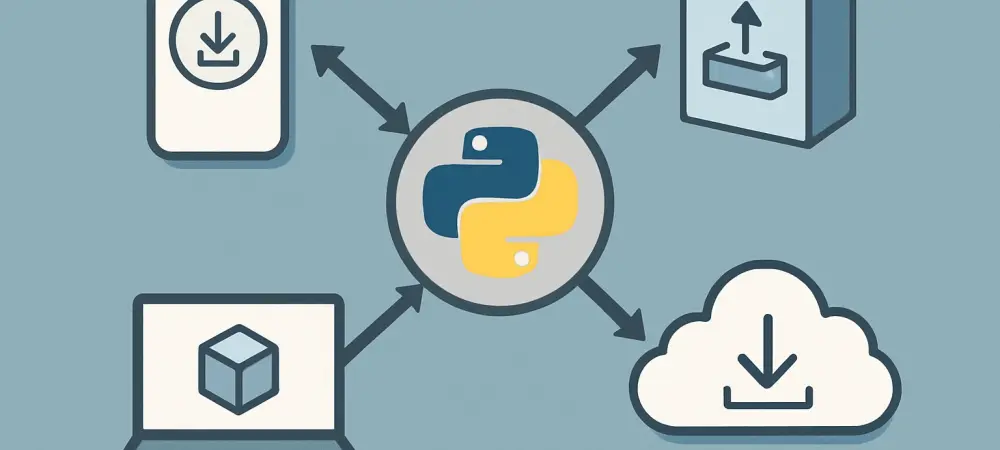Distributing Python applications has long been a thorn in the side of developers, with challenges stemming from the language’s inherent design that often complicate the process of creating self-contained, user-friendly packages. For many, the traditional approach of bundling an entire Python runtime along with dependencies results in bloated redistributables that are cumbersome to manage. Enter PyCrucible, a modern tool that promises to streamline this process with a one-click solution, eliminating the need for complex compiling or additional software. By leveraging innovative techniques, including influences from Rust-based Python utilities, PyCrucible tackles the persistent problem of app distribution. While it may not fully address the issue of package size, it significantly reduces the friction of bundling and sharing Python programs. This article delves into how this tool transforms the distribution landscape, offering developers a simpler path to deliver their applications to end users with minimal hassle.
1. Addressing the Core Challenges of Python Distribution
Python’s dynamic nature has historically made it difficult to create standalone applications that can be easily shared with users who may not have Python installed. Traditional methods often require packaging the full runtime environment and all dependencies, leading to large file sizes that are hard to optimize. This not only slows down the distribution process but also creates potential compatibility issues across different systems. PyCrucible steps in as a game-changer by simplifying the packaging process without necessitating deep technical tweaks. It focuses on automating the bundling of a Python app into a single executable file, reducing the manual effort typically involved. This tool ensures that developers can focus on coding rather than wrestling with distribution logistics, providing a smoother workflow for sharing applications with a broader audience.
Moreover, PyCrucible addresses the frustration of end-user setup by eliminating the need for recipients to install Python or related components. The resulting executable can be run directly, which is a significant advantage for non-technical users who might otherwise struggle with environment configurations. Unlike older methods that often required extensive documentation or user guidance, this tool embeds all necessary elements into one package. This approach minimizes troubleshooting and enhances accessibility, making Python apps more approachable for a diverse user base. Additionally, PyCrucible leverages standard Python packaging practices, ensuring compatibility with existing project structures. Developers familiar with tools like pip will find the transition seamless, as the tool integrates with common workflows to create redistributables efficiently.
2. Setting Up a Project for PyCrucible
Getting started with PyCrucible requires a few straightforward prerequisites that align with standard Python packaging norms. A project must be configured as a pip-installable package with a pyproject.toml file, adhering to guidelines set by the Python Packaging Authority. This ensures that the project is structured correctly for automated bundling. Additionally, an explicitly defined entry point, such as a main module or function, must be specified so PyCrucible knows where to begin execution. Installing the tool itself is simple, involving a basic pip install pycrucible command within a virtual environment. These initial steps, while necessary, are designed to be minimal, allowing developers to quickly prepare their applications for distribution without extensive reconfiguration.
Beyond the basic setup, configuring a project for PyCrucible involves adding a specific section to the pyproject.toml file to define the entry point, such as main.py, relative to the project root. This small but critical adjustment ensures that the tool can accurately identify the starting point of the application during packaging. The process is intuitive for those already familiar with Python project structures, as it builds on existing conventions rather than introducing unfamiliar concepts. Once configured, the project is ready for the next stage of creating a redistributable executable. This setup phase underscores PyCrucible’s commitment to simplicity, as it reduces barriers to entry for developers looking to share their work. The focus on standard practices also means that projects remain maintainable and compatible with other Python tools in the ecosystem.
3. Packaging and Running Applications with PyCrucible
The packaging process with PyCrucible is remarkably user-friendly, requiring only a single command to transform a Python project into a standalone executable. By navigating to the project directory in an activated virtual environment and running a command like pycrucible -e . -o app.exe, developers can generate a redistributable file with ease. The tool uses the project’s standard installation behaviors, mimicking a pip install process, to bundle everything into a single artifact. This automation eliminates the guesswork and manual intervention often associated with older distribution methods. Once completed, the resulting file is ready for distribution, with no additional artifacts cluttering the workspace, ensuring a clean and efficient outcome for sharing.
Running a PyCrucible-packaged application is equally straightforward for end users, who need only the generated executable to launch the program. Upon first execution, the tool creates a subdirectory named pycrucible_payload to extract necessary files, then starts the application. Subsequent runs skip this extraction if the directory exists, optimizing performance. A key requirement is that the executable must be launched in a directory with write permissions, though this rarely poses an issue in typical use cases. This simplicity ensures that users, regardless of technical expertise, can access Python applications without navigating complex setups. The focus on ease of use extends the reach of Python apps, making them viable for a wider audience while maintaining the integrity of the original project.
4. Exploring Advanced Features for Customization
PyCrucible offers advanced settings for developers seeking greater control over how their applications are packaged and executed. By adding an options section to the pyproject.toml file, behaviors such as extracting files to a temporary directory or deleting them after execution can be enabled. The extract_to_temp setting, when activated, places files in a system or user-level temporary folder, while delete_after_run ensures cleanup post-execution. These features are particularly useful for applications intended for one-time use, such as setup stubs for larger programs, or for scenarios where persistent storage of extracted files is unnecessary. This level of customization allows developers to tailor the distribution process to specific needs, enhancing flexibility.
Furthermore, these advanced options cater to niche use cases without complicating the core functionality of PyCrucible. For instance, temporary extraction can be beneficial for security-conscious applications that prefer not to leave persistent traces on a user’s system. Meanwhile, the cleanup feature supports scenarios where storage space is a concern or where repeated executions are not anticipated. These settings demonstrate PyCrucible’s adaptability, ensuring it meets diverse project requirements while retaining its user-friendly approach. Developers can experiment with these configurations to optimize the end-user experience, balancing functionality with system resource considerations. This depth of control underscores the tool’s value as a versatile solution in the Python distribution space.
5. Reflecting on Streamlined Solutions
Looking back, PyCrucible proves to be a pivotal tool in addressing long-standing hurdles in Python app distribution. Its ability to automate packaging into a single executable simplifies what was once a complex and time-consuming task for developers. The seamless integration with standard Python practices, coupled with minimal setup requirements, makes it an accessible choice for many. Advanced customization options further enhance its appeal, allowing tailored solutions for varied use cases. As a next step, developers are encouraged to explore integrating PyCrucible into their workflows to experience firsthand the reduction in distribution friction. Experimenting with its settings to suit specific project needs is also recommended, ensuring optimal performance. Additionally, keeping an eye on evolving Python packaging tools could provide complementary strategies, paving the way for even more efficient distribution methods in the future.