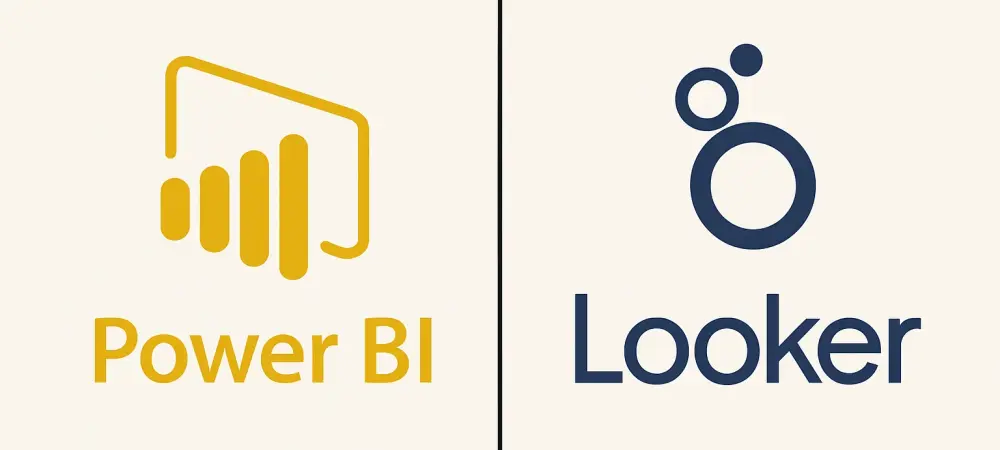Unveiling the BI DilemmWhy Choosing the Right Tool Matters
In today’s fast-paced business landscape, where companies generate terabytes of data daily, the ability to transform raw information into actionable insights can be the difference between thriving and merely surviving. Business intelligence (BI) tools have become indispensable for organizations aiming to make data-driven decisions, streamline operations, and uncover growth opportunities. With numerous options available, selecting the right BI tool is a critical decision that can impact efficiency and competitiveness.
The importance of this choice lies in how well a tool aligns with an organization’s specific needs, from data complexity to user skill levels. A mismatch can lead to wasted resources, frustrated teams, and missed opportunities. This guide aims to simplify that decision by providing a detailed comparison of two leading BI tools—Power BI and Looker—focusing on factors such as cost, usability, integration, and scalability to help businesses identify the best fit.
By exploring these key areas, businesses can gain clarity on which tool will empower their teams to extract meaningful insights without unnecessary hurdles. Whether the priority is affordability for a small startup or robust scalability for a large enterprise, understanding these differences ensures a strategic approach to BI adoption. The following sections will break down each aspect to guide decision-makers toward informed choices.
The Evolution of BI Tools: Understanding Power BI and Looker’s Roots
To make an informed decision, it’s essential to understand the origins and design philosophies behind Power BI and Looker. Power BI, developed by Microsoft, emerged as a solution to democratize data analytics, offering a user-friendly platform that integrates seamlessly with other Microsoft products like Excel and Azure. Its focus on accessibility makes it a go-to choice for organizations already embedded in the Microsoft ecosystem.
Looker, on the other hand, was built with a different vision, emphasizing cloud-based, enterprise-grade analytics. Acquired by Google in 2019, Looker operates within the Google Cloud framework, targeting organizations that require advanced data modeling and consistency across complex datasets. Its design caters to users comfortable with technical environments, prioritizing precision over simplicity.
Grasping these foundational differences is key to assessing how each tool fits into diverse business contexts. While one prioritizes ease and familiarity, the other focuses on depth and scalability in cloud-centric setups. This historical context provides a lens through which businesses can evaluate alignment with their operational structures and long-term goals.
Comparing Core Features: A Head-to-Head Analysis of Power BI and Looker
To assist in choosing between Power BI and Looker, a structured comparison of their core features offers clarity on strengths and limitations. This analysis spans multiple dimensions, ensuring a comprehensive view of what each tool brings to the table. Businesses can use this breakdown to weigh priorities against practical capabilities.
Each aspect, from usability to cost, plays a pivotal role in determining suitability for specific needs. The following subsections provide detailed insights into these critical areas, enabling a nuanced understanding of how these tools perform under varying conditions. Decision-makers can align their requirements with the tool that best addresses them.
This head-to-head evaluation aims to remove guesswork, presenting clear distinctions to guide businesses. By focusing on practical implications, the comparison ensures that the chosen tool supports both current demands and future growth. Let’s delve into the specifics of each dimension.
Step 1: Assessing User-Friendliness and Accessibility
Power BI’s Edge in Simplicity
When it comes to ease of use, Power BI stands out with its intuitive drag-and-drop interface that caters to users with minimal technical expertise. Designed for quick adoption, it allows beginners to create visualizations and reports without extensive training. This accessibility makes it an excellent option for small teams or departments lacking dedicated data analysts.
The tool’s familiar design, reminiscent of other Microsoft products, reduces the learning curve significantly. Users can dive into dashboards and charts with basic guidance, ensuring rapid deployment of insights. For businesses prioritizing speed and simplicity, this feature is a major advantage.
Looker’s Learning Curve for Precision
In contrast, Looker presents a steeper learning curve, as it relies on LookML, a proprietary modeling language, for data customization. This approach suits data analysts and developers who seek precise control over data structures and reporting. While powerful, it demands a higher level of technical proficiency from its users.
Organizations with skilled data teams will find Looker’s capabilities rewarding, as they enable tailored analytics not easily achievable with simpler tools. However, for those without such expertise, the initial complexity might pose a barrier. This trade-off between precision and accessibility is a defining factor in its evaluation.
Step 2: Evaluating Integration and Setup Capabilities
Power BI’s Flexible Ecosystem Connections
Power BI excels in integration, offering seamless connectivity with Microsoft products and a wide range of third-party platforms like Salesforce and Google BigQuery. Its compatibility with both desktop and cloud environments provides flexibility for diverse setups. This adaptability suits businesses with varied technological infrastructures.
The tool’s ability to link effortlessly with existing systems minimizes setup time and technical hurdles. Organizations can leverage these connections to unify data sources without significant reconfiguration. Such versatility ensures that Power BI fits into many operational frameworks with ease.
Looker’s Cloud-Centric Integration Focus
Looker, built for cloud environments, integrates robustly within the Google Cloud ecosystem, offering powerful data handling for cloud-native businesses. However, connecting with non-Google platforms may require additional effort and customization. This focus can be a limitation for organizations operating outside such environments.
For enterprises committed to cloud-based operations, Looker’s integration strengths are undeniable, providing a cohesive data analytics experience. Yet, those with mixed or legacy systems might encounter compatibility challenges. Evaluating existing infrastructure is crucial when considering this tool.
Step 3: Analyzing Cost and Budget Considerations
Power BI’s Cost-Effective Appeal
Cost is a significant factor, and Power BI shines with its budget-friendly structure, starting with a free desktop version and paid plans at approximately $10 per user per month. This pricing model appeals to small and medium-sized businesses looking to adopt BI without heavy financial commitments. Affordability does not compromise core functionality for most users.
The tiered pricing allows scalability as needs grow, ensuring that businesses only pay for additional features when required. This approach supports cost-conscious strategies while delivering essential analytics capabilities. For startups or smaller teams, this financial accessibility is a compelling draw.
Looker’s Premium Price for Advanced Features
Looker, tailored for enterprise needs, comes with a higher price tag, starting at around $35,000 annually for basic implementations. This reflects its advanced features, scalability, and focus on complex data environments. The cost aligns with the value provided to large organizations requiring sophisticated solutions.
While the expense may deter smaller entities, enterprises with substantial budgets and intricate data demands often find the investment justified. The pricing structure supports extensive customization and performance, catering to organizations prepared for such financial commitments. Budget alignment is a key consideration here.
Step 4: Measuring Performance and Scalability
Power BI’s Limits with Large Datasets
In terms of performance, Power BI handles moderate datasets efficiently but may experience slowdowns with extremely large or complex data volumes. This limitation can affect organizations dealing with vast information streams requiring rapid processing. Performance constraints are a notable factor in high-data scenarios.
For businesses with smaller or less intricate data needs, these limitations rarely pose issues, as the tool delivers consistent results within its capacity. However, scaling to enterprise-level demands might require additional resources or workarounds. Assessing data size and complexity is essential before adoption.
Looker’s Strength in Scalable Architecture
Looker excels in scalability, designed to manage massive datasets and intricate queries with ease due to its cloud-based architecture. This capability makes it ideal for enterprises with expanding data needs and complex analytical requirements. Performance remains robust even under heavy loads.
Organizations anticipating growth or handling extensive data operations benefit from Looker’s reliable infrastructure. Its ability to scale without significant performance drops ensures long-term viability for data-intensive environments. This strength positions it as a preferred choice for large-scale analytics.
Step 5: Reviewing Security and Data Governance
Power BI’s Compliance Advantage
Security is paramount in BI tools, and Power BI offers strong features through integration with Microsoft’s compliance and governance frameworks. Role-based access controls and encryption safeguard data, while alignment with regulatory standards supports industries with strict requirements. This focus ensures data protection across operations.
Businesses in regulated sectors find Power BI’s security measures particularly reassuring, as they facilitate adherence to legal and industry guidelines. The tool’s robust framework minimizes risks associated with data breaches or non-compliance. Such capabilities enhance trust in its deployment.
Looker’s Focus on Data Uniformity
Looker also prioritizes security with role-based access and encryption, but its standout feature is ensuring data consistency across large organizations. By centralizing data definitions through LookML, it prevents discrepancies in reporting, a critical aspect for enterprises managing diverse data sources. Uniformity supports accuracy at scale.
For companies where data integrity across multiple teams or regions is essential, Looker’s approach provides significant value. Its governance features maintain reliability in expansive environments, reducing errors in decision-making processes. This focus on consistency is a key differentiator.
Key Takeaways: Summarizing Power BI and Looker Differences
This summary distills the comparison into essential points for quick reference, highlighting distinct characteristics of each tool. These takeaways clarify the primary considerations for businesses evaluating their BI options.
- Power BI: Best for affordability, simplicity, and Microsoft ecosystem integration, catering to smaller teams or those with limited technical skills.
- Looker: Ideal for enterprises needing advanced data control, scalability, and cloud-based solutions, suited to organizations with complex data demands and technical expertise.
Applying the Choice: BI Tools in Today’s Business Landscape
The decision between Power BI and Looker reflects broader trends in the BI industry, where accessibility for small businesses contrasts with sophisticated solutions for data-heavy enterprises. As cloud adoption continues to rise, tools like Looker gain traction among organizations prioritizing scalability in digital environments. Meanwhile, cost-effective options remain vital for smaller entities entering the BI space.
Emerging challenges, such as managing increasing data volumes and adapting to varying user skill levels, shape tool selection. Future developments, including enhanced data security protocols and AI-driven analytics, will likely influence how these tools evolve. Businesses must anticipate these shifts to ensure their chosen solution remains relevant over time.
Staying aligned with industry movements requires evaluating not just current needs but also long-term strategic goals. Whether focusing on immediate usability or preparing for expansive growth, the context of BI adoption extends beyond features to encompass market dynamics. This perspective helps in making a choice that supports sustained progress.
Making the Decision: Final Guidance for Your BI Journey
Reflecting on the detailed comparison, it becomes clear that selecting between Power BI and Looker depends heavily on specific organizational priorities, resources, and objectives. Power BI stands out as the optimal choice for teams seeking a cost-effective, user-friendly solution, particularly those already integrated into the Microsoft ecosystem. Conversely, Looker proves to be the better fit for enterprises willing to invest in a premium tool for superior scalability and data control in cloud environments.
As a next step, businesses are encouraged to assess their data management priorities—whether it’s ease of use, budget constraints, or handling complex datasets—and test the selected tool in a pilot phase. Implementing small-scale trials helps in understanding real-world performance and user adoption before full deployment. This hands-on approach ensures alignment with operational needs.
Looking ahead, organizations need to consider continuous training and support to maximize the tool’s potential, alongside monitoring evolving data demands. Exploring community resources, official documentation, or professional consultations offers additional avenues to refine usage. Taking these proactive measures transforms raw data into strategic insights, paving the way for informed decision-making and sustained growth.