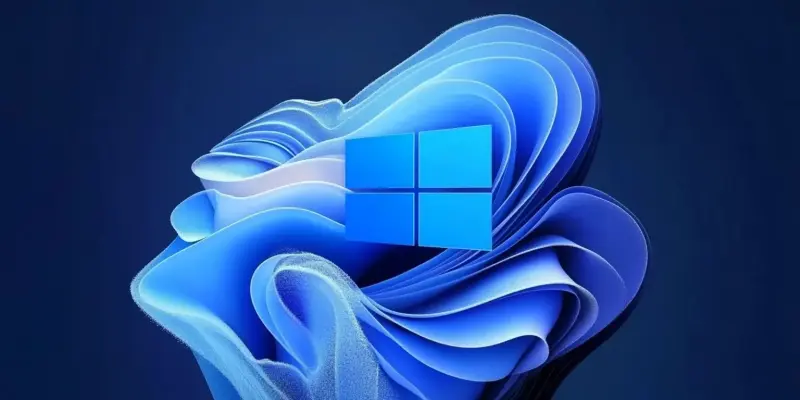The recent Windows 11 24H2 update, released by Microsoft in October, has been causing significant distress among its users. Despite extensive beta testing and numerous patches, this update continues to pose a plethora of problems, impacting both casual users and professionals. The persistent issues that have emerged range from software incompatibilities to network connectivity problems, creating a challenging environment for users and cultivating widespread frustration.
Widespread Software Conflicts
One of the primary concerns surrounding the Windows 11 24H2 update is its compatibility with various professional software applications. Users of Autodesk AutoCAD 2022 have experienced recurring issues while attempting to launch the software, leading to substantial productivity setbacks for design professionals. The severity of this problem prompted Microsoft to block the update on affected PCs, highlighting the significant conflict between the update and this widely-used software.
In addition to the AutoCAD issue, the update has introduced glitches in systems utilizing specific Citrix components, notably the Citrix Session Recording Agent (SRA) version 2411. These conflicts have prevented the successful installation of essential patches, causing disruptions for organizations that rely on Citrix for remote work. Attempting to mitigate this problem, Citrix has provided a temporary workaround and is collaborating with Microsoft to find a permanent solution. However, the ongoing complications illustrate the current vulnerability of professional environments to these software conflicts.
Gaming and Connectivity Woes
Gamers, who constitute a significant portion of Windows 11 users, have faced their share of troubles with the 24H2 update. The compatibility issues between the Easy Anti-Cheat app and the new update have resulted in the infamous Blue Screen of Death (BSOD) for many. This issue is particularly pronounced for users with Intel’s Alder Lake+ processors, adversely impacting gaming experiences. The collaboration between Microsoft and the Easy Anti-Cheat developer is ongoing, as they work diligently to resolve these frustrating compatibility problems.
Another noteworthy issue plaguing the Windows 11 24H2 update pertains to network connectivity. Numerous users have reported unresolvable problems related to acquiring valid IP addresses, which essentially render their internet and network connections unusable. Despite attempts such as updating drivers, resetting network settings, and performing other troubleshooting steps, the problem persists for many. This lack of reliable connectivity has been particularly disruptive, emphasizing the urgency for a comprehensive fix from Microsoft.
Printer and Audio Challenges
Printer setup complications have arisen for users of ARM-based Copilot+ PCs after upgrading to the Windows 11 24H2 update. This issue has affected a range of printer brands, including HP, Canon, and Brother, impeding users’ ability to complete essential printing tasks. The currently available workarounds provided by Microsoft have offered minimal relief, necessitating further action to address these persistent challenges effectively.
Adding to the list of concerns are the audio output glitches that have emerged post-update. Systems equipped with Dirac Audio technology have encountered significant issues, affecting both integrated and Bluetooth speakers. This disruption in audio quality and usability highlights another critical oversight in the update. As Dirac Audio technology is renowned for enhancing sound clarity and precision, users experiencing these glitches face considerable setbacks.
Application-Specific Issues
Several application-specific problems have also come to light in the wake of the Windows 11 24H2 update. One of the notable issues involves Microsoft Outlook when integrated with Google Workspace Sync. Affected users find that Outlook cannot load due to MAPI-related complications, which queue up a significant disruption in their communication and workflow processes. Updating to the latest version of Google Workspace Sync has been advised by Microsoft as a resolution path for this problem.
Another critical issue is that of integrated camera malfunctions. Users have reported difficulties when using the Windows camera app, Windows Hello facial recognition, or other camera-dependent applications. Microsoft has paused the rollout of the update for PCs experiencing these camera issues while concurrently working on an effective solution.
Furthermore, incompatibility with Intel Smart Sound Technology drivers has led to blue screens in systems with 11th Gen Core processors. Affected PCs have been barred from receiving the update until users update to the latest SST Audio Controller drivers. This measure aims to prevent further blue screen occurrences while awaiting a comprehensive fix.
Microsoft’s Efforts and User Reactions
Faced with these myriad issues, Microsoft has rolled out multiple sets of patches and updates in quick succession to address user concerns. Updates from October to March have focused on resolving detected problems while unintentionally introducing new ones. For instance, the late October and mid-November updates, though successful in fixing some bugs, brought new troubleshooting challenges for users. Similarly, while the January Patch Tuesday and subsequent updates addressed conflicts with Ubisoft games and specific USB devices, new conflicts continued to emerge, impacting audio devices, Bluetooth connections, and webcams.
The cycle of patching and the emergence of new issues have only served to amplify user dissatisfaction over time. Numerous professionals and everyday users alike have voiced their frustrations through forums and feedback channels, criticizing the insufficient response time and the seeming inefficacy of Microsoft’s efforts. The feedback, predominantly negative, reflects a growing call for quicker, more effective solutions to enhance the reliability and stability of the Windows 11 platform.
Looking Ahead
Users have reported that certain software applications previously compatible with Windows 11 now fail to run or crash unexpectedly. This has posed considerable challenges for professionals who depend on these tools for their daily productivity. Additionally, the update has led to network connectivity issues, with some users experiencing intermittent or complete loss of internet access. These connectivity problems have greatly affected remote workers and students who rely on stable internet connections for their tasks.
In response to these issues, Microsoft has been working on rolling out additional patches to rectify these problems. However, the process has been slow, leaving numerous users in a difficult position. The backlash from Windows 11 24H2’s release has been quite pronounced, with many users expressing their discontent across various online platforms. It brings to light the challenges tech companies face in balancing innovation with user satisfaction and stability.