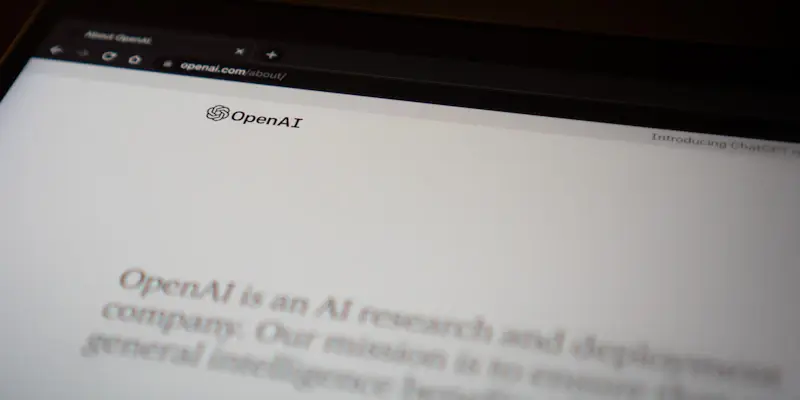OpenAI’s latest initiative, Projects in ChatGPT, introduces a much-needed organizational framework for managing files and conversations within the successful AI platform. Similar to Google’s well-regarded NotebookLM application, this new feature emphasizes the organization and consolidation of data, making it easier for users to manage their digital interactions. During the sixth day of its “12 Days of OpenAI” live stream, the company unveiled Projects in ChatGPT, allowing users to create folders and add conversations and documents, thus integrating various capabilities into one central location. OpenAI has rolled out Projects to ChatGPT Plus, Pro, and Teams subscribers as of Friday. However, ChatGPT Enterprise and Edu users will need to wait until January to access this function. The company has expressed a commitment to working hard to ensure that Projects in ChatGPT will be accessible to all users as soon as possible. Projects can be accessed through the ChatGPT website or the Windows desktop app, while mobile app users and MacOS desktop app users can view Projects.
Features and Functionality
Projects in ChatGPT bears a resemblance to Google’s NotebookLM, albeit with a few notable differences. While NotebookLM is more focused on research applications, including features like Audio Overview for podcast narration, Projects in ChatGPT offers a different set of functionalities. Although it lacks an integrated podcast narration feature, it retains other notable ChatGPT capabilities such as Voice Mode, web search, and Canvas, enhancing the overall user experience. NotebookLM gained immense popularity, with some businesses extending its usage beyond research into more operational tasks like customer relationship management (CRM) thanks to its competence in organizing files and information on specific topics. Projects in ChatGPT aims to incorporate similar versatility by enabling users to create customized projects where they can upload and organize related documents. After the initial setup, users can move existing conversations into a project and utilize these chats as data sources, thus enhancing the project’s utility.
Setting up a project in ChatGPT is streamlined and user-friendly. The Projects feature appears within the ChatGPT sidebar. Users can create a new project by clicking the “Plus” icon, then naming the project and customizing its color scheme. One of the standout features of Projects is the ability to customize how it responds through custom instructions. For example, a project manager dealing with website development can set up a project to explain the website’s purpose and instruct ChatGPT to favor opening ChatGPT’s Canvas for coding tasks. Users can then upload relevant documents which Projects will gather information from, integrating it with previously existing chats.
Expansion and Future Plans
OpenAI’s new feature, Projects in ChatGPT, brings an essential organizational system to its popular AI platform. Much like Google’s NotebookLM, this feature focuses on data organization and consolidation, simplifying digital interaction management for users. Unveiled on the sixth day of OpenAI’s “12 Days of OpenAI” live stream, Projects in ChatGPT allows users to create folders and incorporate conversations and documents into a unified location. As of Friday, Projects is available to subscribers of ChatGPT Plus, Pro, and Teams. ChatGPT Enterprise and Edu users, however, will have to wait until January to access this feature. OpenAI is dedicated to making Projects in ChatGPT available to all users promptly. The feature is accessible via the ChatGPT website and the Windows desktop app, with mobile app users and MacOS desktop app users also able to view Projects. This integration aims to enhance user experience by providing a cohesive and efficient tool for managing digital information within ChatGPT.