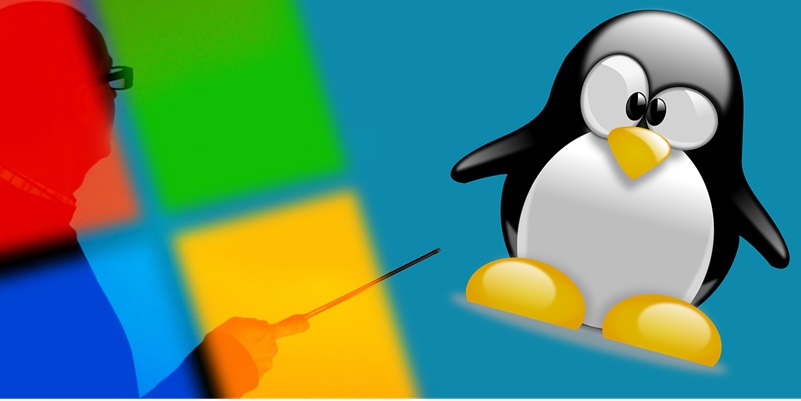The latest release of Nitrux Linux, version 3.7.0, brings a breath of fresh air for users seeking a more efficient and secure alternative to Windows 11. This new iteration of Nitrux Linux promises improved performance, enhanced security features, and a user-friendly experience, effectively addressing many of the common complaints associated with Microsoft’s operating system, making it a compelling option for those looking for change.
Performance and Efficiency
Light on Resources
Nitrux 3.7.0 is engineered with efficiency in mind, offering a lightweight and highly responsive system ideal for users who find Windows 11’s heavy resource consumption frustrating. The minimalist design and the integration of the Liquorix kernel version 6.10.12-1 contribute significantly to its operational efficiency. This combination ensures that the system boots up quickly and performs seamlessly, even on less powerful hardware, thus broadening its accessibility to a more extensive range of users. For those using older or budget-friendly devices, Nitrux’s reduced resource demands translate into smoother day-to-day operations, avoiding the sluggish performance that often plagues Windows 11.
Moreover, Nitrux does not burden users with cumbersome background processes that hog system resources. By maintaining a lean architecture, it prioritizes essential functions, thereby offering quick response times and reliable performance. Users accustomed to the lag and delayed load times frequently experienced on Windows 11 will appreciate this significant improvement. The Liquorix kernel’s integration specifically enhances real-time responsiveness and optimized CPU usage, making multitasking more efficient without compromising the stability and speed of the system.
Effective Updates
In stark contrast to the sometimes intrusive and disruptive update process of Windows 11, Nitrux 3.7.0 introduces a much more refined approach to system updates. The Nitrux Update Tool System has been upgraded to version 2.1.7, ensuring that updates are streamlined and minimally intrusive. This enhancement allows users to keep their system current effortlessly, avoiding frequent interruptions and the need for prolonged restarts that can hinder productivity. Nitrux’s update mechanism is designed to be intuitive, enabling users to manage updates without the technical complexities often associated with other operating systems.
The improved update process reflects Nitrux’s commitment to user convenience and system stability. By automating and simplifying updates, Nitrux ensures that users can focus more on their tasks and less on system maintenance. This feature is particularly beneficial for those who may not be tech-savvy but still require a reliable and current operating system. Overall, Nitrux’s effective update system provides a clear advantage, making the transition from Windows smoother and noticeably more efficient.
Enhanced Web Browsing and Graphics
Updated Firefox Browser
One of the most notable upgrades in Nitrux 3.7.0 is the inclusion of Firefox version 130.0, bringing significant advancements in web browsing technology. This updated version of Firefox offers users heightened security, enhanced performance, and cutting-edge web features. Users can expect a faster, more stable, and secure browsing experience. The improved performance means quicker page loads and better handling of complex web applications, reducing lag and improving overall user satisfaction. Furthermore, the security enhancements ensure that users remain protected against the latest threats, providing peace of mind as they navigate the internet.
The browser’s integration within Nitrux is seamless, contributing to the overall efficiency and user experience. Enhanced privacy features, superior speed, and stable operation make this version of Firefox a pivotal component of the Nitrux 3.7.0 package. Users moving from Windows 11, especially those frustrated with the default browser options, will find a substantial improvement in their web interactions. These enhancements make Nitrux not only a viable but superior alternative for everyday online activities.
Modern Graphics Support
Nitrux 3.7.0 also places significant emphasis on providing superior graphics support, crucial for users who rely heavily on graphical applications. The updated MESA 3D Graphics Library at version 24.2.3 ensures better support for modern graphics hardware, catering to users who engage in high-definition video playback, gaming, or professional graphical design. This update plays a vital role in ensuring that graphical performance remains smooth and efficient, eliminating the issues often experienced with outdated or incompatible graphics drivers on other operating systems.
Improved graphics capabilities significantly enhance the overall user experience, making visually intensive tasks more enjoyable and less taxing on the system. By supporting modern graphics standards, Nitrux 3.7.0 ensures that all visual elements—from simple icons to complex 3D animations—are rendered quickly and accurately. This makes it an excellent choice for users who require robust graphical support without the high resource demands typical of Windows 11. Whether for professional, educational, or entertainment purposes, the enhanced graphics support in Nitrux 3.7.0 delivers a vastly improved visual experience.
Streamlined User Interface
Desktop Configuration Enhancements
Nitrux 3.7.0 has made several significant improvements to its desktop configuration, focusing on enhanced usability and efficiency. One of the key changes is the removal of unused shortcuts, which often clutter the desktop and confuse users. Refining the default configurations of the fcitx5 Wayland launcher further contributes to a cleaner and more organized user interface. These updates not only simplify the navigation experience but also ensure that the interface remains intuitive and visually appealing. For those transitioning from Windows, these changes make adapting to the new system easier and more pleasant.
The streamlined desktop configuration reflects a broader commitment to user experience. By eliminating unnecessary elements and optimizing default settings, Nitrux makes it easier for users to access essential functions and applications without wading through superfluous menus and options. This focus on efficiency helps users become quickly acclimated to the Nitrux environment, reducing the learning curve and enhancing overall satisfaction.
User Experience Focus
The unique NX Desktop in Nitrux 3.7.0 is designed with user experience as a central focus, facilitating a smoother transition for those moving from Windows. Its visually appealing and intuitive design helps new users get accustomed to the Linux environment quickly. By emphasizing ease of use, Nitrux ensures that users do not feel overwhelmed by the change. The NX Desktop is both familiar to Windows users and innovative enough to offer new benefits, striking a balance that mitigates the challenges often associated with switching operating systems.
The NX Desktop stands out not just for its aesthetics but also for its functionality. Its design incorporates user feedback and usability studies to create an interface that is both efficient and user-friendly. The incorporation of features like customizable widgets, straightforward navigation menus, and coherent theming options makes it a joy to use. This focus on user experience aligns with Nitrux’s broader goal of offering an accessible yet powerful operating system, appealing to a wide range of users from various backgrounds.
Security Improvements
Addressing Vulnerabilities
Nitrux 3.7.0 places a significant emphasis on security, addressing several critical vulnerabilities to enhance user protection. One of the key updates is the Common UNIX Printing System (CUPS), upgraded to version 2.4.10-2 to address CVE-2024-47175. This update is crucial in mitigating potential security risks, ensuring that printing services remain secure and reliable. Nitrux’s proactive approach to closing security loopholes makes it a more secure option compared to Windows 11, which has often been criticized for its security lapses.
Security updates in Nitrux 3.7.0 are not limited to CUPS. The system also includes essential fixes for other critical vulnerabilities, further reinforcing its security credentials. These efforts underscore Nitrux’s commitment to protecting its users from potential threats, offering a secure environment where users can carry out their daily tasks with confidence.
Enhanced Security Features
In addition to addressing specific vulnerabilities, Nitrux 3.7.0 introduces enhanced security features that fortify the overall system. The release includes updates to Flatpak (version 1.5.10), which resolves CVE-2024-42472, and OpenSSL (version 3.3.2), addressing CVE-2024-6119 and CVE-2024-5535. These updates ensure robust protection against exploits, safeguarding user data and maintaining system integrity. This focus on security makes Nitrux a reliable choice for those who prioritize their digital safety.
Nitrux’s comprehensive approach to security goes beyond mere updates. It encompasses a range of built-in features designed to proactively prevent breaches and unauthorized access. This holistic security strategy ensures that users are not only protected from existing threats but also shielded against emerging vulnerabilities. The system’s security framework is both dynamic and resilient, making it a trusted platform for users who value privacy and data protection.
Developer-Friendly Features
New Additions for Developers
Nitrux 3.7.0 introduces several new components to its distribution, catering specifically to the needs of developers. One notable addition is PyYAML, a YAML parser and emitter for Python. This tool is particularly beneficial for developers who work with YAML, a widely used data serialization format. By including developer-centric tools, Nitrux reinforces its appeal to the developer community, offering a robust environment equipped with the necessary resources for efficient coding and development tasks.
The inclusion of tools like PyYAML demonstrates Nitrux’s commitment to providing a versatile and developer-friendly platform. Developers find that Nitrux not only accommodates their needs but also enhances their productivity by providing reliable and efficient tools. This makes it a preferred choice for those seeking a stable and feature-rich development environment.
Robust Development Environment
Nitrux 3.7.0’s enhancements go beyond individual tools, offering a robust and versatile development environment that caters to a wide range of programming needs. The system’s stability, paired with new developer-centric additions, ensures that programmers can work efficiently without worrying about the system’s reliability or security. These enhancements make Nitrux an attractive option for developers who require a dependable platform to execute their projects seamlessly.
The development environment in Nitrux is designed to support a wide variety of programming languages and frameworks, providing comprehensive support for diverse development endeavors. This versatility ensures that developers have everything they need at their fingertips, from basic utilities to advanced development tools. As a result, Nitrux fosters a productive and innovative development ecosystem, encouraging the creation of high-quality software and applications.
Conclusion
The latest version of Nitrux Linux, 3.7.0, is a game-changer for those looking for a better and more secure alternative to Windows 11. This release offers a host of enhancements aimed at making your computing experience smoother and safer. Improved performance means your system will run faster and more efficiently, while the enhanced security features provide much-needed peace of mind.
Many users have found Windows 11 to be lacking in various areas, leading to frustration and a desire for something better. Nitrux Linux 3.7.0 steps in to fill these gaps, offering a user-friendly experience that tackles many of the complaints typically associated with Microsoft’s operating system. For instance, the interface is intuitive, making it easier to navigate and get things done. Plus, its robust security measures protect against threats that Windows 11 might struggle with.
Whether you’re a seasoned Linux user or someone entirely new to this operating system, Nitrux Linux 3.7.0 presents a compelling reason to make the switch. It’s not just an upgrade; it’s a reinvention of what a modern operating system should be, providing the tools and reliability that users need in today’s digital age.