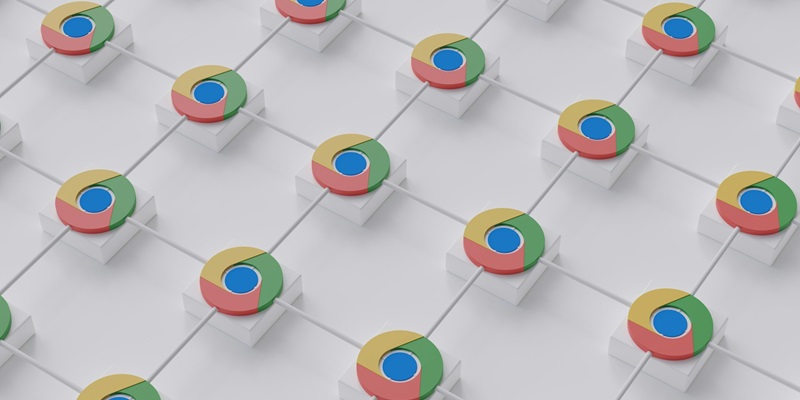The digital ecosystem is continuously evolving, and with Google’s recent announcement to discontinue Chrome support for Windows 7 and 8.1, it’s more crucial than ever to understand the implications and plan ahead. The end of Chrome support for these older operating systems signals a clear push towards more modern computing environments.
Changes often bring about challenges but also opportunities for enhancement and growth. This article is designed to help you navigate the intricacies of these changes, understand the potential risks, provide viable solutions, and emphasize the benefits of keeping pace with technological progress.
Understanding the Impacts of Google Chrome’s Decision
Google’s decision to end support for Chrome on Windows 7 and 8.1 marks a significant shift for users of these older platforms. With Chrome holding a commanding 67.19 percent market share as reported by Statista in August 2022, such a move affects a substantial portion of internet users. Absent updates, systems become ripe grounds for malware intrusion and experience a halt in feature advancements. Users can thus expect a degradation in the browser’s protective measures and an encroachment of compatibility issues impeding a seamless web experience.
Following this decision, users clinging to the familiarity of these operating systems must face the reality of a digital environment that no longer caters to their needs. Beyond individual inconvenience, organizations persisting with outdated infrastructure risk non-compliance with established regulations like GDPR and HIPAA, which demand up-to-date security measures as part of their compliance criteria.
Exploring Alternative Browsers
For those not ready to upgrade their operating system, the marketplace offers a variety of alternative browsers. Firefox, a venerable staple in the browsing community, offers a balance of speed and privacy, alongside an extensive library of extensions for enhanced functionality. Users seeking a departure from the mainstream browsers might turn to Brave, a privacy-oriented choice featuring integrated ad blockers and a novel approach to incentivizing content consumption through cryptocurrency rewards.
Opera emerges as another attractive choice, bundling unique integrated features such as messaging applications, sidebar notes, and a VPN for increased privacy. On the farther end of the privacy spectrum resides the Tor Browser, operating under the auspices of anonymity and advanced encryption, serving those with the highest privacy demands. Each browser extends its path to the web, encouraging users to weigh their priorities and choose accordingly.
The Benefits of Upgrading to Newer Windows Versions
Despite the availability of alternative browsers, upgrading to a newer Windows version offers tangible advantages. Windows 10 brings to the table a plethora of enhancements, such as a more robust security framework with features like Windows Defender, biometric authentication, and regular security updates. These serve to fortify the operating system against the constantly evolving threats that characterize the digital space.
Performance optimizations not only render a swifter, more fluid user experience but they also maximize the use of hardware resources, facilitating compatibility with the latest devices and software. Furthermore, innovations like an updated taskbar and the digital assistant Cortana redefine interaction with our technology, harnessing efficiency and accessibility in everyday tasks.
The Importance of Regular Software Updates
The cybersecurity landscape is a battlefield in which software updates represent a decisive layer of defense. Regular updates prevent the exploitation of vulnerabilities within outdated software, acting as a shield against imminent cyber threats. Moreover, updated software ensures the continued efficacy and compatibility of business operations with emerging innovations and clients’ systems.
In some sectors, software updates transcend convenience and bear legal significance. Regulations like GDPR in Europe and HIPAA in the United States mandate a certain degree of information security that can only be guaranteed through a regimen of continual updates. Thus, maintaining software currency is not just a safeguard against virtual adversaries—it’s a legal imperative.
Mitigating the Transition Challenges
Transitioning to a newer operating system is understandably met with hesitation due to perceived complexity and costs. However, the path forward doesn’t have to be arduous. Mitigating these challenges starts with acknowledging the comprehensive benefits of such a transition. Thereafter, seeking cost-effective avenues, such as evaluating licensing options or phased hardware updates, can alleviate financial concerns.
Equally critical is the cultivation of informed online habits and cyber hygiene. Educating oneself about the potential risks and best practices for online security is a fundamental step in safeguarding both personal and company data. Through proactive efforts and strategic planning, the shift from outdated systems can become a manageable, structured endeavor.
Embracing the Digital Progression
The digital landscape is constantly shifting, and Google’s decision to phase out Chrome support for Windows 7 and 8.1 is a testament to that. With these changes, the urgency to adapt and forward-plan is paramount. The cessation of Chrome updates for these aging operating systems is a decisive nudge toward embracing newer, more advanced tech infrastructures.
Change is a double-edged sword, often accompanied by hurdles but also opening the door to improved functionality and growth potential. This article intends to guide you through the complexities that accompany Google’s recent move. It’s essential that you grasp what’s at stake, recognize risks, explore workable alternatives, and acknowledge the advantages of staying aligned with the current pace of technological innovation.
As we delve into the repercussions of such technological shifts, we must address the underlying question: How do we prepare for a smooth transition? Upgrading systems, exploring different browsers, or even completely overhauling IT infrastructure might be necessary. We’ll look into how these steps not only mitigate risk but also position you for a future where you can capitalize on the benefits of the evolving digital sphere. Your understanding and preparedness can transform potential disruption into a strategic advantage in the long run.