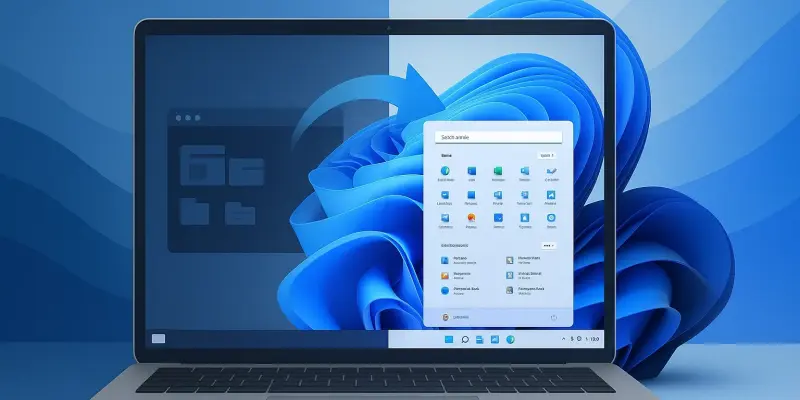As the era of Windows 10 support reaches its conclusion, Microsoft’s focus has shifted towards promoting an upgrade to Windows 11, a move encouraged through the cessation of security upgrades. This transition marks a significant change for individual and business users who have relied on Windows 10’s stability. The looming halt of support brings security challenges, prompting Microsoft to offer interim solutions to ease the shift. The decision to end official support for Windows 10 puts software security and device performance at the forefront of many users’ minds, raising questions about Microsoft’s plans and user readiness for the shift to newer technology.
Encouraging the Move to Windows 11
Security and Performance Boosts in New Windows Devices
Microsoft has emphasized the enhanced security features and performance improvements present in Windows 11 devices. These advancements are designed to address the growing cyber threats and improve the overall user experience. The new operating system promises better integration with hardware, facilitating faster processing and smoother multitasking capabilities. Windows 11 incorporates advanced security protocols that support businesses and individuals in defending against complex cyber threats. Additionally, the presence of AI features like Copilot+ further enhances productivity and usability, offering intelligent assistance in various tasks. With these innovations, Microsoft aims to bolster user engagement and foster widespread adoption of Windows 11, ensuring consumers benefit from the latest in technological advancements.
Extended Security Updates: A Temporary Solution
Anticipating hesitation among users regarding the immediate switch to Windows 11, Microsoft has implemented the Windows 10 Extended Security Updates (ESU) program. This initiative offers users an additional year of security protection for a fee, allowing some flexibility for those unable to upgrade promptly. The program extends the system’s life temporarily while emphasizing the need for long-term transitions. The availability of continued security updates at a manageable cost provides users with time to consider their options thoughtfully, assessing the benefits of migrating to Windows 11 against maintaining existing systems. By offering ESUs for individual users, Microsoft acknowledges the complexities involved in its transition strategy, providing a crucial buffer zone for users hesitant to invest immediately in new technology.
Windows 10’s Enduring Popularity
Challenges Faced by Microsoft’s Strategy
Despite Microsoft’s strategic efforts, Windows 10 continues to have a large footprint globally, complicating complete adherence to upgrade timelines. The system’s ease of use and familiarity have cemented its status among users, creating potential hurdles for Microsoft’s transition plans. Over half of PCs worldwide currently operate on Windows 10, illustrating the system’s widespread acceptance and reflecting the mixed reception of Windows 11’s new features. This scenario positions Microsoft in a challenging spot, balancing the necessity for modernization with the realities of user preferences and resource constraints. The continued popularity of Windows 10 signifies user resistance, which mirrors historical precedents where user demand has influenced support duration beyond initial timelines.
Analyzing Historical Trends in Software Lifecycle
Microsoft’s track record of extending support beyond declared deadlines provides insight into potential future actions. Historical instances, such as extended updates for Windows XP, suggest that security remains a priority, and critical vulnerabilities may still receive patches post-support deadlines. However, these actions come with a focus on encouraging technological advancement rather than prolonged reliance on outdated systems. The company’s strategic approach seeks to fulfill its commitments to security while gradually steering users toward Windows 11’s enhanced features. This dual strategy highlights Microsoft’s dedication to balancing technological progress with customer needs, ensuring users remain protected and informed while gradually transitioning to more secure and efficient systems.
Coping With Security Vulnerabilities
Alternative Solutions for Extended Device Life
In addressing security risks associated with unsupported systems, Microsoft has proposed various methods to extend device usability beyond Windows upgrades. Installing different operating systems such as Linux or ChromeOS Flex presents a pragmatic solution for those seeking cost-effective methods to continue using existing hardware. These options provide diverse pathways for users who may not be ready or able to upgrade hardware immediately. By exploring alternatives, users can maintain functionality while benefiting from different environments that offer varied features and capabilities. Moreover, these solutions align with eco-friendly practices that emphasize reduced technological waste and maximizing current device capabilities before opting for new purchases.
Unofficial Methods for Windows 11 Compatibility
Acknowledging user constraints, Microsoft has implicitly allowed unofficial upgrade methods, enabling older hardware to access Windows 11’s features. These pathways provide a lifeline for users with devices that slightly fall short of new system requirements, offering a compromise between upgrading fully and maintaining operational efficiency. While not endorsed officially, these methods present viable options for users navigating technology transitions, granting them access to improved security without complete hardware renovation. By embracing backward compatibility, Microsoft shows leniency towards safeguarding user investments, promoting broader adoption of Windows 11, and maintaining a bridge between old and new technologies.
Corporate Implications of the Transition
Driving Technological Advancement in Business
Microsoft’s emphasis on businesses strategizing hardware upgrades aligns with lifecycle management norms that prioritize security and technological advancement. By encouraging organizations to update systems for contemporary demands, Microsoft seeks to enhance overall corporate security standards while supporting market growth within the PC sector. Transition strategies typically involve the systematic retirement of older systems, allowing businesses to stay abreast of emerging threats and innovations. This move not only prompts current technology adoption but also reinvigorates industry momentum, promoting economic growth through enhanced productivity and efficiency.
Aligning Corporate and Consumer Goals
As Microsoft concludes its support for Windows 10, its attention is now firmly directed towards advocating for an upgrade to Windows 11, bolstered by ceasing security updates for the older platform. This strategic shift signifies a profound change for both individual and corporate users who have long depended on Windows 10’s dependability and robust security features. With support nearing its end, pressing security concerns emerge, driving Microsoft to propose transitional solutions to facilitate the upgrade. The end of official support for Windows 10 elevates issues regarding software protection and device efficiency, bringing to light uncertainties about Microsoft’s future initiatives and users’ preparedness to embrace more advanced technology. This evolution not only underscores the ongoing progress in tech landscapes but also urges proactive adaptation to evolving security and performance standards, compelling users to reassess their technological choices and readiness for the next era of computing.