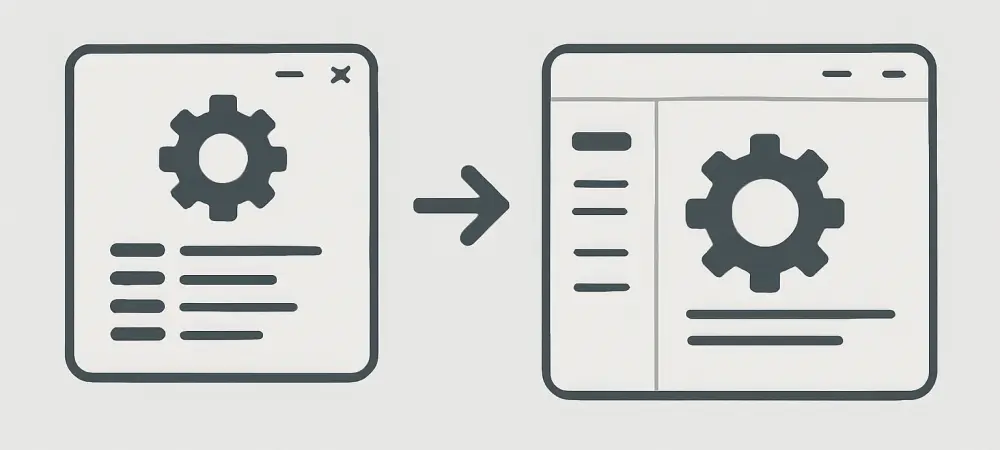Imagine navigating your Windows system, only to find yourself bouncing between two different interfaces for basic settings—one a relic of decades past, the other a modern but incomplete hub. This frustrating reality has persisted for years as Microsoft inches toward replacing the iconic Control Panel with the streamlined Settings app, shaping daily interactions with system configurations for millions of users. This roundup gathers diverse opinions, tips, and perspectives from industry observers, tech enthusiasts, and user communities to unpack the ongoing migration, highlight the fragmented experience, and explore what lies ahead for Windows interface tools.
Unpacking the Evolution of Windows Interface Tools
The journey of Windows interface tools reveals a deliberate yet sluggish shift. Industry watchers note that the Control Panel, a cornerstone of system management since the early days of Windows, began losing ground with the introduction of the Settings app in Windows 8. Over the years, Microsoft has pushed for a more intuitive, touch-friendly interface, with the Settings app evolving to handle an increasing number of tasks. However, even in the latest Windows 11 builds, complete unification remains elusive, leaving users straddling two worlds.
This transition reflects a broader goal of creating a cohesive user experience, as highlighted by tech analysts who emphasize Microsoft’s intent to cater to both new and veteran users. The gradual nature of this shift has sparked debates about whether the pace is a cautious strategy or a missed opportunity for decisive modernization. Discussions in online forums often point to the impact on productivity, with many users expressing a need for clearer guidance during this prolonged overlap of tools.
A key focus among commentators is the uncertainty surrounding the future of this migration. While some speculate that full consolidation is inevitable, others argue that Microsoft’s history of preserving legacy features suggests a long-term coexistence. This roundup delves into these varied viewpoints, alongside recent developments and practical insights, to shed light on how this evolution continues to unfold.
Navigating the Incremental Migration in Windows 11
Spotlight on Recent Updates in Insider Builds
Recent updates in Windows 11 Insider Preview Build 27928, released to the Canary Channel, have drawn attention from tech reviewers for their incremental steps toward consolidation. Observers note the migration of critical features like time, language, and region settings to the Settings app, with added functionalities such as multiple clock options and Unicode UTF-8 language support. These changes signal Microsoft’s ongoing effort to centralize system management under a single modern interface.
Despite these advancements, not all feedback is positive. Some tech blogs highlight persistent usability issues, such as a previously reported crash bug tied to security key options under sign-in settings, which was recently addressed. This fix, while welcome, underscores that the Settings app still grapples with reliability challenges, prompting discussions about whether the app is truly ready to fully replace its predecessor.
Community reactions also vary, with some users appreciating the modern look and feel of the updated interface, while others lament the slow pace of integrating all functionalities. Forums reveal a mix of optimism for future builds and frustration over incomplete migrations. These diverse takes illustrate that while progress is evident, the road to a seamless tool remains bumpy.
The Fragmented Reality of Dual Interfaces
The coexistence of the Control Panel and Settings app creates a disjointed experience, a point widely echoed across user groups and tech commentators. Many note that essential tasks often require switching between the two, with advanced system options still tucked away in the older interface while newer features appear in the Settings app. This split forces users into a cumbersome navigation dance that disrupts workflow.
Examples of this inconsistency are frequently cited, such as the need to access the Control Panel for certain network configurations while date and time adjustments now reside in the Settings app. Tech enthusiasts argue that this hybrid setup not only confuses casual users but also hampers efficiency for power users who rely on quick access to settings. The lack of a unified approach remains a sticking point in discussions.
Further analysis from online communities suggests that this fragmentation risks alienating users who crave simplicity. Some propose that Microsoft could mitigate frustration by offering better in-system tutorials or search tools to bridge the gap. Until a fully integrated solution emerges, the dual-interface reality continues to be a source of contention among those tracking this transition.
Microsoft’s Leisurely Pace and Uncertain Roadmap
The absence of a clear timeline for phasing out the Control Panel has fueled speculation among industry observers. Many point out that Microsoft’s approach appears to lack urgency, with no definitive commitment to a full migration even as incremental updates roll out. This leisurely pace raises questions about whether the company prioritizes this shift or views it as a secondary concern amid other development goals.
Possible reasons for the delay are debated widely, with some analysts suggesting that the complexity of legacy systems poses significant hurdles. Others believe Microsoft is treading carefully to avoid disrupting long-time users accustomed to the older interface. Community discussions often highlight a shared skepticism about a swift resolution, with many predicting that the transition could stretch over several years, possibly into future Windows versions.
This uncertainty has led to mixed opinions on the eventual outcome. While a segment of tech reviewers assumes the Control Panel will fade entirely by 2027, others argue that traces of it might linger indefinitely due to Microsoft’s track record of supporting legacy elements. These contrasting predictions underscore the ambiguity surrounding the roadmap for this interface overhaul.
The Enduring Legacy of Control Panel Amid Modernization
Despite being branded as outdated by Microsoft, the Control Panel retains a surprising relevance, a sentiment echoed by many users and tech commentators. Feedback from online platforms indicates that it remains a preferred tool for numerous individuals, especially those familiar with its layout and depth of options. This persistence challenges the narrative of inevitable obsolescence.
Contrasting views emerge when comparing Microsoft’s modernization rhetoric with practical realities. Several industry insights point out that many settings, particularly advanced ones, are still exclusive to the older interface, reinforcing its utility. User polls in tech communities often reveal a preference for the Control Panel’s comprehensive access over the Settings app’s streamlined but limited scope.
Speculation abounds on whether this enduring presence is a deliberate strategy to maintain familiarity for veteran users or merely a byproduct of an unfinished migration. Some observers lean toward the latter, suggesting that resource allocation and prioritization might be delaying a complete shift. Regardless of the reasoning, the Control Panel’s staying power remains a notable aspect of this ongoing saga.
Key Insights from Diverse Perspectives
Synthesizing the range of opinions, it’s clear that Microsoft’s migration strategy is marked by a piecemeal approach, as noted by various tech analysts and user feedback. The gradual updates, while showing progress, contribute to a fragmented experience that many find inefficient. The stubborn survival of the Control Panel, despite years of transition efforts, also stands out as a point of consensus across different sources.
Practical tips for navigating this hybrid system emerge from community discussions, with many suggesting that users familiarize themselves with both interfaces to locate scattered settings efficiently. Leveraging the built-in search function in Windows is another commonly recommended workaround to bypass the confusion of dual tools. These actionable insights aim to ease the burden of the current setup.
Beyond user strategies, there’s a shared call among observers for Microsoft to accelerate consolidation or at least provide clearer communication about future plans. Staying updated on Insider builds and participating in feedback channels are often highlighted as ways for users to influence the direction of this interface evolution. These collective insights paint a picture of cautious progress mixed with persistent challenges.
Looking Ahead at Windows Interface Modernization
Reflecting on the discussions that shaped this roundup, it became evident that Microsoft’s drawn-out shift from the Control Panel to the Settings app mirrors a delicate balance between innovation and legacy support. Tech communities and analysts alike pointed to the ongoing relevance of this topic, as the interface directly impacts daily user experiences. The varied perspectives gathered offered a comprehensive look at both the strides made and the hurdles that remain.
Moving forward, a potential next step that surfaced was for Microsoft to prioritize a detailed migration plan with transparent milestones, addressing user concerns about fragmentation. Encouraging broader adoption of the Settings app through enhanced tutorials or guided transitions could also smooth the path ahead. Additionally, users were advised to explore Insider builds for early access to changes and to actively share input on shaping a unified interface. These actionable considerations aim to pave the way for a more cohesive Windows experience in the years to come.