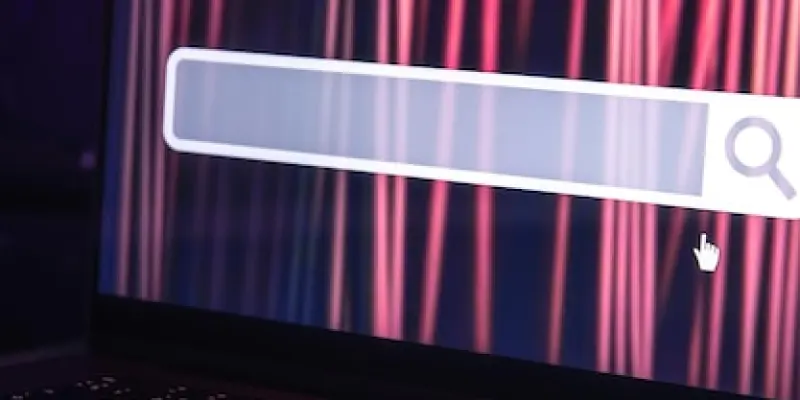Microsoft’s recently unveiled KB5055627 update for Windows 11 has sparked significant interest in the tech community due to its innovative offerings and potential implications for user privacy and system functionality. The highlight of the update is the introduction of the Recall feature, which provides users with an advanced method to revisit their previous activities, such as apps, documents, or websites, through AI-enhanced snapshots. Exclusively available for Copilot+ PCs, the Recall feature marks a clear step toward a differentiated user experience based on hardware capabilities. This feature requires user consent via an opt-in process and is safeguarded by Windows Hello authentication, ensuring only authorized users can access these personal activity snapshots. Such developments highlight Microsoft’s strategic direction in enhancing usability while maintaining robust security measures.
Key Features and Functions
The introduction of the Recall feature within the KB5055627 update represents a noteworthy advancement in user experience for Windows 11, specifically targeting Copilot+ PCs. By leveraging AI capabilities, the feature allows users to efficiently retrieve previously accessed digital interactions, presenting snapshots that offer a seamless recall of their activities. This capability not only enhances productivity by minimizing the time spent searching for past activities but also integrates securely with Windows Hello, providing a layer of biometric security. Such integration reaffirms Microsoft’s commitment to integrating cutting-edge technology with a focus on user privacy. This two-tier system could potentially pave the way for future enhancements tailored to the varied specifications of hardware, embracing a philosophy of offering tailored experiences to cater to diverse user needs.
The update also introduces other key improvements aimed at refining user experience across the Windows 11 ecosystem. Particularly for Copilot+ PCs, there are significant enhancements to Windows Search, streamlining the way users find information and interact with their devices. This update goes beyond incremental changes, presenting users with a robust system tailored to meet evolving technological expectations. The focus extends beyond just introducing new features, encompassing a broader vision of optimizing overall system performance and user interaction. Additionally, it showcases Microsoft’s proactive approach to evolving user needs and setting the stage for innovative future developments, underscoring a commitment to continual enhancements in both user interface and operational functionality, elevating the everyday computing experience.
Addressing System Stability and Bug Fixes
While the Recall feature has garnered the spotlight, the KB5055627 update also serves a crucial role in addressing numerous system-wide issues that have been reported by Windows 11 users. Key among these is the resolution of the notorious blue screen errors, which have been a longstanding concern affecting user experience. These error corrections are part of a comprehensive suite of system stability improvements included in the update, thereby markedly enhancing the reliability and smooth operation of Windows 11. The update also addresses complications encountered with Windows Hello, ensuring a seamless and secure authentication process, which is critical for maintaining user trust in system security measures.
Beyond addressing existing issues, the update offers a range of enhancements that enrich user experience. Notably, it brings forth significant accessibility upgrades, such as enhanced Narrator capabilities. These capabilities provide users with advanced tools for speech recap, enabling them to track spoken content with greater ease and efficiency. This demonstrates Microsoft’s dedication to inclusivity, ensuring all users, regardless of their needs and abilities, can engage fully with the operating system. Furthermore, the inclusion of these improvements highlights a comprehensive approach, one where technological advancement is paired with attentiveness to customer feedback, illustrating a robust commitment to delivering a flawless and streamlined experience for all users.
Enhancements and Regional Highlights
The KB5055627 update also introduces additional functionalities that expand the Windows 11 capabilities beyond the basics, enhancing connectivity and interaction across devices. One such feature is the Phone Link, which bridges the gap between PCs and mobile devices. This innovation allows users to perform cross-device functions effortlessly, such as making calls, sending texts, and sharing photos, thereby integrating personal digital environments more cohesively. For developers, the update brings opportunities to create interactive widgets, diversifying ways to engage with the Windows interface and enhancing user interaction through customizable content.
Moreover, Microsoft has focused on regional-specific enhancements, especially evident in the European Economic Area. Here, refined customization options for Widgets on Lock introduce users to a more personalized lock screen experience. Curated views for File Explorer Home also enable quicker access to Microsoft 365 content, streamlining workflow by centralizing important resources. These region-focused improvements indicate a strategic commitment to addressing localized user preferences while maintaining a global standard, illustrating a methodical approach to software development that respects and adapts to regional variations in user needs and practices, further enriching the standardization and customization dichotomy in global software offerings.
Conclusion: Pioneering Differentiated User Experiences
The KB5055627 update brings a notable improvement in user experience for Windows 11, focusing on Copilot+ PCs. By harnessing AI technology, the Recall feature lets users efficiently access past digital interactions, showing snapshots for seamless activity review. This boosts productivity by reducing search time for past actions while securely integrating with Windows Hello, adding a biometric security layer. This initiative underscores Microsoft’s dedication to merging advanced tech with strong user privacy and suggests potential for future innovations tailored to diverse hardware specifications.
Besides Recall, the update includes significant enhancements aimed at refining the Windows 11 experience for all users, especially those with Copilot+ PCs. Improved Windows Search has streamlined information discovery and device interaction. This update surpasses simple tweaks, offering a well-rounded system to meet rising tech expectations. It highlights Microsoft’s responsiveness to user needs and lays groundwork for future innovations. This reinforces a steadfast commitment to continuous improvement in both interface and functionality, enhancing daily computing experiences significantly.