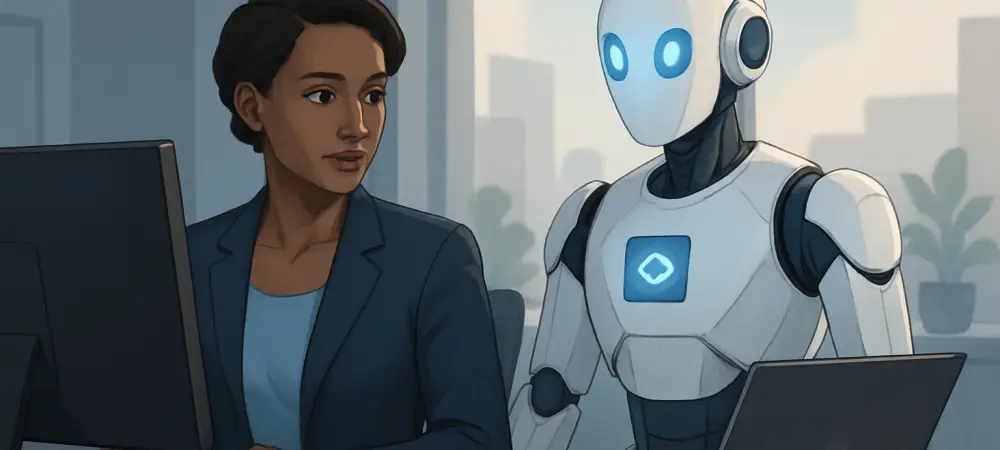Imagine a workplace where complex data analysis, document drafting, and collaborative revisions happen with just a few clicks or a simple chat command, saving hours of manual effort while boosting productivity. For many professionals, the challenge of mastering intricate tools like Excel or crafting polished content in Word often creates bottlenecks in efficiency. This guide aims to help users navigate and leverage the latest upgrades to Microsoft 365 (M365) Copilot, specifically focusing on the transformative Agent Mode and Office Agent features. By following this step-by-step tutorial, readers will learn how to streamline tasks, enhance collaboration, and boost efficiency across key M365 applications.
The purpose of this guide is to demystify these cutting-edge AI-driven tools and provide actionable instructions for integrating them into daily workflows. With businesses increasingly relying on technology to stay competitive, understanding how to utilize such advancements is no longer optional but essential. These updates, designed to simplify complex processes and foster intuitive human-AI interaction, mark a significant leap toward smarter productivity solutions. This tutorial will equip users with the knowledge to harness these features effectively, ensuring tasks that once seemed daunting become manageable and even enjoyable.
The importance of mastering these tools cannot be overstated in a fast-paced professional environment where time is a critical resource. Microsoft’s focus on seamless collaboration through what it calls “vibe working” reflects a broader trend of making technology more approachable and interactive. By the end of this guide, readers will gain confidence in using Agent Mode and Office Agent to transform their approach to routine office tasks, paving the way for greater innovation and efficiency in their work.
Revolutionizing Productivity: Understanding M365 Copilot’s Latest Features
Before diving into the practical steps, it’s crucial to grasp the scope of Microsoft’s latest enhancements to the M365 Copilot platform. Agent Mode introduces a new way to delegate complex tasks to AI, while Office Agent facilitates document creation through a chat-based interface. These tools are engineered to enhance workplace productivity by breaking down barriers in skill levels, allowing everyone from novices to experts to achieve professional results.
A key highlight of these upgrades is their application-specific functionalities, particularly in Excel and Word, with plans to expand into PowerPoint. In Excel, users can automate intricate data modeling, while in Word, the focus is on interactive content creation. This targeted approach ensures that each tool addresses unique pain points, making everyday tasks more efficient and less time-consuming.
Beyond individual applications, these features signify a shift toward a more collaborative and intuitive work environment. The concept of “vibe working,” as described by Microsoft, emphasizes a natural synergy between human input and AI assistance. Understanding this foundation will help users appreciate the value of the tools as they follow the detailed instructions provided in the subsequent sections.
The AI Evolution: Context Behind Microsoft’s Collaborative Push
Microsoft’s journey with AI integration in the M365 suite showcases a consistent commitment to enhancing user experience through technology. Over recent years, the company has progressively embedded intelligent features into its ecosystem, aiming to create a seamless bridge between human intent and automated execution. This evolution reflects a broader industry trend toward agentic AI, where systems autonomously manage tasks while maintaining user control.
Agentic AI represents a pivotal shift in how professionals interact with software, moving beyond basic automation to proactive assistance. Microsoft’s updates align with this movement by prioritizing tools that anticipate needs and adapt to user feedback. This adaptability ensures that the technology remains relevant across diverse job roles and industries, from data analysts to content creators.
The significance of these advancements lies in their ability to keep pace with today’s dynamic work demands. By fostering an environment where AI acts as a collaborative partner, Microsoft is redefining productivity standards. This context sets the stage for understanding how specific features like Agent Mode and Office Agent can be practically applied, as detailed in the steps below.
Step-by-Step Guide: Leveraging Agent Mode and Office Agent
Step 1: Mastering Data Analysis with Agent Mode in Excel
To begin utilizing Agent Mode in Excel, open the application and ensure that the Copilot feature is activated under the appropriate M365 license. This mode allows users to delegate complex data tasks, such as creating sales visualizations or calculating loan schedules. Simply input a clear command or query, and the AI will select suitable formulas, format the output, and even validate the results for accuracy.
A practical tip is to start with specific instructions, detailing the desired outcome, such as “create a chart for quarterly sales data.” The AI interprets the request, processes the data, and presents a formatted result, often with explanatory notes. This automation makes advanced modeling accessible, eliminating the need for deep technical expertise in spreadsheet functions. For those concerned about reliability, Microsoft’s testing provides reassurance with a reported 57.2% accuracy score on Spreadsheet Bench tests, compared to 71.3% for human performance. Regularly reviewing the AI’s output and adjusting inputs as needed can further enhance precision. This step empowers users to handle sophisticated data tasks with newfound confidence.
Step 2: Enhancing Writing with Agent Mode in Word
Next, explore Agent Mode in Word by opening a document and accessing the Copilot sidebar. This feature transforms writing through a conversational approach, where the AI drafts content based on initial prompts and offers editing suggestions. Users can engage in a feedback loop, refining the output by providing additional context or requesting specific changes.
To maximize this tool, begin with a broad outline or topic, then let the AI generate a draft. Review the content and use the chat interface to ask for revisions, such as adjusting tone or expanding sections. This interactive process significantly speeds up iterations, making it ideal for reports, proposals, or creative writing projects.
An added benefit is the real-time collaboration aspect, where the AI adapts to user preferences over time. Experimenting with different prompts and observing how the tool responds can unlock a more dynamic writing experience. This step ensures that content creation becomes a collaborative effort between human creativity and AI efficiency.
Step 3: Streamlining Document Creation with Office Agent
Finally, leverage the Office Agent by accessing the Copilot chat interface within M365 applications like Word or PowerPoint. Powered by Anthropic’s Claude AI model, this feature enables users to create documents directly from chat commands. Start by typing a request, such as “draft a presentation on market trends,” and the agent will clarify intent, conduct web research if needed, and produce a draft.
A useful tip is to monitor the reasoning process displayed by the agent, which offers transparency into how conclusions are reached. Users can then collaborate on revisions, tweaking content or formatting through the same chat window. This streamlined workflow reduces the friction of switching between tools or manual edits.
Looking ahead, integration with Excel is on the horizon, promising even broader applicability. For now, focusing on mastering document creation in Word and PowerPoint can significantly simplify content workflows. This step ensures that users can produce polished materials with minimal effort, enhancing overall productivity.
Key Takeaways: Quick Reference for M365 Copilot Enhancements
- Agent Mode in Excel automates data analysis, making advanced tasks accessible to non-experts with reliable outputs.
- Agent Mode in Word supports interactive writing through drafting and real-time feedback, speeding up content creation.
- Office Agent simplifies document production in Word and PowerPoint via a chat interface, with transparent reasoning steps.
- Future expansions include integration into additional applications like Excel and the development of role-based AI tools.
Beyond the Update: Workplace Trends and AI Implications
The introduction of Agent Mode and Office Agent in M365 Copilot reflects a broader shift in workplace dynamics, where AI democratizes complex tasks. By lowering the skill barrier, these tools enable professionals across various fields to achieve high-quality results without extensive training. This trend aligns with the growing reliance on agentic AI to handle routine yet intricate responsibilities.
Moreover, Microsoft’s vision extends to role-specific AI assistants for areas like sales and finance, as well as team-oriented solutions for platforms like Teams and SharePoint. This strategic direction suggests a future where tailored AI support becomes integral to every aspect of business operations. Such advancements promise to enhance collaboration on a larger scale, reshaping how teams function.
However, challenges like adoption rates and scalability in diverse environments must be considered. Organizations will need to address training needs and ensure compatibility with existing systems to fully realize these benefits. Keeping an eye on how these tools evolve will be crucial for staying competitive in an increasingly AI-driven landscape.
Final Thoughts: Reflecting on AI-Driven Productivity Gains
Looking back, the journey through mastering Agent Mode and Office Agent in M365 Copilot revealed a transformative approach to workplace efficiency. Each step, from automating data tasks in Excel to streamlining document creation via chat, offered practical ways to reduce manual effort. These tools proved their value in bridging the gap between complex processes and user-friendly execution.
As a next step, users are encouraged to explore the Frontier early access program if eligible, gaining firsthand experience with these features. For those awaiting the commercial rollout, staying informed about updates and preparing workflows for integration is advised. Engaging with community forums or Microsoft’s resources can also provide additional insights and tips. Ultimately, the exploration of these AI enhancements opened doors to smarter work practices. Considering how to adapt these tools to specific professional needs became the focus, ensuring that productivity gains are not just temporary but sustainable. This reflection underscored the potential for AI to redefine daily tasks, setting a foundation for continued growth and innovation.