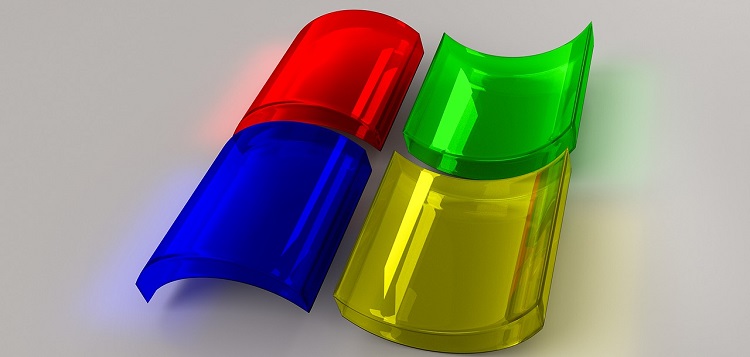Microsoft Office Suite is one of the most widely used office applications in the world. Millions of people rely on it every day to get their work done. Recently, Microsoft released Version 2301 (Build 16026.20200) of its Office Suite, which brings with it a host of new features and security updates. In this article, we will take an in-depth look at the new features and security updates included in this version of the Office Suite and how they will benefit users.
Security Updates
Microsoft has always placed a high priority on security when it comes to its Office Suite. With Version 2301 (Build 16026.20200), Microsoft has taken security to a new level by introducing a range of important security updates.
First, this version of the Office Suite resolves a security vulnerability for the entire Office suite. This vulnerability could have been exploited by malicious attackers to gain access to confidential user data. By introducing this update, Microsoft has ensured that users’ data is secure from malicious actors.
Next, Version 2209 (Build 15629.20208) closes a range of security holes in Word and the entire Office package. These security holes could have allowed malicious actors to gain access to sensitive user data or manipulate documents stored in the Office Suite. This update ensures that users’ documents remain secure and protected from any malicious attack.
Finally, Version 2212 (Build 15928.20216) patches multiple security flaws in the Office suite. These flaws could have been used by malicious attackers to gain access to confidential user data or manipulate documents stored in the Office Suite. By introducing this update, Microsoft has ensured that users’ data remains secure and protected from any malicious activity.
New Features
In addition to its security updates, Version 2301 (Build 16026.20146) of the Office Suite introduces a range of new features that make day-to-day tasks easier and more efficient for users.
First, users can now directly embed images into Excel cells and create PowerPoint presentations with attached media files and included captions. This makes it easier for users to create visually appealing presentations and documents without having to manually embed images or manually add captions to their documents. Additionally, this feature allows users to quickly preview images without having to open them in a separate application or window.
Next, this version of the Office Suite also enables new data integration with Power BI pivot tables. This feature allows users to quickly and easily analyze large amounts of data stored in the Office Suite and make informed decisions quickly and efficiently. With this feature, users no longer have to manually sort through data or waste time trying to figure out how to interpret it; instead, they can quickly generate reports based on their analysis and make informed decisions quickly and easily.
Finally, Version 2301 (Build 16026.20146) also prompts users when compatibility issues arise. This feature allows users to ensure that their documents are compatible with other applications they are using and make sure that their documents are correctly formatted when opened in other applications or on other devices. This eliminates the need for users to constantly check if their documents are compatible with other applications or devices; instead, they can be sure that everything is properly formatted when opened elsewhere.
Conclusion
In conclusion, Version 2301 (Build 16026.20200) of Microsoft’s Office Suite is a significant update that brings with it a host of new features and security updates. It resolves a security vulnerability for the entire Office suite, closes a range of security holes in Word and the entire Office package, and patches multiple security flaws in the Office suite. In addition, it also introduces new features such as direct image embedding into Excel cells and prompts users when compatibility issues arise, making day-to-day tasks easier and more efficient for users while keeping their data safe and secure from malicious actors. With these updates, Microsoft has ensured that its Office Suite remains one of the most dependable office applications available today and continues to provide users with a secure way to get their work done quickly and efficiently.