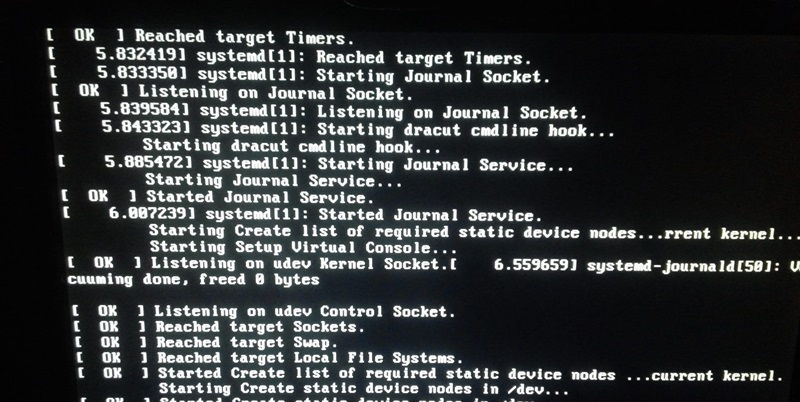As part of its ongoing commitment to security and improving user experiences, Microsoft has released a comprehensive set of fixes for a total of 63 bugs in its November 2023 update. Among these bugs, there are three that are already being actively exploited by threat actors, while two others have been disclosed but have not yet been exploited. This emphasizes the urgent need for users and organizations to promptly install the latest patches to secure their systems.
Actively Exploited Zero-Day Bugs
Among the critical vulnerabilities that are being actively exploited, one of them is identified as CVE-2023-36036. This particular bug is a privilege escalation vulnerability found in Microsoft’s Windows Cloud Files Mini Filter Driver. By exploiting this vulnerability, attackers are able to gain system-level privileges, potentially leading to unauthorized access and malicious activities.
Another zero-day bug identified in Microsoft’s November update is CVE-2023-36033, which exposes a privilege escalation vulnerability in the Windows DWM Core Library component. This bug allows attackers to elevate their privileges, granting them control over certain functionalities and potentially leading to further compromise of the system.
The third zero-day bug, CVE-2023-36025, serves as a security bypass flaw that enables attackers to bypass Windows Defender SmartScreen checks. This particular vulnerability provides threat actors with a way to infiltrate systems and potentially deliver malicious payloads undetected. It is worth noting that this is the third SmartScreen zero-day vulnerability that has been exploited in the wild in 2023, further highlighting the importance of promptly addressing these issues.
Windows Defender SmartScreen Zero-Day Vulnerabilities
The ongoing exploitation of SmartScreen vulnerabilities is a concerning trend. CVE-2023-36025, being the third SmartScreen zero-day vulnerability discovered this year, emphasizes the need for robust security measures within the Windows Defender application. Additionally, this marks the fourth SmartScreen zero-day vulnerability that has come to light in the past two years, indicating the persistence of attackers in finding and exploiting weaknesses in this particular component.
Critical Severity Vulnerabilities in November Update
Aside from the actively exploited zero-day bugs, Microsoft has assessed three other vulnerabilities in the November update as being of critical severity.
The first critical vulnerability, CVE-2023-36397, involves a remote code execution (RCE) flaw discovered in the Windows Pragmatic General Multicast protocol used for transporting multicast data. If left unpatched, this vulnerability could provide attackers with the ability to execute remote code, potentially leading to the compromise of the affected system and unauthorized access.
The second critical bug, CVE-2023-36400, is an elevation of privilege vulnerability found in the Windows HMAC Key Derivation feature. If successfully exploited, this bug could allow attackers to escalate their privileges and acquire elevated access to the system. This can lead to further compromise and unauthorized manipulation of sensitive data.
The third critical vulnerability, CVE-2023-36052, involves an information disclosure flaw found in an Azure component. This bug represents a significant concern for organizations as it enables attackers to gain access to plaintext credentials, including usernames and passwords, by leveraging common command-line interface commands. The potential impact of unauthorized access to sensitive credentials highlights the urgent need to prioritize addressing this particular vulnerability.
Prioritizing Critical Bugs
Among the critical bugs identified in the November update, CVE-2023-36052 stands out as the issue that organizations should prioritize. The ability of attackers to exploit this vulnerability by using command-line interface commands to gain access to plaintext credentials poses a significant risk to the security of user accounts and sensitive information. Promptly patching this issue will help mitigate this threat and bolster the overall security posture of affected systems.
Mitigation Strategy
To effectively address the vulnerabilities present in the November 2023 update, it is crucial for users and organizations to promptly apply the available patches and ensure that their systems are up-to-date. Staying vigilant by regularly checking for updates and promptly installing them can help prevent the exploitation of known vulnerabilities and mitigate potential risks associated with cyber threats.
The Microsoft November 2023 update highlights the critical nature of addressing vulnerabilities promptly and thoroughly. With actively exploited zero-day bugs, SmartScreen vulnerabilities, and critical bugs in various components, organizations and individuals must take action to ensure the security of their systems. By proactively applying patches, prioritizing critical bugs, and following mitigation strategies, users can enhance their defenses against potential threats and maintain a robust security posture in the ever-evolving digital landscape.