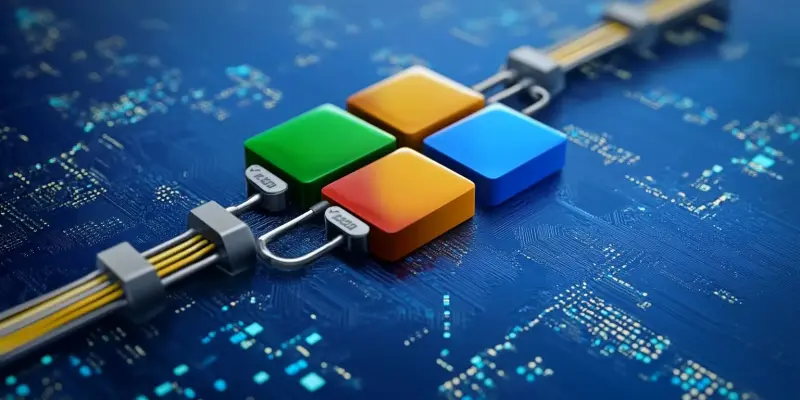As Microsoft confirms the official transition away from passwords, millions of users need to understand the next steps to ensure their accounts remain secure. This major shift marks the end of the era where passwords, being vulnerable to interception and security breaches, were the primary method of securing online accounts. Microsoft’s decision reflects the growing need for more robust forms of authentication in an increasingly digital world.
To address these vulnerabilities, Microsoft has introduced passkeys, a solution that promises enhanced security and ease of use.Unlike traditional passwords, passkeys are stored on users’ devices and unlocked through unique biometric data, such as fingerprints or facial recognition. This method ensures that unless a user has physical access to their device, unauthorized access is significantly curtailed.This advancement not only heightens security but also improves the user experience by eliminating the need to remember complex passwords.
Understanding Passkeys and Their Benefits
First and foremost, a passkey is not something that can be easily memorized or written down like a password. Passkeys function by being securely stored on a device and are unlocked using methods that users already employ to unlock their devices, such as biometrics, PINs, or patterns. This eliminates shared secrets, making passkeys inherently resistant to phishing attacks.Furthermore, passkeys ensure that authentication is linked to a user’s physical device, adding an additional layer of security that traditional password systems cannot offer.
The simplicity of passkeys cannot be understated. They streamline the process of account registration and login across various devices, ensuring a seamless user experience. The Federation of Identity and Online (FIDO) Alliance, a key player in the development and adoption of passkeys, emphasizes this user-centric advantage. According to the FIDO Alliance, passkeys are designed to be robust and easy to use, ensuring consistent security without compromising convenience.Moreover, Microsoft’s implementation of passkeys represents a significant leap toward a more secure online environment. Passkeys are unique to each website or application, eliminating password reuse—one of the most common vulnerabilities in traditional systems. By leveraging the already trusted and secure biometric unlocking mechanisms embedded within devices, Microsoft ensures that users can authenticate their identities with minimal effort while maintaining robust security standards.
How to Set Up Microsoft Passkeys
Transitioning to passkeys begins with understanding how to set them up on a personal Microsoft account. The procedure is straightforward and user-friendly, reflecting Microsoft’s commitment to making security accessible to all. Users are required to sign in to their Microsoft account and navigate to advanced security options. From there, they can add a new method to sign in or verify, including options such as face recognition, fingerprints, PIN, or a security key. Following the on-screen instructions will ensure that the chosen biometric or PIN method is successfully linked to the user’s account.The process differs slightly for school or work accounts, emphasizing the importance of tailored security solutions for different contexts. For these accounts, users need to sign in to their security info page, add a sign-in method, and choose either passkey or passkey in Microsoft Authenticator. By following the same step-by-step instructions on the device, the setup process is completed, ensuring a secure transition from passwords to passkeys.Once set up, using the passkey is equally simple. Users can select sign-in options or other ways to sign in from their device, choose the biometric or PIN method, and then authenticate using the chosen method. This process emphasizes efficiency and security, allowing users to access their accounts quickly without the need for traditional passwords.
The Future of Authentication and Security
Microsoft’s dedication to promoting passkeys as the default sign-in method for new accounts showcases their commitment to advancing security measures. By phasing out passwords and replacing them with passkeys, the company addresses both security vulnerabilities and user convenience. Passkeys are inherently more secure than traditional passwords, being resistant to phishing and brute-force attacks.Additionally, their integration with biometric data ensures that access is granted only when the legitimate user is present.
Microsoft’s message is clear: the future of authentication lies in passkeys. The company’s efforts have received support from security experts who highlight the simplicity and robust security of passkeys. By defaulting to passkeys, Microsoft ensures that users adopt a more secure method of authentication, significantly reducing the risk of security breaches associated with traditional passwords. Moreover, this shift aligns with broader industry trends towards password-less authentication methods, setting a standard for other companies to follow.Users are also encouraged to take proactive steps in adopting passkeys for their accounts. For instance, Microsoft has been updating its account sign-in logic to prioritize passkeys wherever possible. Whether users are accessing applications or websites that support passkeys, they can now use Windows Hello verification methods like biometrics or PINs for secure sign-ins.This not only promotes a seamless user experience but also aligns with modern security practices that emphasize the elimination of vulnerable password systems.
How to Use Passkeys Across Devices
Utilizing passkeys across different devices is a key benefit of this new authentication method. Passkeys offer cross-device compatibility, allowing users to maintain security regardless of the device they use. To create a passkey on a Windows device, users must open an application or website that supports this authentication method, create a passkey following the specified instructions, and proceed with the Windows Hello verification process. This enables users to store the passkey on their Windows device securely.When it comes time to sign in, the process is streamlined. Users can open any application or website that supports passkeys, choose to sign in with a passkey, and utilize the stored passkey protected by Windows Hello. This ensures that users can conveniently access their accounts across multiple devices without compromising security.One of the critical advancements with passkeys is their ability to integrate seamlessly with users’ existing devices and authentication methods. By leveraging technologies such as Windows Hello, Microsoft ensures that passkeys can be used efficiently and securely across devices like laptops, smartphones, and tablets.This cross-device functionality underscores the versatility and reliability of passkeys as a modern authentication solution.
Moving Forward with Enhanced Security
As Microsoft confirms the transition away from traditional passwords, millions of users must understand the next steps to keep their accounts secure. This significant shift marks the end of an era where passwords, prone to interception and security breaches, were the main method of protecting online accounts. Critics frequently pointed out the weaknesses of passwords, such as their vulnerability to phishing and brute-force attacks, making them a less-than-ideal security measure. Microsoft’s move highlights the increasing need for stronger authentication methods in our digital age.To combat these vulnerabilities, Microsoft has introduced passkeys, offering enhanced security and ease of use. Unlike traditional passwords, passkeys are stored on users’ devices and unlocked using unique biometric data, like fingerprints or facial recognition. This ensures that unauthorized access is significantly reduced unless a user has physical access to their device. This technological advancement not only increases security but also improves the user experience by removing the need to remember complex passwords.