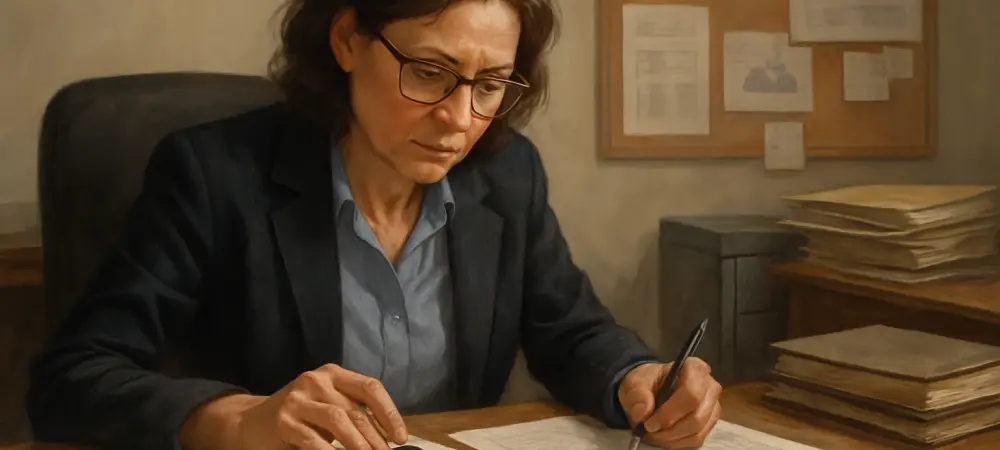As fiscal year-end approaches, countless organizations grapple with the daunting task of ensuring accurate financial closures amidst tight deadlines and stringent compliance requirements, and in a landscape where a single misstep in reporting can lead to significant repercussions, Microsoft Dynamics 365 Finance and Supply Chain Management (D365 F&SCM) emerges as a critical ally. At the heart of its year-end closing capabilities lies Period 13, a specialized feature designed to streamline adjustments and maintain clarity in financial data. This review delves into the intricacies of Period 13, examining its functionality, real-world impact, and areas for potential enhancement within the D365 ecosystem.
Understanding Period 13 in D365 F&SCM
Period 13 serves as a dedicated closing period within D365 F&SCM, specifically engineered to handle year-end adjustments without disrupting operational data. Unlike the standard 12 periods in a fiscal calendar, this additional period allows businesses to segregate closing transactions, such as audit entries and accruals, from regular activities recorded in Period 12. This separation ensures that financial statements reflect a true and fair view of the organization’s performance.
The significance of Period 13 extends beyond mere data organization. By isolating adjustments, it aids in maintaining transparency during audits and supports compliance with regulatory standards. This functionality proves invaluable for finance teams tasked with reconciling accounts under pressure, offering a structured approach to finalize the fiscal year.
Moreover, the feature aligns with the broader goals of modern enterprise resource planning systems, which prioritize precision and accountability. For companies navigating complex financial landscapes, Period 13 acts as a safeguard, ensuring that year-end processes do not compromise the integrity of operational reporting.
Key Features and Performance Analysis
Core Purpose and Functionality
The primary role of Period 13 is to facilitate the recording of specific year-end adjustments, including audit-driven entries, accruals, reversals, and reclassifications. These transactions, critical for accurate financial representation, are kept distinct from operational data, thus preserving the clarity of periodic reports. This isolation helps stakeholders focus on core business performance without the noise of closing adjustments.
In practice, this feature streamlines the process of aligning revenue and expenses with the correct fiscal year. For instance, accruals entered in Period 13 ensure that financial outcomes are not distorted by timing discrepancies, providing a more reliable basis for decision-making. This targeted approach underscores the system’s commitment to precision.
The performance of Period 13 in maintaining data integrity is notable, particularly in environments with high transaction volumes. By creating a clear demarcation between operational and closing entries, it reduces the risk of errors that could otherwise skew financial insights, proving its worth as a robust tool for fiscal management.
Setup and Configuration Mechanics
Configuring Period 13 within D365 F&SCM is a straightforward yet pivotal task, accessible through General Ledger > Calendars > Fiscal Calendar. Administrators can create a new fiscal calendar, define its dates, and designate Period 13 as a closing transaction period. This setup ensures that any postings made to this period are automatically categorized as closing entries.
Attention to detail during configuration is essential, as the correct identification of Period 13 directly impacts its effectiveness. Once established, the period appears at the end of the fiscal calendar, ready to accommodate year-end adjustments. This structured setup process minimizes ambiguity for users, enhancing system usability.
The ease of configuration contributes to the overall performance of Period 13, allowing finance teams to focus on substantive tasks rather than technical hurdles. However, proper training on calendar setup remains crucial to avoid missteps that could affect downstream reporting processes.
Posting and Adjustment Processes
Posting entries to Period 13 involves a systematic workflow under General Ledger > Period Close > Closing Period Adjustments. Users can create a closing sheet, specify transaction types as closing, and input relevant fiscal dates, selecting the last day of the year for posting. This methodical approach ensures adjustments are accurately captured.
Further steps include loading balances, generating the closing sheet, and making necessary transfers between accounts. Once adjustments are finalized, posting the entries solidifies the changes, aligning opening balances with trial balance figures. This seamless integration of data reflects the system’s operational efficiency.
The performance of this posting mechanism is generally reliable, though it demands meticulous attention to detail to prevent errors. Organizations benefit from the structured interface, which guides users through each stage, reducing the likelihood of oversight during critical year-end tasks.
Real-World Impact and Applications
Across diverse industries, Period 13 has proven instrumental in managing fiscal year-end adjustments with precision. Companies in sectors like manufacturing and retail leverage this feature to handle auditor-recommended entries, ensuring that financial statements withstand scrutiny. This capability is particularly vital during external audits, where transparency is paramount.
Specific use cases highlight its versatility, such as adjusting revenue recognition to comply with accounting standards. By posting these entries in a separate period, businesses avoid cluttering operational data, thereby presenting clearer financial narratives to stakeholders. This clarity often translates into enhanced trust from investors and regulators alike.
The broader impact on compliance cannot be overstated. Period 13 supports organizations in meeting stringent reporting requirements, reducing the risk of penalties or reputational damage. Its role in maintaining audit trails further solidifies its position as an essential component of financial governance within D365 F&SCM.
Challenges and Areas for Improvement
Despite its strengths, Period 13 is not without limitations, particularly in reporting capabilities. The Trial Balance in D365 does not allow users to view only closing transactions without relying on Financial Reporter, a separate tool. This dependency can hinder quick access to critical data, posing challenges for time-sensitive processes.
Another concern lies in the risk of unintended postings if user access is not adequately restricted. Without stringent controls, erroneous entries could compromise the integrity of closing adjustments, leading to potential discrepancies. This issue underscores the need for robust security measures within the system.
Efforts to address these challenges include recommendations for enhanced native reporting features and stricter access protocols. While Financial Reporter offers a workaround, integrating more intuitive reporting directly into D365 could significantly improve user experience and operational efficiency over time.
Recent Developments and Technological Trends
Recent updates to D365 F&SCM have brought incremental improvements to Period 13, focusing on user interface refinements and integration with broader financial tools. These enhancements aim to simplify the management of closing transactions, reflecting ongoing feedback from the user community. Such adaptability is a testament to the platform’s responsiveness.
Emerging trends in ERP systems, particularly the push toward automation in financial closing, are shaping how Period 13 is utilized. Automated reconciliation tools and data analytics within D365 offer potential synergies, reducing manual effort and enhancing accuracy during year-end processes. This evolution aligns with industry demands for efficiency.
Looking ahead, the integration of advanced technologies could further elevate Period 13’s capabilities. As automation and artificial intelligence become more embedded in ERP solutions, there is scope for predictive adjustments and real-time compliance checks, positioning this feature at the forefront of financial innovation.
Final Thoughts and Next Steps
Reflecting on the comprehensive evaluation, Period 13 within Microsoft Dynamics 365 Finance and Supply Chain Management stands out as a vital tool for year-end financial management. Its ability to segregate closing transactions from operational data provides unmatched clarity, while its structured setup and posting processes ensure reliability during high-stakes periods.
For organizations looking to maximize this feature’s potential, the next steps involve focusing on tighter access controls to prevent errors and advocating for enhanced native reporting capabilities. Exploring integrations with automated tools also emerges as a priority to streamline adjustments further.
Ultimately, investing in user training and staying abreast of D365 updates proves essential for leveraging Period 13 effectively. As financial landscapes continue to evolve, proactive adaptation of such technologies promises to fortify compliance and efficiency in fiscal closing endeavors.